Mastering your electronic dartboard game often hinges on understanding and correctly applying electronic dartboard calibration settings. This article will provide you with a simple, step-by-step guide to calibrate your electronic dartboard, ensuring accurate scoring and a more enjoyable game. We’ll also explore common issues, troubleshooting techniques, and tips for maintaining your dartboard’s accuracy over time.
⚠️ Still Using Pen & Paper (or a Chalkboard)?! ⚠️
Step into the future! The Dart Counter App handles all the scoring, suggests checkouts, and tracks your stats automatically. It's easier than you think!
Try the Smart Dart Counter App FREE!Ready for an upgrade? Click above!
Many electronic dartboards require periodic calibration to maintain accuracy. Factors such as temperature changes, physical impacts, and even the age of the board can affect the precision of the scoring system. By understanding the process and performing regular calibration, you can keep your dartboard in optimal condition for many years.
Understanding Electronic Dartboard Calibration Settings
Before diving into the specifics of electronic dartboard calibration settings, let’s understand why calibration is necessary. Over time, the sensors within your electronic dartboard can become slightly misaligned, leading to inaccurate scores. This can be incredibly frustrating, especially during close games. Regular calibration ensures that the board accurately registers where your darts land, providing a fair and competitive playing experience. This process differs slightly from board to board, so always consult your specific model’s instruction manual.
Some of the most common reasons for needing to adjust your electronic dartboard calibration settings include: shifting or damage to the internal sensors due to environmental changes, improper assembly (e.g., incorrect segmentation alignment), and wear and tear from frequent use. Regular maintenance, including cleaning and careful handling, can help prevent many of these issues. For more comprehensive maintenance advice, see our guide on Darts Equipment Maintenance Customization.

Common Calibration Methods
Most electronic dartboards utilize one of two main calibration methods: automatic and manual. Automatic calibration is often initiated through a button or menu option on the dartboard itself. The board will then run a self-diagnostic process, adjusting its internal settings to compensate for any discrepancies. Manual calibration, on the other hand, typically involves throwing darts at specific target areas and using a process to adjust the settings based on the results. The precise steps for both methods will vary depending on the brand and model of your dartboard.
Step-by-Step Calibration Guide
While specific steps vary between manufacturers, a general process for calibrating your electronic dartboard typically involves these steps:
- Power On and Access Calibration Menu: Begin by powering on your electronic dartboard and locating the calibration menu in the settings. This might involve pressing a specific button combination or navigating through an on-screen menu.
- Follow On-Screen Instructions: The on-screen instructions will typically guide you through the calibration process. Pay close attention to these instructions as they are specific to your dartboard model.
- Throwing Darts: You may need to throw darts at designated areas on the board. It is important to throw darts as you normally would to get the most accurate calibration possible.
- Confirm Calibration: Once you have completed the necessary steps, confirm the calibration to save the new settings. Your dartboard should now be recalibrated and ready for use.
For more detailed instructions, consult your dartboard’s user manual. Properly executed electronic dartboard calibration settings can significantly improve your playing experience. Remember to be patient and follow the instructions carefully.

Troubleshooting Common Calibration Issues
Even with careful calibration, you might still encounter issues. Here are some common problems and troubleshooting tips:
- Inconsistent Scoring: If your scores are still inconsistent after calibration, check for physical damage to the dartboard or its sensors. A damaged sensor can lead to inaccurate readings regardless of calibration.
- Calibration Failure: If the calibration process fails, double-check that you are following the instructions correctly. Ensure that you’re throwing darts accurately and that there are no obstructions near the dartboard.
- Incorrect Dart Placement: While the calibration process aims to correct sensor readings, make sure you’re aiming for the appropriate sections on the board. Sometimes, minor inaccuracies can be attributed to the throw itself, not the calibration. Understanding your own throwing technique can be extremely helpful.
- Environmental Factors: Temperature changes and humidity fluctuations can also affect the performance and accuracy of your dartboard. Try to keep your dartboard in a stable environment to minimize these fluctuations. Extreme temperatures can negatively impact your board’s responsiveness.
If you’re still experiencing problems after trying these troubleshooting steps, it’s a good idea to contact the manufacturer for assistance.
Maintaining Your Electronic Dartboard’s Accuracy
Regular maintenance is key to ensuring the long-term accuracy of your electronic dartboard. This includes:
- Regular Cleaning: Keep your dartboard clean by regularly wiping it down with a soft, damp cloth. Avoid using harsh chemicals or abrasive cleaners, as these could damage the surface or the sensors. For tips on maintaining your O-rings, check out our guide on Cleaning dart O-rings.
- Proper Storage: When not in use, store your dartboard in a cool, dry place away from direct sunlight or extreme temperatures. This will help to prevent damage to the internal components and ensure optimal performance.
- Periodic Calibration: As mentioned previously, regular calibration is essential for maintaining accuracy. Perform a calibration check every few months or as needed, based on your usage and any noticed discrepancies.
- Handle with Care: Avoid any sudden impacts or drops that could potentially damage the sensors or internal components. Remember, you can read more about the lifespan of your equipment in our article on Darts gear lifespan model.
Understanding the proper use and care of your equipment is crucial. If you’re struggling with grip, you might find our article on Best grip for sweating helpful. And for a deeper dive into dart point functionality, check out Movable dart point functionality.
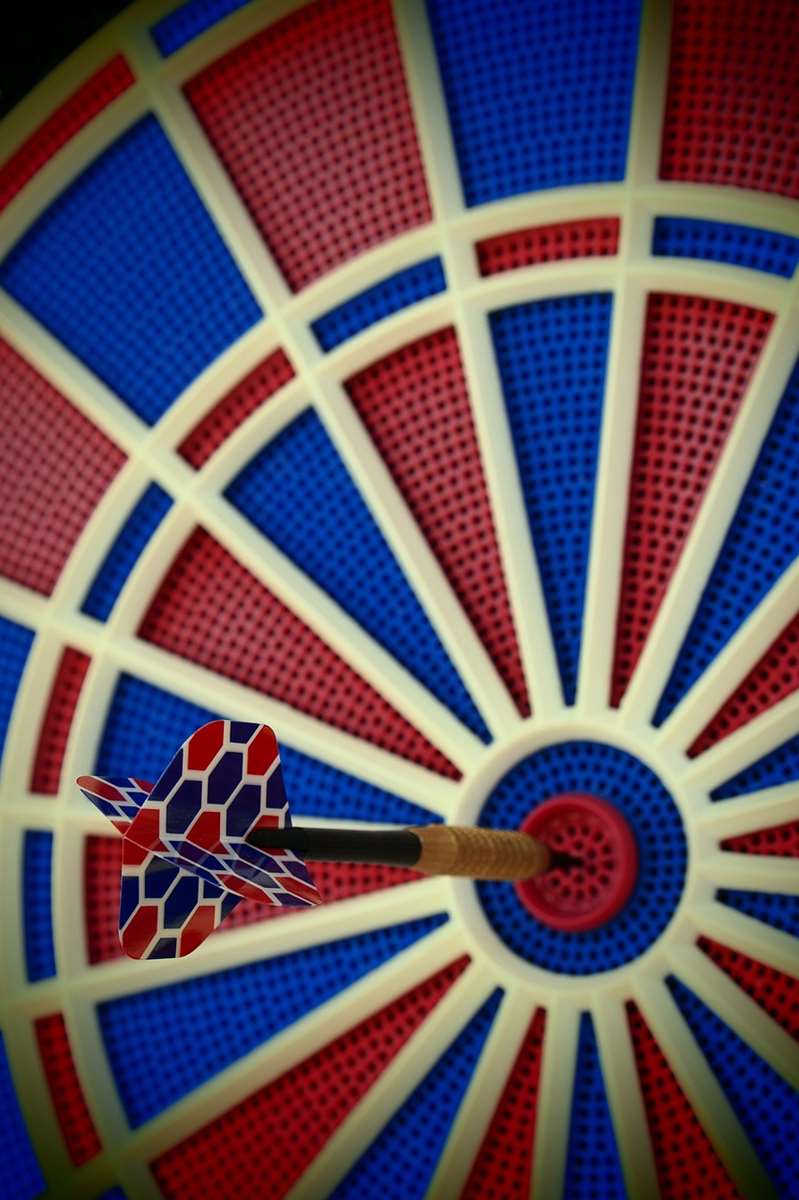
Advanced Calibration Techniques
For those seeking a more refined approach to electronic dartboard calibration settings, consider these advanced techniques:
- Environmental Control: Maintaining a consistent temperature and humidity level in the room where your dartboard is located can greatly impact its accuracy. Consider using a thermostat or dehumidifier to create a stable environment.
- Precision Darts: Utilizing high-quality darts designed for consistent flight can help minimize errors during calibration, leading to more accurate results.
- Calibration Frequency Adjustment: You may need to adjust the frequency of your calibration based on your usage and environmental conditions. More frequent use or unstable environments may require more frequent calibration.
Learning about different dart point styles can also improve accuracy. Check out our guide on Dart point style for specific throws for more information.
Choosing the Right Electronic Dartboard
The quality of your electronic dartboard significantly affects its accuracy and ease of calibration. When selecting a dartboard, consider features like:
- Sensor Technology: Look for dartboards with advanced sensor technology for precise scoring and fewer calibration issues.
- Build Quality: A sturdy and well-constructed dartboard is less prone to damage and misalignment.
- User-Friendliness: A dartboard with a simple and intuitive calibration process makes maintaining accuracy less daunting.
Also, remember that the lifespan of your equipment is important. Learn more by reading our article about Darts gear lifespan principles.

Conclusion
Understanding and properly utilizing electronic dartboard calibration settings is crucial for ensuring accurate scoring and an enjoyable gaming experience. By following the steps outlined in this guide, performing regular maintenance, and troubleshooting any issues promptly, you can keep your electronic dartboard functioning optimally for years to come. Regular calibration and attention to detail are your best allies in achieving consistent and accurate game play. Remember to always consult your dartboard’s user manual for model-specific instructions. For more tips, check out our article on electronic dartboard calibration tips.
Do you have any questions or tips of your own regarding electronic dartboard calibration settings? Share your experience in the comments section below!

And if you’re looking for high-quality custom dart flights, check out our selection at Custom dart flights New Zealand!
For those interested in understanding the nuances of short dart points, short dart points pros cons offers valuable insights and considerations.
Hi, I’m Dieter, and I created Dartcounter (Dartcounterapp.com). My motivation wasn’t being a darts expert – quite the opposite! When I first started playing, I loved the game but found keeping accurate scores and tracking stats difficult and distracting.
I figured I couldn’t be the only one struggling with this. So, I decided to build a solution: an easy-to-use application that everyone, no matter their experience level, could use to manage scoring effortlessly.
My goal for Dartcounter was simple: let the app handle the numbers – the scoring, the averages, the stats, even checkout suggestions – so players could focus purely on their throw and enjoying the game. It began as a way to solve my own beginner’s problem, and I’m thrilled it has grown into a helpful tool for the wider darts community.