Tired of keeping score manually and arguing over missed doubles? A darts killer scoreboard app can revolutionize your game, providing accurate tracking and eliminating those scorekeeping headaches. This article dives into the world of digital dart scoring, exploring the features, benefits, and top app choices to elevate your darting experience.
⚠️ Still Using Pen & Paper (or a Chalkboard)?! ⚠️
Step into the future! The Dart Counter App handles all the scoring, suggests checkouts, and tracks your stats automatically. It's easier than you think!
Try the Smart Dart Counter App FREE!Ready for an upgrade? Click above!
Why You Need a Darts Killer Scoreboard App
Let’s face it, manually keeping score in darts can be a real buzzkill. Errors creep in, arguments erupt, and the focus shifts from throwing great darts to deciphering chicken scratch on a whiteboard. A darts killer scoreboard app solves all these problems and more. These apps aren’t just scorekeepers; they’re comprehensive tools to enhance your game.

Imagine playing a fast-paced game of 501 without having to pause to calculate remaining scores. A good app does that for you instantly, displaying the scores for each player, the required outshot, and even suggesting optimal checkouts. This allows you to focus on your technique and strategy, rather than getting bogged down in arithmetic.
Beyond basic scoring, many darts scoreboard applications offer features such as player profiles, statistical analysis, and game history tracking. This allows you to monitor your progress over time, identify areas for improvement, and generally get more enjoyment out of your practice sessions and competitive matches. You can even challenge your friends and track your win/loss record, adding an extra layer of fun and motivation.
Key Features of a Top-Tier Darts Scoring App
Not all darts killer scoreboard apps are created equal. The best ones offer a range of features designed to make your darting experience smoother and more engaging. Here are some key features to look for:
- Accurate Scorekeeping: This is the most basic but crucial feature. The app should accurately track scores for various game types, including 501, 301, Cricket, and more.
- Checkout Recommendations: A good app suggests optimal checkout routes based on your remaining score. This is invaluable for both beginners and experienced players looking to improve their strategic play.
- Player Profiles and Statistics: Track your performance over time with detailed statistics such as average score, highest score, checkout percentage, and more. Create profiles for multiple players to compare stats and track head-to-head records.
- Game History: Review past games to analyze your performance and identify patterns in your play. This data can be used to refine your training and improve your consistency.
- Customizable Settings: Adjust the app’s settings to match your preferences, such as display options, sound effects, and game rules.
- Multiplayer Support: Play against friends locally or online with multiplayer support. This allows you to enjoy competitive matches even when you can’t be in the same room.
- Practice Modes: Many apps offer practice modes designed to improve specific skills, such as hitting doubles or improving your accuracy on certain numbers.
- User-Friendly Interface: The app should be easy to navigate and use, with a clear and intuitive interface that doesn’t distract from the game.
When searching for a **darts scoreboard application**, ensure that it fits your specific needs and play style. Free apps can be a great starting point, but often come with limitations or advertisements. Paid apps typically offer a more comprehensive feature set and a better user experience.
Choosing the Right Darts Killer Scoreboard App for You
With so many darts killer scoreboard apps available, finding the right one can feel overwhelming. Here’s a breakdown of factors to consider to help you make the best choice:
- Your Skill Level: Beginners may prioritize ease of use and clear scoring displays, while advanced players may seek in-depth statistical analysis and advanced practice modes.
- Your Preferred Game Types: Ensure the app supports the game types you enjoy playing, whether it’s 501, 301, Cricket, or other variations.
- Your Budget: Free apps are available, but often come with limitations. Paid apps typically offer more features and a better user experience. Consider your budget and the features you need.
- Device Compatibility: Make sure the app is compatible with your smartphone or tablet, and that it runs smoothly on your device.
- User Reviews: Read reviews from other users to get an idea of the app’s strengths and weaknesses. Look for reviews that mention specific features and address common issues.
- Free Trial or Demo: If possible, try out a free trial or demo version of the app before committing to a purchase. This allows you to test the app’s features and see if it meets your needs.
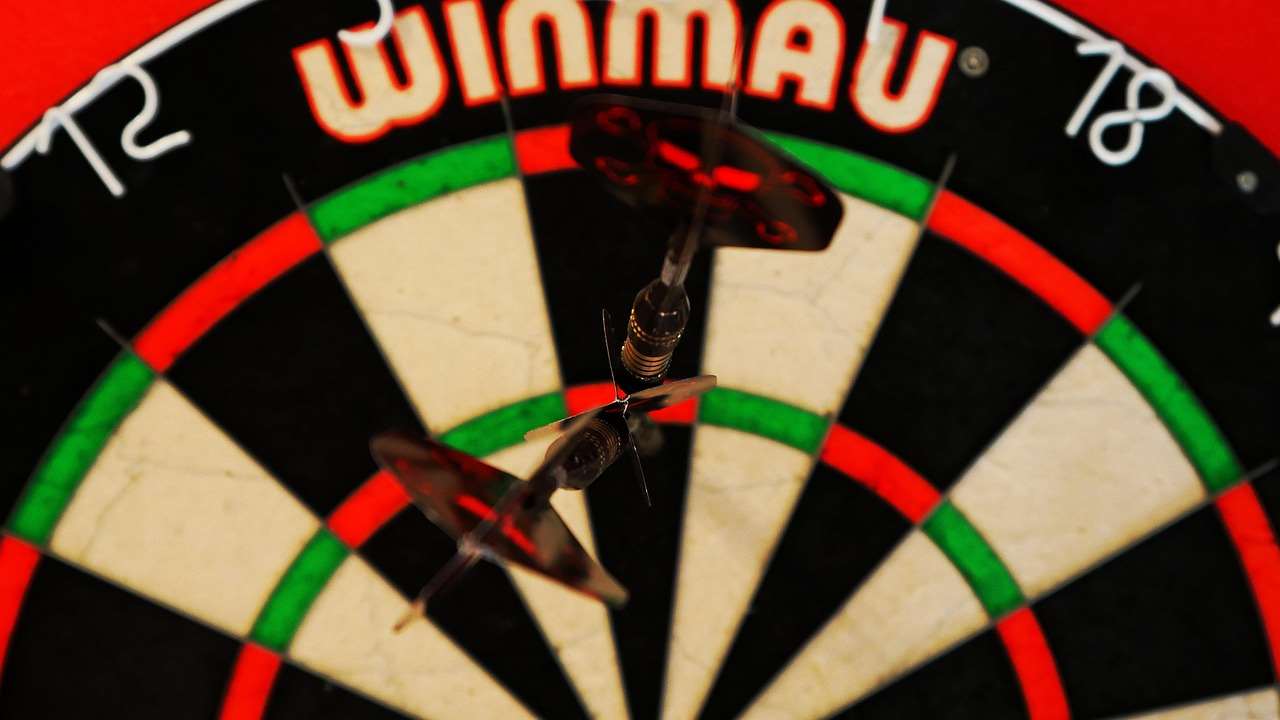
Once you’ve considered these factors, you can start narrowing down your options and find a darts game scoring app that’s perfect for you. Don’t be afraid to try out multiple apps before making a decision, as each app has its own unique strengths and weaknesses.
Using a dart scoreboard application can also free you up to focus on improving your technique. If you are struggling with your throw, remember to maintain a consistent stance. Don’t forget to check out our article on target darts drop for helpful tips.
Troubleshooting Common Darts Scoreboard App Issues
Even the best darts killer scoreboard app can occasionally encounter issues. Here’s a guide to troubleshooting common problems:
- Scoring Errors: Double-check your entries and ensure the app is configured correctly for the game type you’re playing. Some apps may require manual adjustments for certain scoring rules.
- App Crashes: Restart the app and your device. If the problem persists, try reinstalling the app or contacting the developer for support.
- Connectivity Issues: If you’re playing online multiplayer, ensure you have a stable internet connection. Check your Wi-Fi or cellular data connection.
- Battery Drain: Some apps can be power-hungry, especially when running in the background. Close the app when you’re not using it to conserve battery life.
- Display Problems: Adjust your device’s brightness and resolution settings. If the app’s interface is too small or too large, try adjusting the app’s settings or your device’s accessibility settings.

If you encounter persistent issues, consult the app’s documentation or contact the developer for assistance. Many developers have online forums or support channels where you can find solutions to common problems. A killer darts scoreboard app should enhance your darting experience, not create headaches. Also, consider checking your dart barrel. Our article on dart barrel finder might help you improve your game.
The Future of Darts Scoring: What’s Next?
The world of darts scoreboard applications is constantly evolving. As technology advances, we can expect even more innovative features and improvements in the years to come. Here are some potential future developments:
- AI-Powered Scoring: Imagine an app that can automatically detect where your darts land and accurately calculate your score, eliminating the need for manual input.
- Augmented Reality Integration: AR technology could overlay scoring information and checkout recommendations directly onto your dartboard, creating a truly immersive experience.
- Personalized Training Programs: Apps could analyze your performance data and create customized training programs tailored to your specific strengths and weaknesses.
- Advanced Statistical Analysis: Expect even more in-depth statistical analysis, with features such as shot charts, heatmaps, and predictive modeling.
- Seamless Integration with Smart Dartboards: Future apps will likely integrate seamlessly with smart dartboards, allowing for real-time data tracking and automated scoring.

The future of darts game scoring is bright. These advancements promise to make the game more accessible, engaging, and rewarding for players of all skill levels. By embracing these technologies, we can continue to grow the sport and inspire a new generation of dart enthusiasts.
Whether you are using an app or a manual scoreboard, knowing your outs are critical. Check out darts checkout table for a quick reference.
Beyond the App: Tips for Improving Your Darts Game
While a darts killer scoreboard app can certainly enhance your game, it’s important to remember that it’s just one piece of the puzzle. To truly improve your skills, you need to focus on other aspects of your game, such as your technique, strategy, and mental approach. Here are some tips to help you take your darting to the next level:
- Practice Regularly: The more you practice, the more consistent you’ll become. Aim for at least 30 minutes of practice several times a week.
- Focus on Your Technique: Pay attention to your stance, grip, and throwing motion. Work on developing a smooth and consistent technique.
- Develop a Strategic Approach: Don’t just throw darts randomly. Plan your shots and aim for specific targets.
- Improve Your Mental Game: Stay focused and positive, even when you’re not throwing well. Learn to control your emotions and avoid getting discouraged.
- Analyze Your Performance: Use your darts scoreboard application to track your progress and identify areas for improvement.
- Watch the Pros: Observe how professional dart players approach the game and try to emulate their techniques and strategies. You might want to know how to watch the darts world championship final.
- Join a Darts League: Playing in a league can provide you with valuable competitive experience and help you improve your skills under pressure.

By combining the power of a killer darts scoreboard app with dedicated practice and a strategic approach, you can significantly improve your game and enjoy the sport to the fullest.
Conclusion
A darts killer scoreboard app is more than just a digital scorekeeper; it’s a powerful tool that can enhance your game in numerous ways. From accurate score tracking and checkout recommendations to in-depth statistical analysis and practice modes, these apps offer a wealth of features to help you improve your skills and enjoy the sport to the fullest. By choosing the right app for your needs and combining it with dedicated practice and a strategic approach, you can take your darting to the next level. Don’t hesitate to explore the options and find the perfect dart scoreboard application to elevate your darting experience. Now that you know the importance of a dart scoreboard app, download and give Dart Counter app a try at Dart game scoring app today and experience the difference!
Hi, I’m Dieter, and I created Dartcounter (Dartcounterapp.com). My motivation wasn’t being a darts expert – quite the opposite! When I first started playing, I loved the game but found keeping accurate scores and tracking stats difficult and distracting.
I figured I couldn’t be the only one struggling with this. So, I decided to build a solution: an easy-to-use application that everyone, no matter their experience level, could use to manage scoring effortlessly.
My goal for Dartcounter was simple: let the app handle the numbers – the scoring, the averages, the stats, even checkout suggestions – so players could focus purely on their throw and enjoying the game. It began as a way to solve my own beginner’s problem, and I’m thrilled it has grown into a helpful tool for the wider darts community.