Elevating the atmosphere of online dart streams is simple: **walk on music for online streaming** can captivate audiences and provide an immersive experience. This article details how to effectively select, license, and implement walk-on music into your online darts broadcasts, covering everything from legal considerations to technical execution.
⚠️ Still Using Pen & Paper (or a Chalkboard)?! ⚠️
Step into the future! The Dart Counter App handles all the scoring, suggests checkouts, and tracks your stats automatically. It's easier than you think!
Try the Smart Dart Counter App FREE!Ready for an upgrade? Click above!
Why Walk On Music Matters for Online Streaming
The electrifying atmosphere of a live darts event is undeniable. The roar of the crowd, the dramatic lighting, and, of course, the **walk-on music** create an unforgettable spectacle. Replicating this excitement in an online streaming environment can significantly enhance viewer engagement and create a more compelling broadcast. The right music can transform a simple stream into a truly immersive experience, increasing watch time and fostering a sense of community.
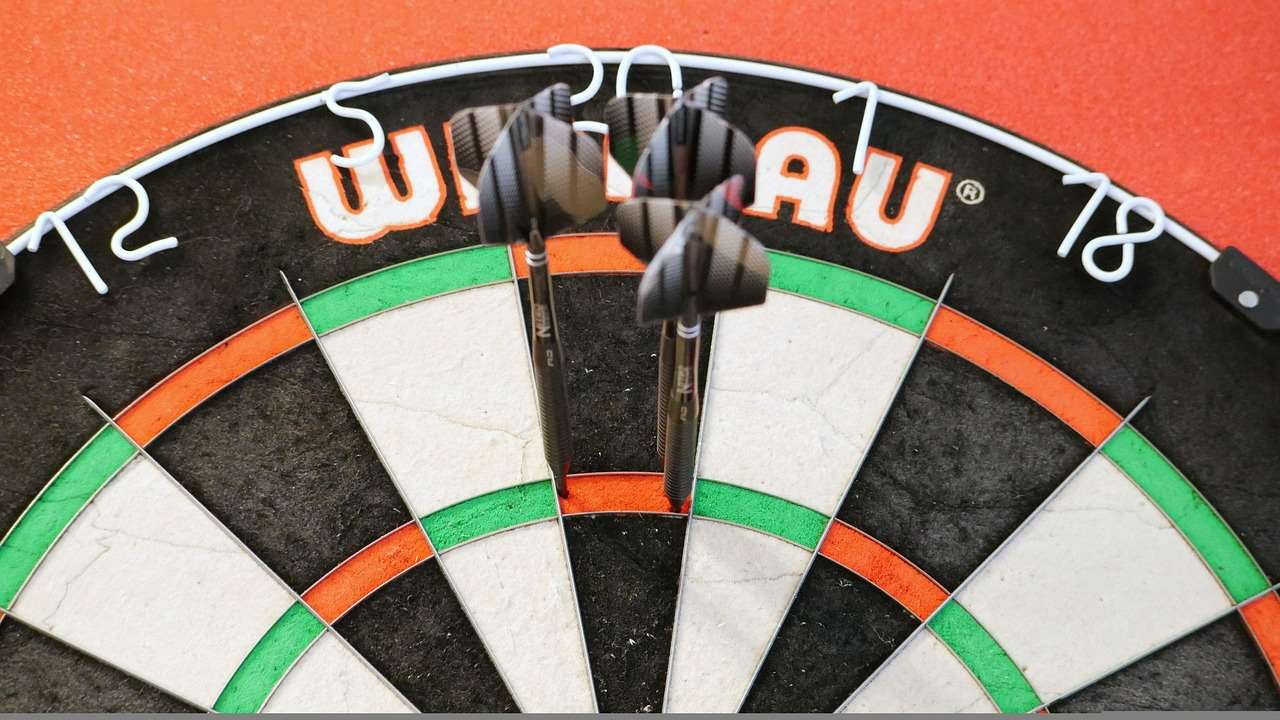
Beyond mere entertainment, **walk-on music** serves several crucial purposes:
- Builds Anticipation: A well-chosen track creates a sense of anticipation and excitement as the player prepares to take the stage (or, in this case, appear on screen).
- Reinforces Player Persona: Music selections often reflect the player’s personality, nickname, or playing style, adding another layer of depth to their on-screen presence. You can learn more about Fan Culture At Live Darts.
- Creates Brand Identity: Consistent use of walk-on music can help build a brand identity for your stream, making it more memorable and recognizable to viewers.
- Enhances Engagement: Energetic music encourages viewers to actively participate in the stream, contributing to a more dynamic and engaging viewing experience.
Effectively integrating **walk on music for online streaming** relies on understanding the technical requirements, licensing implications, and strategic considerations that follow.
Licensing Considerations for Walk On Music For Online Streaming
Before blasting your favorite tunes during your next online darts stream, it’s critical to understand the legal ramifications of using copyrighted music. Ignoring these considerations can lead to hefty fines and potential legal action. The use of copyrighted music requires obtaining the necessary licenses from the copyright holders or their representatives. This protects both the artists and the streaming platforms.
Understanding Copyright Law
Copyright law grants exclusive rights to creators of original works, including musical compositions and sound recordings. These rights include the right to reproduce, distribute, perform, and display the work publicly. When you stream music online, you are essentially performing it publicly, triggering copyright obligations. It’s essential to know more about the Darts Culture And Community Guide.
Types of Licenses Needed
Generally, you will need two types of licenses to legally stream music:
- Performance Rights License: This license covers the right to publicly perform the musical composition (the song itself). These licenses are typically obtained through Performing Rights Organizations (PROs) such as ASCAP, BMI, SESAC (in the US), PRS (in the UK), and SOCAN (in Canada).
- Master Use License: This license covers the right to use the specific sound recording (the artist’s recorded performance). This license is usually obtained from the record label that owns the recording.
Obtaining Licenses: A Practical Approach
Navigating the licensing landscape can be complex. Here’s a simplified approach:
- Identify the Music: Compile a list of the songs you intend to use for your **walk-on music**.
- Research Copyright Ownership: Determine the copyright holders for both the musical composition and the sound recording of each song. PROs can often help with identifying the publisher of the composition.
- Contact PROs and Record Labels: Reach out to the relevant PROs and record labels to inquire about obtaining the necessary licenses. Be prepared to provide details about your streaming activity, including audience size and usage frequency.
- Consider Royalty-Free Music: A safer and often more cost-effective alternative is to use royalty-free music. Numerous websites offer libraries of music that can be used legally without ongoing royalty payments. However, carefully review the terms of use for each track to ensure it covers your specific streaming application.

The Importance of Due Diligence
Failing to secure the necessary licenses can result in serious consequences, including:
- Copyright Infringement Lawsuits: Copyright holders can sue for damages resulting from unauthorized use of their music.
- Cease and Desist Orders: You may be ordered to immediately stop using the infringing music.
- Account Suspension: Streaming platforms may suspend or terminate your account for repeated copyright violations.
Always prioritize due diligence and ensure you have the proper permissions before using any copyrighted music in your online streams. Exploring Guide To Attending Darts Events may provide some additional context on event regulations.
Technical Implementation: Integrating Walk On Music Into Your Stream
Once you’ve addressed the legal aspects, the next step is to technically implement your **walk-on music** into your online stream. This involves selecting the right hardware and software, configuring audio settings, and ensuring a seamless integration with your broadcasting platform.
Hardware and Software Requirements
At a minimum, you’ll need the following:
- Computer: A reasonably powerful computer capable of handling both the streaming software and audio processing.
- Audio Interface (Optional): An audio interface can improve the sound quality of your stream and provide more control over audio inputs and outputs. This is especially helpful if you’re using a microphone for commentary.
- Streaming Software: Popular options include OBS Studio (free and open-source), XSplit Broadcaster (paid), and Streamlabs OBS (free with optional paid features).
- Music Player: Any media player capable of playing your **walk on music** files (e.g., VLC Media Player, Windows Media Player, iTunes).
Configuring Audio Settings
Proper audio configuration is crucial for delivering a high-quality audio experience to your viewers. Here’s a general workflow using OBS Studio:
- Add Audio Sources: In OBS Studio, add your microphone as an “Audio Input Capture” source and your music player as an “Audio Output Capture” source. You may need to configure specific audio devices from your audio interface.
- Adjust Volume Levels: Carefully adjust the volume levels of both your microphone and your music player to ensure that the music doesn’t overpower your voice, and vice versa. Use the audio mixer in OBS Studio to monitor and adjust levels.
- Apply Audio Filters (Optional): Consider using audio filters such as noise suppression, compressor, and equalizer to improve the clarity and quality of your audio.
Creating a Seamless Transition
The goal is to create a smooth and professional transition between the regular stream audio and the **walk-on music**. Consider these techniques:
- Fade In/Fade Out: Use OBS Studio’s built-in fade-in/fade-out functionality to smoothly transition between audio sources. This prevents jarring changes in volume.
- Stingers and Transitions: Incorporate short audio stingers or visual transitions to signal the start and end of the **walk on music** segment.
- Timing is Key: Practice the timing of your transitions to ensure that the music starts and stops at the appropriate moments. A countdown timer can be helpful.

Remember to test your audio setup thoroughly before going live to identify and address any potential issues. Engage with your viewers and solicit feedback on the audio quality. You might be surprised about the Atmosphere At Live Darts Matches and how it affects the player.
Selecting the Perfect Walk On Music
Choosing the right **walk-on music** is an art form. It’s about finding a track that not only energizes the audience but also reflects the player’s personality and adds to the overall entertainment value of the stream.
Consider the Player’s Personality
The music should align with the player’s image and playing style. Is the player known for being flamboyant and energetic? A high-energy rock or pop song might be a good fit. Is the player more reserved and strategic? A more subdued and sophisticated track could be more appropriate.
Know Your Audience
Think about the demographics of your audience. What type of music do they enjoy? Consider surveying your viewers or analyzing past stream data to gain insights into their musical preferences. While catering to the player’s taste is important, it’s also essential to select music that resonates with the majority of your viewers.
Genre Considerations
While there are no hard and fast rules, certain genres tend to work well for **walk-on music**:
- Rock: Classic rock anthems and modern rock tracks are always a popular choice.
- Pop: Upbeat pop songs can create a fun and energetic atmosphere.
- Electronic Dance Music (EDM): EDM tracks can be highly effective for building excitement and creating a party atmosphere.
- Hip Hop: Energetic hip hop tracks can add a touch of swagger and attitude to the stream.
The Power of a Theme Song
Consider selecting a theme song that is consistently used for a particular player. This helps to build brand recognition and creates a sense of anticipation whenever that player appears on screen. The **walk on music for online streaming** should be catchy and memorable.

Testing and Feedback
Before committing to a particular track, test it out during a practice stream and solicit feedback from your viewers. Ask them what they think of the song and whether it fits the player’s personality. Be open to suggestions and willing to make adjustments based on the feedback you receive.
Creative Walk On Music Ideas and Examples
To inspire your own selections, here are some creative **walk-on music** ideas and examples inspired by popular choices within the darts world and adaptable for online streaming contexts:
- Themed Intros: Base the music around a particular theme related to the player, the event, or even a current trend. For example, during a holiday-themed tournament, use festive music with a modern twist.
- Crowd Participation: Select songs with catchy choruses or singalong sections that encourage viewer participation. Display the lyrics on screen to further enhance engagement.
- Remix and Mashups: Commission a remix or mashup of popular songs specifically for your stream. This creates a unique and memorable listening experience while still adhering to copyright laws if you own or license the remix.
- Interactive Polls: Allow viewers to vote on the **walk-on music** for each player. This fosters a sense of ownership and increases viewer engagement.
Here are some notable examples from the world of darts that can inspire your online stream selections (keeping in mind licensing for online use differs):
- Phil Taylor: “The Power” by Snap! – A classic, powerful track that perfectly reflected Taylor’s dominance in the sport.
- Michael van Gerwen: “Seven Nation Army” by The White Stripes – An iconic riff that gets the crowd pumped up.
- Peter Wright: A variety of songs chosen to match his flamboyant and colorful personality.

Remember to adapt these ideas to your specific online streaming context and always prioritize securing the necessary licenses. Consider how your choice could impact Experience Attending Live Darts for the audience.
Conclusion: Elevate Your Online Dart Stream with Strategic Walk On Music
Incorporating strategic **walk on music for online streaming** is a powerful way to elevate the viewing experience, enhance player personas, and build a stronger brand identity for your broadcast. By carefully considering licensing requirements, technical implementation, and music selection, you can create a truly immersive and engaging online darts stream. Remember, the right **walk on music** transforms a simple broadcast into an unforgettable event, attracting more viewers and fostering a vibrant online community. Take the time to experiment, gather feedback, and refine your approach to create a unique and captivating experience for your audience. Now, select your tracks, get licensed, and get ready to bring the energy of the live darts arena to your online stream! Ready to dive deeper into darts culture? Check out our Darts Culture And Community Guide to learn more.
Hi, I’m Dieter, and I created Dartcounter (Dartcounterapp.com). My motivation wasn’t being a darts expert – quite the opposite! When I first started playing, I loved the game but found keeping accurate scores and tracking stats difficult and distracting.
I figured I couldn’t be the only one struggling with this. So, I decided to build a solution: an easy-to-use application that everyone, no matter their experience level, could use to manage scoring effortlessly.
My goal for Dartcounter was simple: let the app handle the numbers – the scoring, the averages, the stats, even checkout suggestions – so players could focus purely on their throw and enjoying the game. It began as a way to solve my own beginner’s problem, and I’m thrilled it has grown into a helpful tool for the wider darts community.