To get the most out of your game, **using electronic dartboard correctly** involves understanding its features, setting it up properly, and following some basic playing guidelines. This guide will walk you through everything you need to know, from setup and scoring to game variations and maintenance.
⚠️ Still Using Pen & Paper (or a Chalkboard)?! ⚠️
Step into the future! The Dart Counter App handles all the scoring, suggests checkouts, and tracks your stats automatically. It's easier than you think!
Try the Smart Dart Counter App FREE!Ready for an upgrade? Click above!
Setting Up Your Electronic Dartboard
Proper setup is crucial for an enjoyable and accurate game. Let’s break down the key steps:
Mounting the Dartboard
The official height for mounting a dartboard is 5 feet 8 inches (1.73 meters) from the floor to the bullseye. Ensure the board is securely mounted to a wall using appropriate fixings. A wobbly board can affect your accuracy and damage the wall. Using a level is recommended to achieve a perfectly vertical installation.
Consider using a surround to protect the wall from stray darts. These surrounds are typically made of foam or rubber and can significantly reduce damage.
Powering and Connecting
Most electronic dartboards are powered by either batteries or a power adapter. Ensure you have the correct power source connected before turning it on. Some models also offer Bluetooth connectivity for syncing with mobile apps for scoring and tracking your progress. This feature enhances the experience by providing detailed statistics and game analysis.

Understanding the Scoring System
Electronic dartboards automatically calculate scores, but understanding the basics is essential for using electronic dartboard correctly and knowing if the board is functioning properly.
Basic Scoring Zones
The dartboard is divided into several scoring zones:
- Single: The main sections between the wires.
- Double: The outer ring of the board, doubling the value of the number.
- Treble: The inner ring, tripling the value of the number.
- Bullseye: The center of the board, typically worth 50 points (outer bull is usually 25).
Darts that land outside the scoring area or on the wire do not score.
Common Game Variations
Electronic dartboards offer a variety of game options, each with unique scoring rules. Here are a few popular examples:
- 301/501: Players start with a score of 301 or 501 and must reduce it to zero. The final dart must be a double.
- Cricket: Players must “close” specific numbers (20, 19, 18, 17, 16, 15, and bull) by hitting them three times before their opponent does.
- Around the Clock: Players must hit each number on the board in sequence, from 1 to 20.
Understanding the rules of each game is crucial for fair play and enjoying the experience. If you are looking to upgrade your setup, consider the advantages of dart equipment.
Essential Techniques for Improved Accuracy
While the dartboard handles the scoring, improving your throwing technique will greatly enhance your enjoyment of the game. Here are some tips:
Stance and Posture
Maintain a consistent stance with one foot forward and your weight balanced. Keep your body still and focus on the target. A stable stance is essential for consistent throws. Experiment with different stances to find what feels most comfortable and natural.
Grip and Release
Grip the dart firmly but not too tightly. A relaxed grip allows for a smoother release. The release should be a fluid motion, extending your arm towards the target. Practice your grip to achieve consistency. This is an important aspect of **using electronic dartboard correctly** as the accuracy of throws determines the score registered.

Aiming and Focus
Focus your eyes on the target and visualize the dart hitting the desired spot. Maintain concentration throughout the throwing motion. Mental focus is just as important as physical technique. Try different aiming points to account for dart trajectory and windage.
Consider investing in quality darts. Often, the difference between premium darts compared to budget options is accuracy.
Advanced Features and Settings
Electronic dartboards often come with advanced features that can enhance your playing experience. Understanding these settings is key to using electronic dartboard correctly.
Handicap Options
Many boards offer handicap options to level the playing field between players of different skill levels. This might involve giving a weaker player a head start or reducing the score of a stronger player. Experiment with different handicap settings to find what works best for your group.
Sound and Volume Control
Adjust the sound and volume settings to your preference. Some players enjoy the sound effects and commentary, while others find them distracting. Electronic dartboards should allow you to easily control the audio output.
Game Customization
Explore the various game customization options. You can often adjust the starting score, the number of rounds, and other game-specific settings. Customization allows you to tailor the games to your liking and create unique challenges.
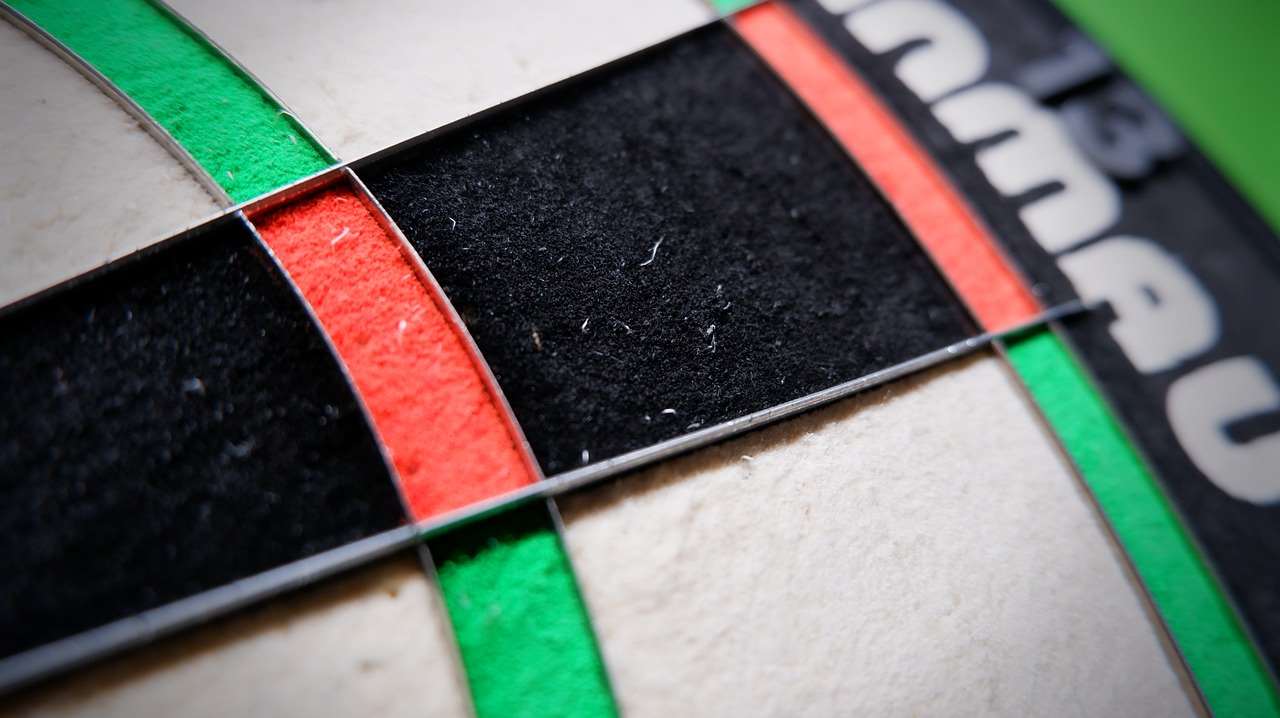
Troubleshooting Common Issues
Even with proper setup, you might encounter some common issues with your electronic dartboard. Here’s how to troubleshoot them:
Dart Bounce-Outs
Bounce-outs can be frustrating, but there are several potential causes:
- Dull dart points: Sharpen or replace your dart points regularly.
- Worn-out dartboard segments: Replace worn segments to ensure proper dart retention.
- Incorrect throwing technique: Work on your technique to ensure a more consistent and direct throw.
Regular maintenance and attention to detail can minimize bounce-outs.
Incorrect Scoring
If the dartboard is not scoring correctly, try the following:
- Check for loose wires: Ensure all wires are properly connected.
- Clean the board: Dust and debris can interfere with the sensors.
- Reset the board: A reset can often resolve software glitches.
If the problem persists, consult the manufacturer’s instructions or contact customer support.
Power Issues
If the dartboard is not powering on, check the power source, battery connections, and adapter. Ensure the power switch is in the “on” position and that there are no loose connections.

Maintenance and Care for Longevity
Proper maintenance will extend the lifespan of your electronic dartboard. Regular cleaning and care are essential for **using electronic dartboard correctly** over the long term.
Cleaning the Dartboard
Dust the board regularly with a soft cloth to remove debris and prevent buildup. Avoid using harsh chemicals or abrasive cleaners, as they can damage the surface. A slightly damp cloth can be used for stubborn stains, but be sure to dry the board thoroughly afterward.
Replacing Segments
Over time, the segments of your dartboard will wear out. Replace them as needed to ensure proper dart retention and accurate scoring. Replacement segments are typically available from the manufacturer or online retailers. This will ensure you keep finding value budget dart sets is still a good experience.
Storing the Dartboard
When not in use, store the dartboard in a dry, cool place away from direct sunlight. This will prevent warping and other damage. Consider using a cover to protect the board from dust and moisture.
Safety Precautions
Dart playing can be safe when precautions are taken. Always observe basic safety rules to prevent accidents when **using electronic dartboard correctly**.
- Ensure that no one is standing in the throwing lane when a player is throwing a dart.
- Never throw darts when someone is retrieving darts from the board.
- Keep the area around the dartboard clear of obstacles.
- Teach children the proper way to handle and throw darts.
- Inspect darts regularly for damage to prevent breakages in flight.

Exploring Game Variations and Strategies
Beyond the standard games, explore different variations and strategies to keep the game fresh and engaging.
Team Play
Team play adds a social element to the game. Organize teams and compete against each other in various game formats. This can be a fun way to involve more players and create a competitive atmosphere.
Handicap Tournaments
Organize handicap tournaments to allow players of different skill levels to compete on a level playing field. This can encourage participation and create a more inclusive environment.
Online Play
Some electronic dartboards offer online play, allowing you to compete against players from around the world. This can be a great way to challenge yourself and improve your skills. Make sure the dartboard is adequately setup for online play.
Conclusion
**Using electronic dartboard correctly** involves more than just throwing darts. It requires understanding the setup, scoring, features, and maintenance procedures. By following these guidelines and practicing regularly, you can enhance your playing experience and enjoy countless hours of fun. Now, grab your darts and start putting these tips into action!
Hi, I’m Dieter, and I created Dartcounter (Dartcounterapp.com). My motivation wasn’t being a darts expert – quite the opposite! When I first started playing, I loved the game but found keeping accurate scores and tracking stats difficult and distracting.
I figured I couldn’t be the only one struggling with this. So, I decided to build a solution: an easy-to-use application that everyone, no matter their experience level, could use to manage scoring effortlessly.
My goal for Dartcounter was simple: let the app handle the numbers – the scoring, the averages, the stats, even checkout suggestions – so players could focus purely on their throw and enjoying the game. It began as a way to solve my own beginner’s problem, and I’m thrilled it has grown into a helpful tool for the wider darts community.