Tired of manually tracking your Around the Clock dart scores? Scoring apps specifically for Around the Clock darts offer a convenient and accurate way to enhance your practice sessions and friendly competitions. This article will explore the best scoring apps available, their features, and how they can improve your game.
⚠️ Still Using Pen & Paper (or a Chalkboard)?! ⚠️
Step into the future! The Dart Counter App handles all the scoring, suggests checkouts, and tracks your stats automatically. It's easier than you think!
Try the Smart Dart Counter App FREE!Ready for an upgrade? Click above!
Why Use Scoring Apps Specifically for Around the Clock Darts?
Manually keeping score can be tedious and prone to errors. Dart scoring apps streamline the process, providing several advantages:
- Accuracy: Eliminate scoring mistakes.
- Efficiency: Speed up your game.
- Tracking: Monitor your progress over time.
- Motivation: Set goals and track your improvement.
- Convenience: Easily accessible on your smartphone or tablet.
These benefits apply especially to games like Around the Clock, where consistent tracking of each number hit is crucial for meaningful practice. Utilizing a dedicated scoring app for Around the Clock can really elevate your experience and sharpen your skills.

Features to Look for in Around the Clock Dart Scoring Apps
When choosing a dart scoring app for Around the Clock, consider these essential features:
- Around the Clock Mode: The app should have a dedicated mode for Around the Clock darts, allowing you to easily track your progress through each number.
- Simple Interface: An intuitive and user-friendly design is essential for ease of use.
- Score Tracking: The ability to save and review your scores over time to monitor your improvement.
- Statistics: Look for apps that provide statistics such as average throws per round, accuracy percentage, and time taken to complete a game.
- Player Profiles: The ability to create and manage multiple player profiles, so you can track the progress of yourself and your friends.
- Customizable Settings: Options to adjust the difficulty level (e.g., requiring doubles or triples) and other game settings.
- Offline Functionality: The ability to use the app without an internet connection, ideal for playing in locations with limited connectivity.
Advanced Features to Consider
Beyond the basics, some apps offer advanced features:
- Practice Drills: Pre-programmed drills to improve specific skills.
- Target Practice Modes: Options for focusing on specific sections of the dartboard.
- Multiplayer Support: The ability to compete against other players online or locally.
- Voice Input: Hands-free scoring using voice commands.
- Integration with Smart Dartboards: Seamlessly connect with smart dartboards for automatic score tracking.
Consider these features based on your individual needs and preferences. Sometimes, simplicity is key, while other players benefit greatly from in-depth statistical analysis.
Top Scoring Apps Specifically for Around the Clock Darts
While a single app perfectly tailored *only* to Around the Clock may be rare, many general dart scoring apps include excellent support for this game type. Here are a few of the top contenders that you should consider:
- DartConnect: Widely used in professional dart leagues, DartConnect offers comprehensive scoring features, including detailed statistics and game tracking. While not *solely* for Around the Clock, it handles the game flawlessly.
- My Dart Training: A popular choice for serious players, this app provides advanced analytics and training programs. It offers a range of training exercises, and can be used alongside the Basic Darts Fundamentals for Beginners training techniques to help your game.
- Pro Darts Scorer: A solid option with a clean interface and reliable scorekeeping.
Always check user reviews and ratings before downloading an app to ensure it meets your expectations. Free trials are often available, letting you test the features before committing to a purchase.

Setting Up Your Dartboard for Around the Clock
Before you start using any dart scoring application for Around the Clock, ensure your dartboard is correctly set up. A standard dartboard should be hung so that the bullseye is 5 feet 8 inches (1.73 meters) from the floor. The oche, or throwing line, should be 7 feet 9.25 inches (2.37 meters) from the face of the dartboard. Maintaining these distances is crucial for fair and consistent play.
Consider the surrounding area of your dartboard as well. Ensure there is adequate lighting so that you can see the board clearly. Protect the wall around the board with a dartboard surround to prevent damage from errant throws. Ensuring the correct setup will not only improve your safety, but will also help to improve your game. We can also examine Adapting darts rules for beginners, which may help you refine your setup as well.
Tips for Improving Your Around the Clock Game
Using a scoring app for Around the Clock darts can help you track your progress, but it’s important to focus on improving your technique as well. Here are some tips:
- Consistency: Focus on developing a consistent throwing motion. Practice regularly to build muscle memory.
- Aiming: Concentrate on aiming at the center of each number. Use visual cues to help you align your throw.
- Grip: Experiment with different dart grips to find one that feels comfortable and gives you control.
- Follow-Through: Maintain a smooth follow-through after releasing the dart. This helps to improve accuracy.
- Practice Regularly: The more you practice, the better you will become. Set aside dedicated time each week to work on your game.
Remember to be patient and persistent. Improvement takes time and effort. Don’t get discouraged by setbacks. Instead, focus on learning from your mistakes and continuing to improve.
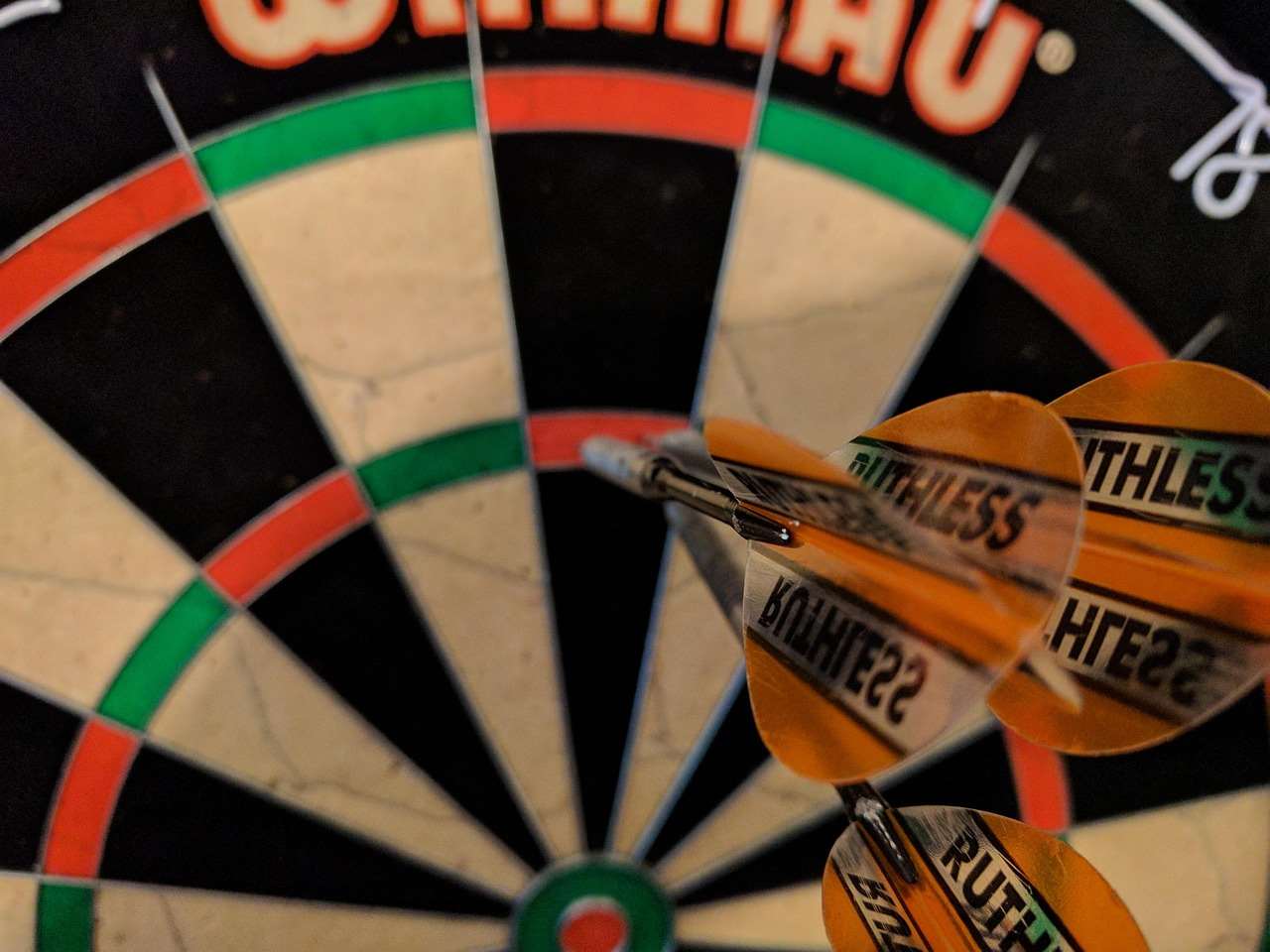
Common Mistakes to Avoid
Even with the best dart score keeping app, you might still struggle if you’re making common mistakes. Here are some to watch out for:
- Inconsistent Stance: Always stand in the same position when throwing.
- Rushing Your Throws: Take your time and focus on each throw.
- Not Warming Up: Warm up your muscles before playing to prevent injuries.
- Ignoring Your Follow-Through: Maintain a smooth follow-through after releasing the dart.
- Overthinking: Relax and trust your instincts. Don’t overanalyze each throw.
Identify and correct these mistakes to see significant improvements in your game. Pay particular attention to your stance and the consistency of your throws; these two elements alone can often make a huge difference.
Integrating Scoring Apps with Your Practice Routine
A dart scoring application is most effective when integrated into a structured practice routine. Here’s how:
- Warm-Up: Start with a few rounds of general target practice to warm up your muscles.
- Baseline Assessment: Use the app to record your scores in a few rounds of Around the Clock to establish a baseline.
- Targeted Practice: Identify your weak areas (e.g., specific numbers) and focus on improving them. Use the app to track your progress in these areas.
- Regular Evaluation: Periodically assess your overall performance using the app to monitor your improvement over time.
- Goal Setting: Set realistic goals for your practice sessions and use the app to track your progress towards those goals.
By incorporating the app into a structured routine, you’ll be able to track your progress effectively and stay motivated to improve. Don’t be afraid to experiment with different practice techniques and strategies to find what works best for you. Remember, the key is consistency and dedication.

Beyond Around the Clock: Other Dart Games to Explore
While scoring apps specifically for Around the Clock darts are beneficial, most apps support a variety of dart games. Don’t limit yourself to just one! Exploring other games can help improve different aspects of your dart-playing skills. Some examples include:
- 501: The most popular dart game, 501 requires you to reduce your score to zero, finishing on a double.
- Cricket: A strategic game where players aim to close out numbers and score points.
- Shanghai: A game where players aim to score points on each number, progressing from 1 to 20 and then the bullseye.
- Killer: A game where players compete to eliminate each other by hitting their own number.
Varying your game selection can prevent boredom and help you develop a more well-rounded skill set. It’s a great way to Fun dart game variations with modified rules while sharpening your aiming and scoring prowess. Consider trying different formats when practicing with friends for a fun and engaging time.
Choosing the Right Dart Set for Your Game
Having the right darts can also significantly impact your performance. Consider the following factors when choosing a dart set:
- Weight: Experiment with different dart weights to find one that feels comfortable and provides good control.
- Grip: Choose a dart with a grip that suits your style. Some grips are smooth, while others are textured.
- Material: Darts are typically made from brass, nickel-silver, or tungsten. Tungsten darts are denser and allow for a slimmer profile.
- Flights: Experiment with different flight shapes and sizes to find what works best for you.
- Shafts: Choose shafts that are the right length and material for your throwing style.
Investing in a quality dart set can make a noticeable difference in your accuracy and consistency. Don’t be afraid to try out different darts until you find the perfect fit. The right equipment, combined with consistent practice and a good How to make darts fairer with handicap rules can lead to significant improvements.

Conclusion
Scoring apps specifically for Around the Clock darts are invaluable tools for players of all skill levels. They provide accuracy, efficiency, and detailed tracking, enabling you to monitor your progress and stay motivated. By selecting an app with the features that best suit your needs, integrating it into a structured practice routine, and focusing on improving your technique, you can significantly enhance your Around the Clock game and overall dart-playing abilities. Download a dart scoring app today and start improving your game!
Hi, I’m Dieter, and I created Dartcounter (Dartcounterapp.com). My motivation wasn’t being a darts expert – quite the opposite! When I first started playing, I loved the game but found keeping accurate scores and tracking stats difficult and distracting.
I figured I couldn’t be the only one struggling with this. So, I decided to build a solution: an easy-to-use application that everyone, no matter their experience level, could use to manage scoring effortlessly.
My goal for Dartcounter was simple: let the app handle the numbers – the scoring, the averages, the stats, even checkout suggestions – so players could focus purely on their throw and enjoying the game. It began as a way to solve my own beginner’s problem, and I’m thrilled it has grown into a helpful tool for the wider darts community.