Participating in online darts using a webcam brings the excitement of the pub right to your living room, but it also requires a new set of considerations. Mastering online darts webcam etiquette ensures a smooth, enjoyable, and respectful experience for all players involved. This article covers everything from camera setup and visibility to communication protocols and fair play, so you can throw your best game online.
⚠️ Still Using Pen & Paper (or a Chalkboard)?! ⚠️
Step into the future! The Dart Counter App handles all the scoring, suggests checkouts, and tracks your stats automatically. It's easier than you think!
Try the Smart Dart Counter App FREE!Ready for an upgrade? Click above!
Setting Up for Success: Camera and Lighting
Before you even pick up your darts, your camera setup is crucial. This is the foundation of good online darts webcam etiquette. A clear view of your dartboard and throwing stance is essential for fair play and an enjoyable experience for everyone. Let’s break down the key elements:
Camera Placement and Angle
The ideal camera position provides a clear, unobstructed view of the entire dartboard. It should also show you throwing your darts. Avoid angles that only show a portion of the board or cut off your arm during your throw. Consider these options:
- Side View: Position your camera slightly to the side of your throwing stance. This allows your opponent to see your throw and where the dart lands. Make sure the whole board is visible.
- Over-the-Shoulder View: Mount the camera slightly behind and to the side of your throwing shoulder. This gives a clear view of the board and your arm motion.
- Dedicated Dartboard Camera: Some players use a separate camera specifically focused on the dartboard itself. This allows for close-up views of dart placement.
Experiment to find what works best for your setup and ensures clarity for your opponent.
Lighting is Key
Poor lighting can obscure the board and make it difficult to see where the darts land. Good lighting is therefore another very important element of online darts webcam etiquette. Avoid backlighting, which can create silhouettes and make it impossible to see the board. Here are some tips:
- Front Lighting: Position lights in front of you and the dartboard to illuminate the playing area evenly.
- Avoid Glare: Angle your lights to minimize glare on the dartboard.
- Natural Light: If possible, utilize natural light from a window. However, be mindful of changing light conditions throughout the day.
Ensure your opponent can clearly see the board. This is fundamental to fair and enjoyable gameplay.
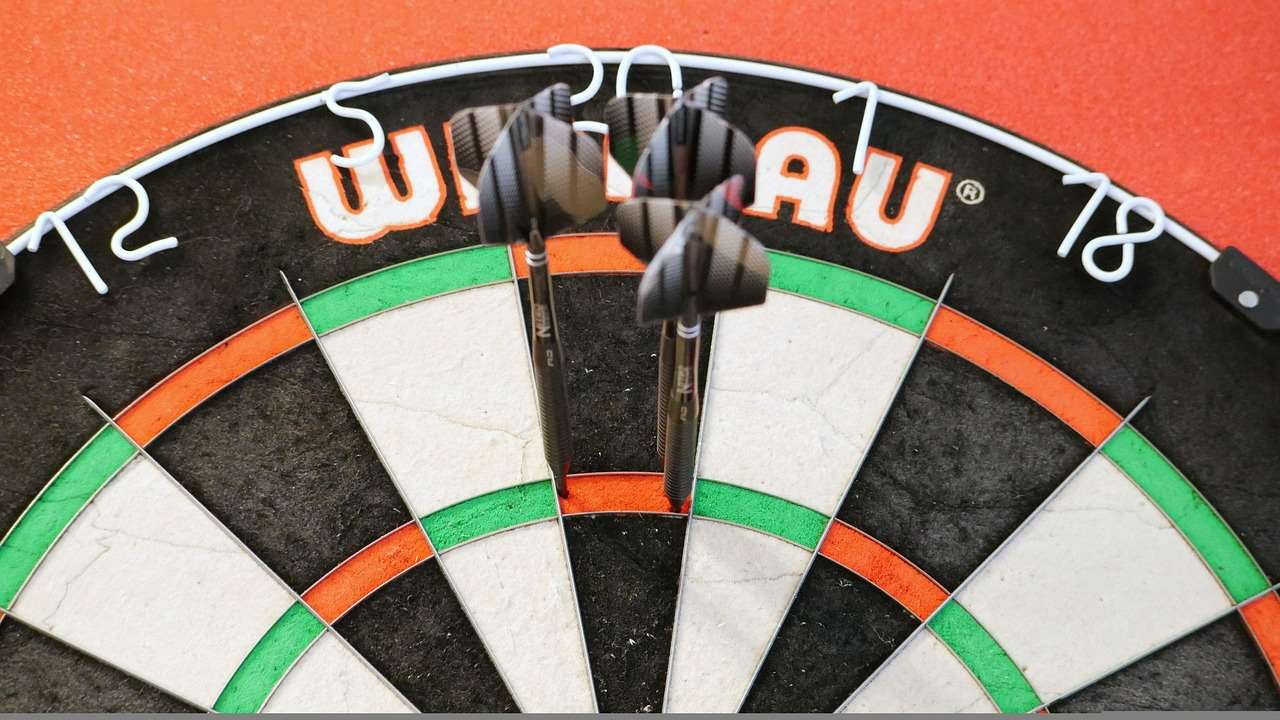
Testing Your Setup
Before you start playing, always test your camera and lighting. Use a video conferencing tool or record a short video to ensure everything looks clear and is properly framed. Ask a friend for feedback. Double-checking these things at the outset prevents disruptions later.
Communication is Crucial: Clear and Concise
Effective communication is a cornerstone of online darts webcam etiquette. Since you can’t physically see your opponent, clear and concise communication is vital for fair play and a positive experience.
Pre-Game Communication
Before starting a match, confirm that both players can see and hear each other clearly. Discuss any house rules or scoring preferences. This pre-game communication prevents misunderstandings later on. For example, you might discuss preferred methods for reporting scores or handling disputes.
Calling Scores Clearly
Clearly announce each score after each throw. Use a consistent method that is easy for your opponent to understand. For example, say “Double 20, 40,” rather than just “40.” This minimizes errors and ensures everyone is on the same page. It’s also good practice to confirm the total score after each turn.
Addressing Disputes Respectfully
Disputes can arise, especially when darts land close together. Address any disagreements calmly and respectfully. Use the webcam to show the dart placement clearly. If necessary, take screenshots or videos to provide further evidence. If a resolution can’t be reached, agree to replay the round or follow a pre-agreed dispute resolution method.

Fair Play and Honesty: The Foundation of Good Etiquette
In online darts, honesty and fair play are paramount. Since you are relying on each other to accurately report scores and follow the rules, maintaining integrity is key to ensuring a fun and competitive environment. Being honest is a key element of online darts webcam etiquette.
Accurate Score Reporting
Report your scores accurately, even if it means admitting a lower score than you hoped for. Do not intentionally misreport scores to gain an unfair advantage. Remember, the spirit of the game is more important than winning at all costs. If you are unsure about a score, ask your opponent for their opinion and use the webcam to clarify.
Avoid Obstructing the View
Make sure your body or other objects do not obstruct the view of the dartboard when you are retrieving your darts. Allow your opponent to clearly see the board after each throw. Stepping away briefly can help provide an unobstructed view. This simple act of consideration goes a long way in maintaining trust and transparency.
If you’re interested in Adapting darts rules for small spaces: tips and tricks, you should ensure you have enough space behind the throwing line.
Respectful Conduct
Treat your opponent with respect, regardless of their skill level or the outcome of the game. Avoid trash-talking or engaging in unsportsmanlike behavior. Remember that you are both there to have fun and enjoy the game. A positive attitude contributes to a more enjoyable experience for everyone involved.
Minimizing Distractions: Creating a Focused Environment
Creating a focused environment minimizes distractions and allows you to concentrate on your game. Reducing distractions for yourself and your opponent shows consideration and improves the overall experience. This is also a part of good online darts webcam etiquette.
Mute Notifications
Mute notifications on your computer and phone to avoid interrupting the game. These distractions can break your concentration and disrupt the flow of the match. Close any unnecessary applications on your computer that could cause lag or interfere with the video stream.

Control Background Noise
Minimize background noise as much as possible. Turn off the TV, ask family members to be quiet, and silence any pets that might be disruptive. A quiet environment allows you and your opponent to focus on the game and communicate effectively.
Clear Your Playing Area
Keep your playing area clear of clutter and distractions. Remove any items that could obstruct your view or cause you to trip. A tidy playing area helps you maintain focus and prevents accidents.
Technical Considerations: Ensuring a Smooth Game
Addressing technical considerations ensures a smooth and uninterrupted game. Stable internet, proper software setup, and troubleshooting skills are essential. Overlooking these aspects can lead to frustration and disrupt the flow of the match. Making sure you have the technical side squared away is a large part of online darts webcam etiquette. You might also want to read up on Basic Darts Fundamentals for Beginners to brush up on the technical rules.
Stable Internet Connection
A stable internet connection is crucial for smooth video streaming. Use a wired connection if possible, as it is generally more reliable than Wi-Fi. Test your internet speed before starting a game to ensure it meets the minimum requirements for video conferencing. If you experience lag or disconnections, try restarting your router or contacting your internet service provider.
Webcam and Microphone Quality
Invest in a good quality webcam and microphone. Clear video and audio are essential for effective communication and accurate score reporting. Test your webcam and microphone settings before each game to ensure they are working properly. Adjust the microphone volume to avoid being too loud or too quiet.

Software and Platform Familiarity
Familiarize yourself with the video conferencing software or platform you are using. Learn how to share your screen, adjust your camera and microphone settings, and troubleshoot common technical issues. Practice using the software before playing a real game to avoid any surprises. This will help make for a more enjoyable experience for everyone.
Troubleshooting Common Issues
Be prepared to troubleshoot common technical issues that may arise during a game. Know how to restart your webcam, adjust your audio settings, and reconnect to the video stream. Having a backup plan, such as a mobile hotspot, can be helpful in case of internet outages. Remember to maintain a patient and understanding attitude when dealing with technical difficulties. A little patience goes a long way.
Don’t forget to check out Alternative darts rules for home play if you’re looking for something different.
Additional Tips for Enhanced Online Darts Experience
Beyond the core etiquette guidelines, several additional tips can enhance your online darts experience and ensure that it remains enjoyable and respectful for all participants.
Be Punctual
Just as in any scheduled game, punctuality matters. Arrive on time for your scheduled online darts match. If you anticipate being late, communicate this to your opponent in advance. Respecting your opponent’s time sets a positive tone for the game.
Offer Breaks
Especially during longer matches, offer your opponent short breaks. Stepping away from the screen for a few minutes can help refresh both players and maintain focus. Agree on the length and frequency of breaks beforehand to avoid misunderstandings.

Celebrate Good Shots
Acknowledge and celebrate good shots from your opponent. A simple “Nice shot!” or “Well done!” can go a long way in fostering a positive and encouraging atmosphere. Celebrating good play, regardless of who makes the shot, enhances the overall experience and promotes sportsmanship.
Learn from Your Games
Use each online darts game as an opportunity to learn and improve. Pay attention to your throwing technique, analyze your scores, and identify areas where you can improve. Don’t be afraid to ask your opponent for tips or advice. Continuous learning and improvement contribute to a more rewarding and enjoyable experience.
Conclusion: Upholding Online Darts Webcam Etiquette
Mastering online darts webcam etiquette is crucial for ensuring fair play, clear communication, and a respectful environment in virtual matches. By focusing on camera setup, clear communication, honesty, minimizing distractions, and addressing technical considerations, you can elevate your online darts experience. Remember that adhering to these guidelines fosters a positive and enjoyable atmosphere for everyone involved, promoting both friendly competition and good sportsmanship. So, take these tips, step up to the oche (virtually, of course!), and throw your best game while keeping the spirit of fair play alive. Now that you know the basics, why not check out Fun dart game variations with modified rules to spice up your next online match?
Hi, I’m Dieter, and I created Dartcounter (Dartcounterapp.com). My motivation wasn’t being a darts expert – quite the opposite! When I first started playing, I loved the game but found keeping accurate scores and tracking stats difficult and distracting.
I figured I couldn’t be the only one struggling with this. So, I decided to build a solution: an easy-to-use application that everyone, no matter their experience level, could use to manage scoring effortlessly.
My goal for Dartcounter was simple: let the app handle the numbers – the scoring, the averages, the stats, even checkout suggestions – so players could focus purely on their throw and enjoying the game. It began as a way to solve my own beginner’s problem, and I’m thrilled it has grown into a helpful tool for the wider darts community.