Want to know everything about electronic dartboards? This article provides a comprehensive guide to frequently asked questions about electronic dartboards, helping you understand everything from setup and scoring to maintenance and troubleshooting. We’ll cover common queries and provide practical advice to enhance your dart playing experience.
⚠️ Still Using Pen & Paper (or a Chalkboard)?! ⚠️
Step into the future! The Dart Counter App handles all the scoring, suggests checkouts, and tracks your stats automatically. It's easier than you think!
Try the Smart Dart Counter App FREE!Ready for an upgrade? Click above!
Electronic Dartboard FAQs: Getting Started
Let’s start with some fundamental questions about electronic dartboards to get you acquainted.
What is an electronic dartboard and how does it work?
An electronic dartboard is a digital version of a traditional dartboard. Instead of using a sisal fiber board, it features plastic segments with small holes. When a dart is thrown and sticks in the board, the board’s sensors detect the dart’s location and automatically calculate the score. The score is then displayed on a digital screen, making scoring easier and more accurate compared to manual scoring.
What are the advantages of using an electronic dartboard over a traditional one?
Electronic dartboards offer several advantages:
- Automatic Scoring: Eliminates the need for manual scorekeeping, reducing errors and saving time.
- Multiple Game Options: Offers a variety of pre-programmed games, adding variety to your playing experience.
- Player Statistics: Tracks individual player statistics, allowing you to monitor your progress.
- Sound Effects: Some models include sound effects and voice prompts, enhancing the fun.
- Reduced Wear and Tear: Plastic segments are designed to withstand repeated impacts, often lasting longer than traditional sisal boards.

What kind of darts should I use with an electronic dartboard?
You should always use soft tip darts specifically designed for electronic dartboards. Using steel tip darts will damage the board’s sensitive segments and invalidate any warranty. Soft tip darts are made of plastic and are designed to stick in the small holes of the board without causing damage.
Setting Up Your Electronic Dartboard
Proper setup is crucial for optimal performance. Here’s what you need to know.
How do I properly mount an electronic dartboard?
Mounting your electronic dartboard correctly is essential for safety and proper gameplay. Here’s a step-by-step guide:
- Measure the Height: The center of the dartboard should be 5 feet 8 inches (1.73 meters) from the floor.
- Mark the Location: Use a level to ensure the board is straight. Mark the screw holes on the wall.
- Install Mounting Hardware: Use appropriate wall anchors and screws based on your wall type (drywall, plaster, etc.).
- Hang the Dartboard: Carefully hang the dartboard on the mounted hardware.
- Check Stability: Ensure the board is securely mounted and doesn’t wobble.
What is the official throwing distance for an electronic dartboard?
The official throwing distance, measured from the front of the dartboard to the oche (throwing line), is 8 feet (2.44 meters). Make sure the oche is clearly marked and consistently used during gameplay. Consider reading up on how to Choose Best Dart Equipment for the most accurate throws.
How do I power an electronic dartboard?
Most electronic dartboards are powered by either AC adapters (plugging into a wall outlet) or batteries. Check the manufacturer’s instructions for the specific power requirements of your model. If using batteries, ensure they are fresh for optimal performance. Many boards now come with energy-saving features to extend battery life.
Understanding Electronic Dartboard Features
Electronic dartboards come with a range of features. Let’s explore some of the most common ones.
What are the different game options available on an electronic dartboard?
Electronic dartboards typically offer a wide variety of games, including:
- 301/501/701: The classic dart game where players start with a score and try to reach zero.
- Cricket: A strategic game where players aim to close out numbers and claim territory.
- Around the Clock: Players must hit each number on the board in sequence.
- Shanghai: A game where players try to score points by hitting singles, doubles, and triples of a specific number.
- Count Up: Players aim to reach a target score within a limited number of rounds.

How do I adjust the volume and other settings on my dartboard?
Most electronic dartboards have buttons or a menu system to adjust settings like volume, game options, player names, and handicap levels. Consult your dartboard’s manual for specific instructions on navigating the menu and adjusting the settings. Some models also have remote controls for added convenience.
What do the different display indicators mean on an electronic dartboard?
The display indicators on an electronic dartboard typically show the current player, the score, the number of darts remaining, and other relevant game information. Refer to your dartboard’s manual to understand the specific meaning of each indicator on your model.
Troubleshooting Common Issues with Electronic Dartboards
Like any electronic device, issues can arise. Here’s how to tackle some common problems.
What do I do if a dart doesn’t register on the board?
If a dart doesn’t register, try the following:
- Check the Dart Tip: Ensure the tip is not broken or bent. Replace it if necessary.
- Clean the Segment Holes: Dust and debris can accumulate in the holes, preventing proper contact. Use a soft brush or compressed air to clean them.
- Adjust Segment Sensitivity: Some dartboards have adjustable sensitivity settings. Consult the manual for instructions on how to adjust these settings.
- Reset the Dartboard: Turn the dartboard off and then back on to reset the system.
Why is the scoring inaccurate on my electronic dartboard?
Inaccurate scoring can be caused by several factors:
- Dirty or Damaged Segments: Clean the segments regularly and replace any damaged ones.
- Incorrect Dart Type: Ensure you are using soft tip darts specifically designed for electronic dartboards.
- Sensitivity Issues: Adjust the sensitivity settings as needed.
- Software Glitches: Resetting the dartboard may resolve software-related scoring issues.
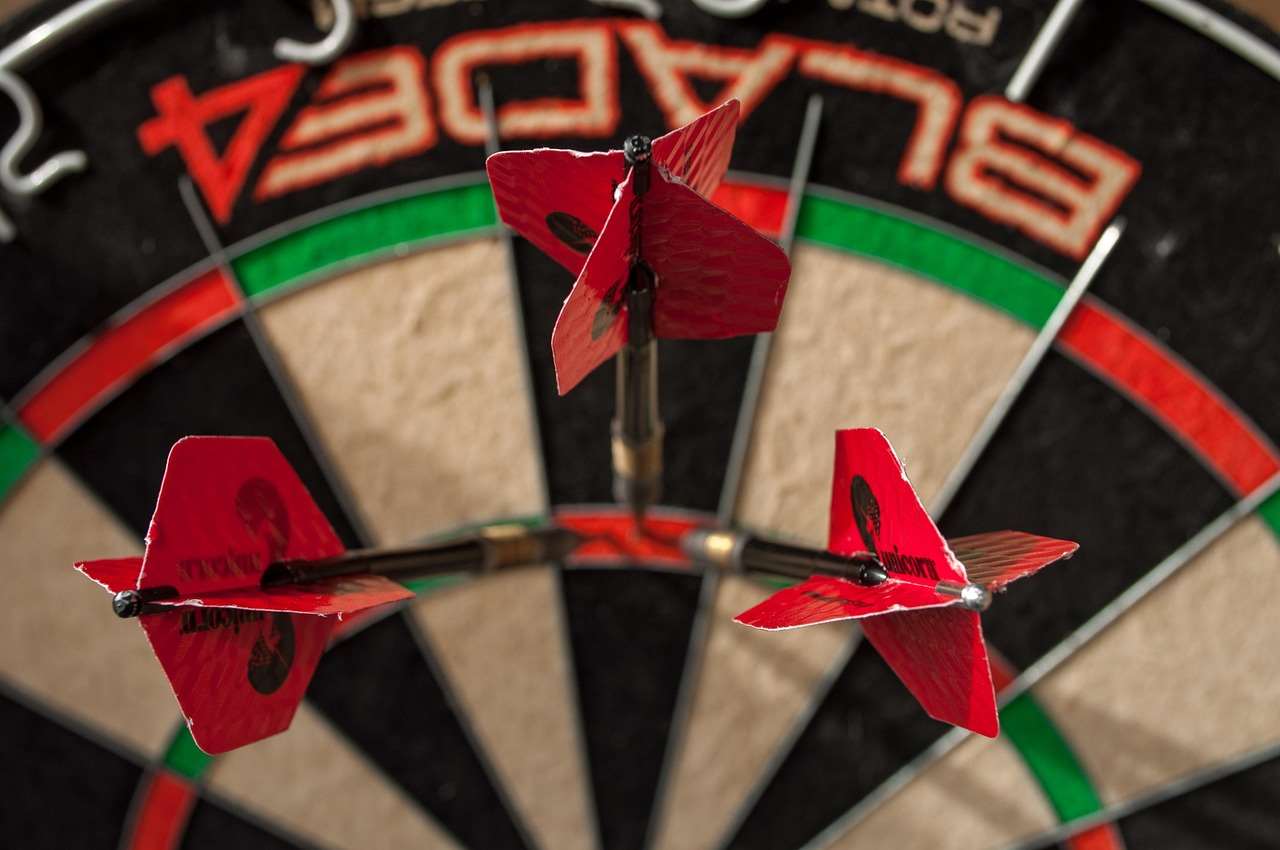
How do I replace a broken segment on an electronic dartboard?
Replacing a broken segment usually involves:
- Turning Off the Dartboard: Disconnect the power supply.
- Removing the Faceplate: Carefully remove the faceplate or outer ring of the dartboard.
- Identifying the Broken Segment: Locate the damaged segment and note its position.
- Removing the Old Segment: Use a small screwdriver or similar tool to gently pry out the broken segment.
- Installing the New Segment: Insert the new segment into the slot, ensuring it is securely in place.
- Reassembling the Dartboard: Reattach the faceplate and secure it.
- Testing the New Segment: Turn on the dartboard and test the new segment to ensure it is working correctly.
Many retailers that sell electronic dartboards also sell replacement segments.
Maintaining Your Electronic Dartboard
Regular maintenance will extend the life of your dartboard.
How often should I clean my electronic dartboard?
Clean your electronic dartboard regularly, at least once a month, or more frequently if you use it often. Dust and debris can accumulate in the segment holes, affecting scoring accuracy. Always check out which are Best Budget Darts For Beginners as well.
What is the best way to clean an electronic dartboard?
The best way to clean an electronic dartboard is to use a soft brush, compressed air, or a slightly damp cloth. Avoid using harsh chemicals or abrasive cleaners, as they can damage the plastic segments and electronics. Be mindful as you consider Buying Guide Budget Premium Dart Sets and how to keep them clean.
How can I protect my dartboard from damage?
Here are some tips to protect your dartboard:
- Use a Dartboard Surround: A surround will protect the wall around your dartboard from stray darts.
- Use Soft Tip Darts Only: Steel tip darts will damage the board.
- Store in a Safe Place: Keep the dartboard away from extreme temperatures and humidity.
- Regular Cleaning: Prevent dust and debris buildup.

Advanced Electronic Dartboard Features and Tips
Let’s dive into some more advanced aspects of using your dartboard.
Can I connect my electronic dartboard to a computer or mobile device?
Some advanced electronic dartboards have Bluetooth or USB connectivity, allowing you to connect them to a computer or mobile device. This enables you to use apps for scoring, tracking statistics, and even playing online against other players. Check your dartboard’s specifications to see if it has these features.
What are handicap settings and how do I use them?
Handicap settings allow players of different skill levels to compete fairly. They typically involve adjusting the starting score or giving less skilled players extra darts or points. Consult your dartboard’s manual for instructions on how to adjust the handicap settings.
Are there online communities or leagues for electronic dartboard players?
Yes, there are many online communities and leagues for electronic dartboard players. These platforms allow you to connect with other players, participate in tournaments, and track your progress. Look for online dart forums and apps that support online play.

Electronic Dartboard FAQs: Wrapping Up
We’ve covered a lot of ground in these Electronic Dartboard FAQs. From setup and features to troubleshooting and maintenance, you should now be well-equipped to enjoy your electronic dartboard to the fullest. Remember to use the correct darts, maintain the board regularly, and explore the various game options to keep things exciting.
Ready to take your dart game to the next level? Invest in a high-quality dartboard surround or explore online dart leagues to challenge yourself and connect with fellow players. Enjoy the game!
Hi, I’m Dieter, and I created Dartcounter (Dartcounterapp.com). My motivation wasn’t being a darts expert – quite the opposite! When I first started playing, I loved the game but found keeping accurate scores and tracking stats difficult and distracting.
I figured I couldn’t be the only one struggling with this. So, I decided to build a solution: an easy-to-use application that everyone, no matter their experience level, could use to manage scoring effortlessly.
My goal for Dartcounter was simple: let the app handle the numbers – the scoring, the averages, the stats, even checkout suggestions – so players could focus purely on their throw and enjoying the game. It began as a way to solve my own beginner’s problem, and I’m thrilled it has grown into a helpful tool for the wider darts community.