Ensuring accurate scoring is crucial for any electronic dartboard, and understanding electronic dartboard calibration for softips points is key to a fair and enjoyable game. This article will explain the calibration process, troubleshoot common issues, and provide tips for maintaining your dartboard’s accuracy, leading to a more satisfying dart-playing experience.
⚠️ Still Using Pen & Paper (or a Chalkboard)?! ⚠️
Step into the future! The Dart Counter App handles all the scoring, suggests checkouts, and tracks your stats automatically. It's easier than you think!
Try the Smart Dart Counter App FREE!Ready for an upgrade? Click above!
Many factors can affect the accuracy of your electronic dartboard, from the quality of your darts to the board’s own internal sensors. A properly calibrated board, however, minimizes these external influences, allowing for more consistent and reliable scoring. It’s not just about winning; it’s about ensuring every game is fair and reflects your skill.
Regular maintenance, understanding the impact of dart type, and knowing how to perform basic calibration are essential. This guide will cover these aspects and more, providing a comprehensive understanding of maintaining your electronic dartboard for optimal performance. We’ll also delve into some common problems you might encounter and how to solve them.
Understanding Electronic Dartboard Calibration for Softips Points
Electronic dartboard calibration for softips points is a process that ensures the sensors accurately register where your darts land. Softips, with their slightly softer and more pliable tips, require precise calibration, differing slightly from steel-tip dart calibration. Incorrect calibration can lead to missed scores, frustrating gameplay, and potentially unfair matches. The process often involves using a calibration routine built into your electronic dartboard, and that specific process will vary from manufacturer to manufacturer, which we will cover in the following sections.

The Calibration Process: Step-by-Step Guide
Step 1: Preparing Your Dartboard
Before beginning the calibration process, ensure your dartboard is clean and free of debris. A build-up of dust or dirt can interfere with sensor accuracy. Gently wipe the scoring surface with a soft, dry cloth. Avoid using harsh chemicals or abrasive cleaners, as these could damage the delicate sensors. Consider reading your dartboard’s manual for manufacturer-specific cleaning instructions.
Step 2: Locating the Calibration Function
Most electronic dartboards have a built-in calibration routine. Consult your dartboard’s manual to locate the specific instructions. The process often involves pressing a combination of buttons or navigating a menu on the dartboard’s display. Some boards might require you to use a specific dart or even a calibration tool included in the packaging.
Step 3: Following the On-Screen Instructions
Once you’ve accessed the calibration function, follow the on-screen prompts carefully. This usually involves throwing darts into specific segments or zones on the dartboard. The board will then register the throws and adjust its sensors accordingly. The specifics will vary depending on the brand and model of your dartboard. It’s imperative to follow the instructions precisely to achieve optimal accuracy. Remember, patience is key – the calibration process isn’t always instantaneous.
Step 4: Testing the Calibration
After completing the calibration, test the dartboard’s accuracy by throwing several darts at various segments. Check if the scores are registered correctly. If you notice persistent inaccuracies, repeat the calibration process or consult your dartboard’s manual for troubleshooting tips.
Troubleshooting Common Calibration Issues
Even with proper calibration, you might encounter some inconsistencies. Understanding common issues can help you quickly resolve them and get back to enjoying your game. Some common problems include inaccurate scoring, inconsistent readings in specific areas, or no response from the dartboard entirely. Let’s explore these.
Inaccurate Scoring
This is a common issue, and it may indicate that your dartboard needs recalibration or there might be underlying issues that need to be addressed. The problem could stem from several sources: damaged or dirty sensors, incorrectly thrown darts (leading to incorrect readings), or even worn-out dart tips. To resolve this, start by carefully cleaning your dartboard. If the problem persists, recalibrate the board and consider replacing your worn-out darts. If the issue continues after these steps, you may need to contact the manufacturer or seek professional repair.
Inconsistent Readings in Specific Areas
Sometimes, the inconsistencies are concentrated in a certain area of the dartboard. This could indicate a problem with a specific sensor in that region. It might be that there is a physical obstruction interfering with the sensor. This problem calls for a more thorough inspection of the dartboard’s surface and possibly contacting a professional for repairs. Make sure you are using darts that are compatible with the board and that they aren’t causing problems by being too damaged or worn down.
No Response from the Dartboard
If your electronic dartboard doesn’t register any throws at all, you may have a more significant problem with its power supply or internal components. This is a sign of a more significant problem, and, at this point, you might want to contact a professional repair service for the electronic dartboard. Check your dartboard’s power source, cables, and connections first. If the problem persists after checking these, seek professional repair.

Maintaining Your Electronic Dartboard for Optimal Performance
Proper maintenance is crucial for ensuring the long-term accuracy and lifespan of your electronic dartboard. Regular cleaning, careful handling, and occasional calibration will significantly extend its life and improve its performance. A clean and well-maintained board will always be more accurate and give you a better gaming experience. Neglecting maintenance may mean more frequent calibrations, which are not always convenient or even possible. If you want to know more about keeping your darts equipment in tip-top condition, check out our guide on Darts Gear Lifespan Principles.
- Regular Cleaning: Wipe the scoring surface with a soft, dry cloth after each use. Use a slightly damp cloth for more thorough cleaning, but ensure the board is completely dry before use.
- Careful Handling: Avoid dropping or bumping your dartboard, as this can damage the sensors or other internal components.
- Proper Dart Storage: Store your darts in a safe place to prevent damage or bending of the points.
- Periodic Calibration: Calibrate your dartboard regularly, even if it seems to be working perfectly.
Choosing the Right Darts for Your Electronic Dartboard
The type of darts you use can also affect the accuracy of your electronic dartboard. Softip darts are designed specifically for electronic dartboards, and using the correct type of tip is crucial. Using the wrong darts can lead to inaccurate scores and even damage to the sensors. For more about choosing your dart tips, read up on Dart Point Style and Practice.
Ensure your softip darts are in good condition. Worn-down or damaged tips can lead to inconsistent readings. It’s vital to consider the quality of the darts and the maintenance of the tips, ensuring you always use darts appropriate for your board. Regular checks, appropriate cleaning and replacement of your darts will make sure you get maximum performance out of your equipment. It might be useful to look into how to Clean Dart Barrels Ring Grip to understand the best method for maintaining your darts.
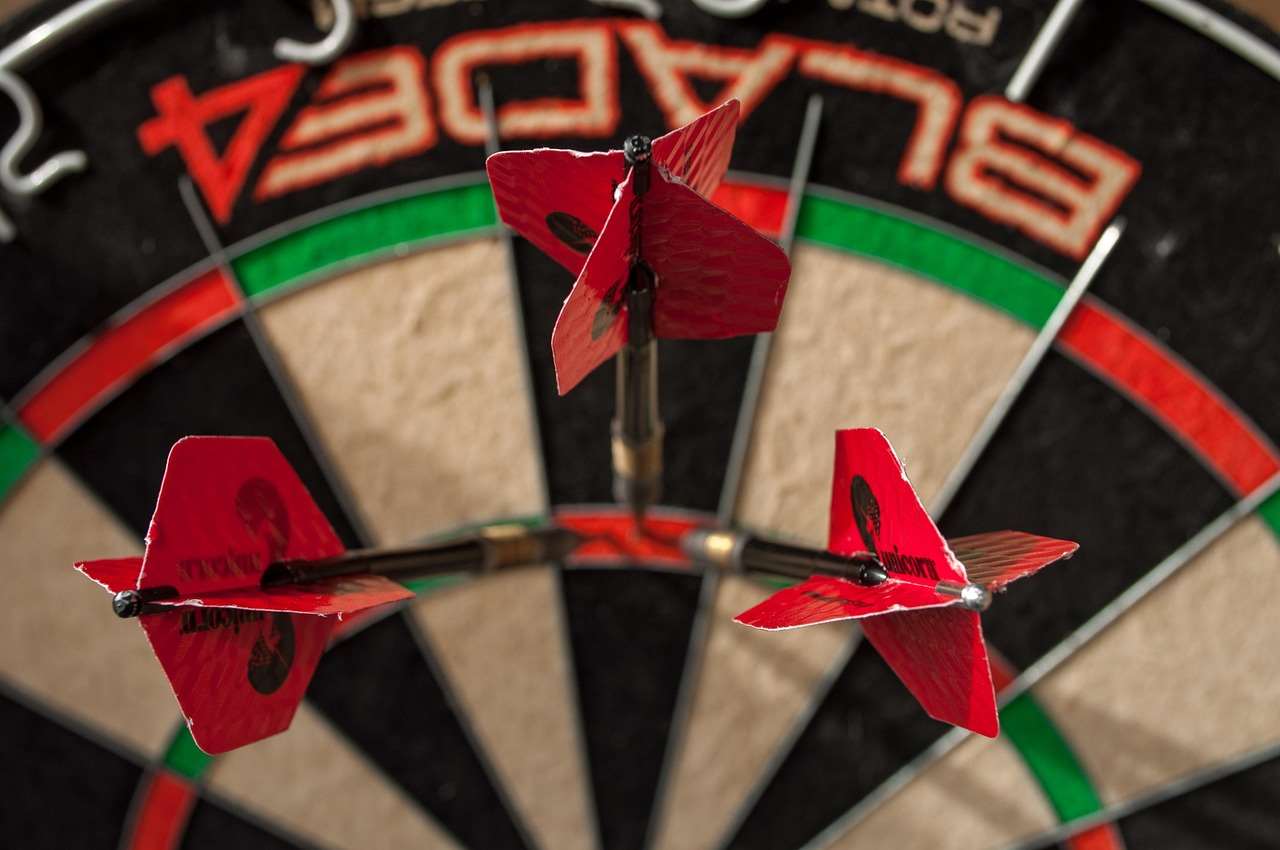
Advanced Calibration Techniques and Tips
While the basic calibration procedure is usually sufficient, some advanced techniques can further improve accuracy. These techniques are often more specific to your dartboard model. Understanding your dartboard’s specifics is essential. Consult your manual or contact the manufacturer for further details and specific instructions for your dartboard. These advanced tips can improve the longevity and accuracy of your equipment, so it’s worth investing the time to understand them properly.
For example, some boards allow for a more granular calibration process, adjusting sensitivity for different areas of the board. Other models may allow for fine-tuning the response thresholds for various impact forces. Understanding and applying these methods can help in making the most out of your game.
The Importance of Regular Maintenance and Calibration
Regular maintenance isn’t just about keeping your equipment functioning; it’s about preserving the integrity of your games. Consistently accurate readings ensure every game is fair and allows for a fairer, more enjoyable competition with fellow players. This isn’t simply a matter of convenience but about protecting the quality and enjoyment of the game, which is just as important as winning or losing.
Proactive care, through regular cleaning and periodic calibration, will improve your equipment’s longevity, providing a more consistent and accurate gaming experience. By following these steps, you significantly extend the lifespan of your dartboard while ensuring you are getting the most accurate scores possible. The key is a commitment to ongoing maintenance to guarantee a quality playing experience.

Conclusion
Mastering electronic dartboard calibration for softips points is crucial for a fair and enjoyable dart-playing experience. By understanding the calibration process, troubleshooting common issues, and practicing regular maintenance, you can ensure your electronic dartboard maintains accuracy and extends its lifespan. Remember to always consult your dartboard’s manual for specific instructions and troubleshooting tips. Whether you’re a casual player or a serious competitor, maintaining your equipment is vital for maximizing your enjoyment of the game. If you’re interested in customizing your darts further, learn more about Custom Dart Flights Factory options.
Regular calibration, combined with proper maintenance, is a small investment that results in substantial gains in the accuracy and reliability of your electronic dartboard. This will contribute to a more enjoyable and rewarding gaming experience for you and your fellow players. Don’t forget to check out Darts Equipment Maintenance Customization for more tips and tricks.
Ready to improve your game? Start by cleaning your dartboard and running a calibration cycle today! With a little care and attention, you’ll be throwing darts with increased accuracy and confidence. Learning about Dart Point Length Testing can also be incredibly helpful in maximizing your performance.

Hi, I’m Dieter, and I created Dartcounter (Dartcounterapp.com). My motivation wasn’t being a darts expert – quite the opposite! When I first started playing, I loved the game but found keeping accurate scores and tracking stats difficult and distracting.
I figured I couldn’t be the only one struggling with this. So, I decided to build a solution: an easy-to-use application that everyone, no matter their experience level, could use to manage scoring effortlessly.
My goal for Dartcounter was simple: let the app handle the numbers – the scoring, the averages, the stats, even checkout suggestions – so players could focus purely on their throw and enjoying the game. It began as a way to solve my own beginner’s problem, and I’m thrilled it has grown into a helpful tool for the wider darts community.