Finding the perfect darts stand stl file for your 3D printer can be a game-changer for creating a portable and stylish setup. This article will guide you through understanding STL files, sourcing reliable models, printing tips, and even customizing your own stand design.
⚠️ Still Using Pen & Paper (or a Chalkboard)?! ⚠️
Step into the future! The Dart Counter App handles all the scoring, suggests checkouts, and tracks your stats automatically. It's easier than you think!
Try the Smart Dart Counter App FREE!Ready for an upgrade? Click above!
Understanding STL Files for Darts Stands
STL (Stereolithography) files are the standard file format for 3D printing. They represent the surface geometry of a 3D object using a mesh of triangles. For a darts stand stl, this means the file contains the precise shape and dimensions needed to print a physical stand. When searching for a suitable STL file, it’s crucial to consider factors like:
- Design Aesthetics: Does the stand align with your personal style?
- Functionality: Does it securely hold your dartboard and darts?
- Printability: Is the design optimized for 3D printing, considering overhangs and support structures?
Poorly designed STL files can lead to failed prints or weak, unstable stands. Therefore, careful selection is paramount.

Sourcing Reliable Darts Stand STL Files
Several online platforms offer STL files, both free and paid. Here are a few reputable sources for finding a darts stand stl:
- Thingiverse: A vast repository of user-submitted designs, often free to download.
- MyMiniFactory: Offers curated, high-quality STL files, often tested for printability.
- Cults3D: A marketplace for premium 3D models, including specialized darts stands.
- Etsy: Although not solely focused on STL files, many sellers offer unique darts stand designs for 3D printing.
When selecting a file, read reviews and check user photos to gauge the quality and printability of the design. Look for files that specify the recommended printing parameters, such as layer height, infill density, and support settings. You might also want to consider darts floor line placement when designing your stand.
3D Printing Your Darts Stand: Tips and Tricks
Once you’ve chosen your darts stand stl, it’s time to bring it to life with your 3D printer. Here are some tips for a successful print:
- Material Selection: PLA (Polylactic Acid) is a popular and easy-to-print filament. ABS (Acrylonitrile Butadiene Styrene) offers greater durability but requires a heated bed and enclosure. PETG (Polyethylene Terephthalate Glycol) combines the best of both worlds, offering good strength and printability.
- Layer Height: A lower layer height (e.g., 0.1mm – 0.2mm) will result in a smoother surface finish and finer details, but it will also increase print time.
- Infill Density: The infill density determines the internal strength of the stand. A higher infill (e.g., 20% – 30%) is recommended for load-bearing parts.
- Support Structures: Complex designs may require support structures to prevent overhangs from collapsing during printing. Use your slicing software to generate appropriate supports, and carefully remove them after printing.
- Adhesion: Ensure good bed adhesion to prevent warping or detachment during printing. Use a heated bed, adhesive spray, or painter’s tape to improve adhesion.

Essential Considerations for Dartboard Stability
A stable darts stand stl is crucial for a good playing experience. Wobbling or instability can affect your accuracy and enjoyment. When evaluating or designing a stand, consider these factors:
- Base Design: A wide and heavy base provides better stability. Consider adding weight to the base, such as sand or metal fillings.
- Dartboard Mounting: The mounting mechanism should securely hold the dartboard without excessive play. Use a high-quality mounting bracket and ensure it’s properly tightened.
- Adjustable Feet: Adjustable feet allow you to level the stand on uneven surfaces, ensuring a perfectly vertical dartboard.
- Material Strength: Choose a filament with sufficient strength and rigidity to withstand the weight of the dartboard and the impact of darts.
Also, think about portability. If you plan to move your dartboard frequently, ensure the stand is easy to disassemble and transport.
Strengthening Your Darts Stand
Depending on the complexity of your chosen darts stand stl, you may need to take additional steps to ensure it’s robust enough to handle regular use. Reinforcing key areas, such as the joints and the base, is vital for longevity.
- Adding Braces: Incorporate internal or external braces to strengthen weak points. These can be printed separately and glued or screwed into place.
- Using Metal Inserts: Embed metal nuts or threaded inserts into the printed parts to provide stronger anchoring points for screws or bolts.
- Applying Epoxy Resin: Coating the printed stand with epoxy resin can significantly increase its strength and resistance to impact.
Remember to always prioritize safety. A poorly designed or printed stand can be a hazard, especially if it collapses during play.
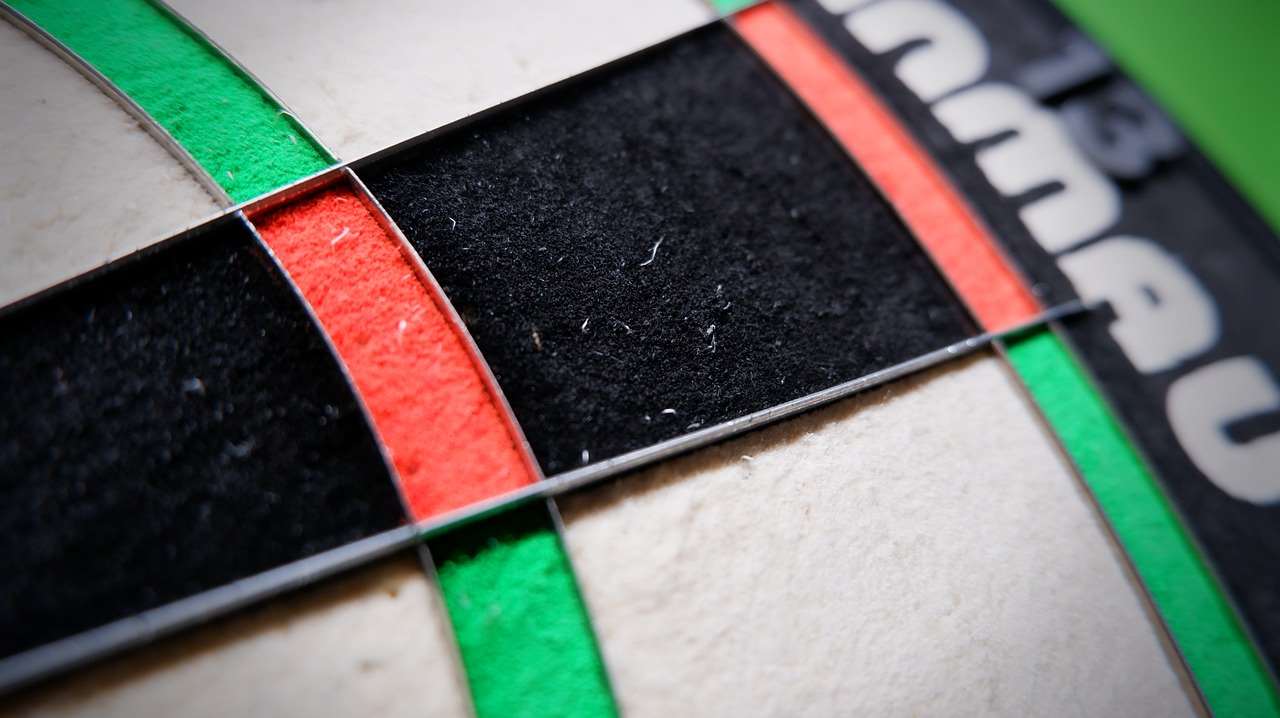
Customizing Your Darts Stand Design
One of the great advantages of 3D printing is the ability to customize designs to your exact specifications. If you’re feeling adventurous, you can create your own darts stand stl using 3D modeling software like:
- Tinkercad: A free, browser-based software ideal for beginners.
- SketchUp Free: Another popular free option with a user-friendly interface.
- Fusion 360: A professional-grade CAD/CAM software (free for personal use) with advanced features.
- Blender: A free and open-source 3D creation suite, powerful but with a steeper learning curve.
When designing your stand, consider:
- Dart Storage: Incorporate holders for your darts, preventing them from getting lost or damaged. Consider a target darts xl case for extra dart storage.
- Scoreboard Integration: Design a stand that includes a built-in scoreboard or a mounting point for an electronic scoreboard. Consider using an Electronic dart score counter
- Personalization: Add your name, initials, or favorite team logo to the stand for a personal touch.
Remember to test your design thoroughly before printing to ensure it meets your needs and is structurally sound.
Troubleshooting Common 3D Printing Issues
Even with careful planning, 3D printing can sometimes present challenges. Here are some common issues you might encounter when printing your darts stand stl, along with troubleshooting tips:
- Warping: This occurs when the corners of the print lift off the bed. Try increasing the bed temperature, using a brim or raft, or improving bed adhesion.
- Stringing: Thin strands of filament stretching between printed parts. Reduce the printing temperature, increase retraction distance, or decrease travel speed.
- Layer Separation: Layers not adhering properly to each other. Increase the printing temperature, decrease print speed, or ensure the filament is dry.
- Overhangs: Areas of the print that extend beyond the supporting layers. Use support structures or adjust the overhang angle in your slicing software.
Don’t be discouraged by initial setbacks. Experiment with different settings and materials to fine-tune your printing process and achieve optimal results.

Maintenance and Care for Your 3D Printed Darts Stand
To ensure the longevity of your 3D printed darts stand stl creation, proper maintenance and care are essential. Here are a few tips:
- Regular Cleaning: Wipe down the stand with a damp cloth to remove dust and debris. Avoid using harsh chemicals or abrasive cleaners.
- Inspect for Damage: Periodically inspect the stand for cracks, breaks, or loose joints. Repair any damage promptly to prevent further deterioration.
- Storage: When not in use, store the stand in a dry and protected environment. Avoid exposure to direct sunlight or extreme temperatures.
- Tighten Fasteners: If your stand uses screws or bolts, check them regularly and tighten them as needed.
With proper care, your 3D printed darts stand will provide years of enjoyment.
The Future of 3D Printing in Darts
3D printing is transforming various aspects of the darts world, from custom darts and flights to unique accessories like specialized darts stand stl designs. We can anticipate even more innovative applications in the future:
- Personalized Darts: 3D printing allows for the creation of custom dart barrels tailored to individual grip styles and preferences, improving accuracy and performance. You may even be able to find a barrel dartpijl file online.
- Advanced Materials: As 3D printing technology evolves, we’ll see the use of more advanced materials, such as carbon fiber and metal composites, to create lighter and stronger darts equipment.
- On-Demand Manufacturing: 3D printing enables on-demand manufacturing of darts accessories, reducing waste and allowing for greater customization.
The possibilities are endless, and 3D printing is poised to revolutionize the way we play and experience darts.

Conclusion
Creating your own darts stand stl through 3D printing offers a fantastic blend of functionality and personalization. By understanding STL files, sourcing reliable models, mastering printing techniques, and customizing your design, you can craft a unique and stable stand that enhances your darts experience. Remember to prioritize safety and maintain your stand properly for long-lasting enjoyment. Now, download your favorite STL, fire up your 3D printer, and elevate your game! dart 301 single out is also something you may want to consider while designing your stand. Happy printing and happy throwing!
Hi, I’m Dieter, and I created Dartcounter (Dartcounterapp.com). My motivation wasn’t being a darts expert – quite the opposite! When I first started playing, I loved the game but found keeping accurate scores and tracking stats difficult and distracting.
I figured I couldn’t be the only one struggling with this. So, I decided to build a solution: an easy-to-use application that everyone, no matter their experience level, could use to manage scoring effortlessly.
My goal for Dartcounter was simple: let the app handle the numbers – the scoring, the averages, the stats, even checkout suggestions – so players could focus purely on their throw and enjoying the game. It began as a way to solve my own beginner’s problem, and I’m thrilled it has grown into a helpful tool for the wider darts community.