Want to turn your next darts night into a hilarious and unforgettable party? A **darts scoring app party mode** can transform your standard game into a social extravaganza with team play, crazy challenges, and side bets! This article explores how to use a **darts scoring app party mode** feature to amplify the fun, covering everything from setup to custom rule creation, so you can focus on the laughter (and maybe a few missed triples).
⚠️ Still Using Pen & Paper (or a Chalkboard)?! ⚠️
Step into the future! The Dart Counter App handles all the scoring, suggests checkouts, and tracks your stats automatically. It's easier than you think!
Try the Smart Dart Counter App FREE!Ready for an upgrade? Click above!
What is Darts Scoring App Party Mode and Why Use It?
Darts scoring app party mode is essentially a software feature that takes the basic functionality of a standard scoring app and adds layers of playful customization, team-based gameplay, and often, mini-game integrations designed to inject more excitement into your darts sessions. Unlike typical 501 or Cricket games, party mode focuses on inclusivity, catering to players of all skill levels and emphasizing social interaction above pure competition. One might even remember some forgotten pub dart games.
Here’s why you should consider using a darts scoring app party mode:
- Increased Engagement: Keeps everyone involved, even those who aren’t the best dart players.
- Enhanced Social Interaction: Encourages banter, friendly competition, and team-based fun.
- Variety and Customization: Allows you to tailor the game to your group’s preferences and skill levels.
- Beginner-Friendly: Makes darts more approachable for newcomers who might be intimidated by standard rules.
- Unpredictability: Adds an element of surprise with random challenges and unexpected twists.

Choosing the Right Darts Scoring App with Party Mode
Not all darts scoring apps are created equal, especially when it comes to party mode features. Here are key considerations when selecting an app:
- Party Mode Availability: Ensure the app explicitly offers a “party mode” or similar feature with customization options.
- Customization Options: Look for apps that allow you to create your own game rules, challenges, and scoring systems. The more flexible, the better!
- Team Play Support: If you plan on playing in teams, confirm that the app supports team scoring and player management.
- User Interface: Opt for an app with an intuitive and easy-to-navigate interface, especially if you have less tech-savvy players.
- Platform Compatibility: Make sure the app is compatible with your devices (iOS, Android, tablets, etc.).
- Price: Some apps offer basic party mode features for free, while others require a paid subscription for advanced customization.
Examples of popular darts scoring apps with party mode capabilities include (but are not limited to):
- DartConnect
- My Dart Training
- Webby Soft Darts Scorer
Understanding Different Darts App Party Mode Features
When diving into the world of darts scoring app party mode, it’s important to understand the various features offered. Here are a few common ones:
- Mini-Games: Many apps include pre-built mini-games with unique scoring rules and challenges.
- Custom Challenges: The ability to create your own challenges, such as “Hit the bullseye with your non-dominant hand” or “Score exactly 40 points with three darts.”
- Team Selection: Tools for easily dividing players into teams, either randomly or based on skill level.
- Handicap Systems: Options to level the playing field by giving weaker players a scoring advantage. This can be especially useful to make the game accessible for new players after learning Darts Variants Fun Games.
- Sound Effects and Animations: Visual and auditory cues to enhance the excitement and provide feedback during gameplay.
- Stat Tracking: Some apps allow you to track individual and team stats across multiple party games, adding a competitive element.

Setting Up Your Darts Scoring App Party Mode
Once you’ve chosen a suitable app, the next step is to set up your party mode game. Here’s a general guideline:
- Download and Install: Download the app from your device’s app store and install it.
- Create Player Profiles: Add all the players who will be participating, including their names and optionally, their skill levels.
- Select Party Mode: Navigate to the party mode section within the app.
- Choose a Game Type: Select a pre-built mini-game or create your own custom game using the app’s tools.
- Configure Game Rules: Customize the scoring system, challenges, team settings, and other relevant options.
- Start the Game: Once you’re satisfied with the setup, initiate the game and let the fun begin!
Crafting the Perfect Custom Rules for Your Darts Party
The real magic of **darts scoring app party mode** lies in its ability to support custom rules. Here are some ideas to get your creative juices flowing:
- Target Number Challenge: Assign a target number (e.g., 80) and players must try to reach that score in a single round. Closest wins.
- Around the Clock with a Twist: Players must hit the numbers 1-20 in order, but with added challenges like only using their non-dominant hand or throwing from behind their back.
- Double Trouble: Players only score points when they hit doubles. Triples count as zero.
- Bust or Boom: Players must score an exact number (e.g., 101) to win the round. Going over that number results in a “bust,” and they lose all their points for that round.
- Team Relay: Divide players into teams and have them alternate throws, aiming for a specific score or target.
- The “Dare” Board: Create a list of funny or challenging “dares” and assign them to specific board locations (e.g., hitting the 20 triggers the “Sing a song” dare).
Remember to tailor the rules to your group’s skill levels and preferences. The goal is to create a fun and engaging experience for everyone involved.
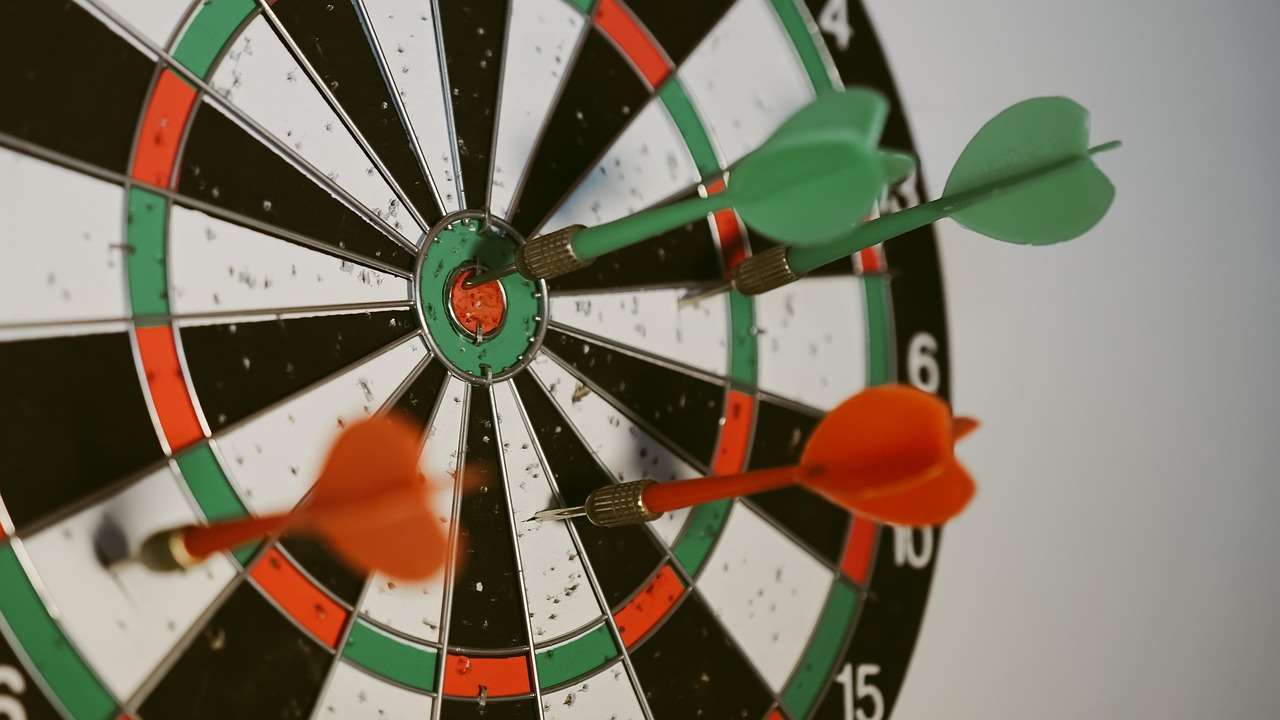
Tips and Tricks for a Hilarious Darts Party Experience
Here are a few additional tips to ensure your **darts scoring app party mode** experience is a resounding success:
- Embrace the Silliness: Don’t take the game too seriously. Encourage laughter, friendly banter, and creative rule interpretations.
- Incorporate Side Bets: Add an element of friendly competition with small side bets on specific challenges or outcomes.
- Provide Prizes: Offer small prizes for the winning team or individual players who excel in specific challenges.
- Theme Your Party: Consider theming your darts party around a specific holiday, movie, or genre to enhance the atmosphere.
- Snacks and Drinks: Keep your players fueled and hydrated with a variety of snacks and beverages.
- Music: Play upbeat and energetic music to create a lively atmosphere.
Troubleshooting Common Party Mode Issues
Even with the best planning, you might encounter some hiccups during your darts scoring app party mode session. Here are some common issues and how to address them:
- App Crashes: Ensure your device meets the app’s system requirements and that you have the latest version installed. Restarting the app or your device might also help.
- Connectivity Issues: If the app requires an internet connection, make sure you have a stable Wi-Fi signal.
- Scoring Errors: Double-check the app’s scoring settings and make sure they align with your intended rules.
- Player Management Problems: If you’re having trouble adding or managing players, consult the app’s help documentation or contact the developer for support.

Beyond the Basics: Advanced Party Mode Customization
For those who want to take their **darts scoring app party mode** experience to the next level, consider these advanced customization options:
- Point Multipliers: Assign multipliers to specific board locations or challenges to dramatically increase the stakes.
- Negative Scoring: Introduce negative scoring elements, such as deducting points for hitting certain targets or failing to complete challenges.
- Progressive Difficulty: Gradually increase the difficulty of the challenges as the game progresses.
- Conditional Rules: Create rules that are triggered based on specific game events, such as awarding bonus points for hitting three bullseyes in a row.
The Future of Darts Scoring Apps and Party Mode
Darts scoring apps are constantly evolving, and party mode features are likely to become even more sophisticated in the future. We can expect to see:
- Augmented Reality (AR) Integration: AR could be used to overlay virtual targets or challenges onto the physical dartboard, creating a more immersive experience.
- AI-Powered Game Design: AI could analyze player performance and automatically generate custom games and challenges that are tailored to their skill levels.
- Social Media Integration: Seamless integration with social media platforms could allow players to share their scores, achievements, and funny moments with their friends.
- Live Streaming Capabilities: Built-in live streaming features could allow players to broadcast their darts parties to a wider audience.

Ultimately, the goal of **darts scoring app party mode** is to make darts more accessible, engaging, and entertaining for everyone. By embracing customization, creativity, and a healthy dose of silliness, you can transform your next darts night into an unforgettable social event. Remember the old dart games rules too, you might find inspiration there.
Conclusion
Using a **darts scoring app party mode** is a fantastic way to inject fun and engagement into your darts nights. By leveraging the customization options, embracing the silliness, and incorporating our tips, you can create a truly memorable experience for all involved. So, download a darts scoring app, gather your friends, and get ready to unleash the party!
Ready to elevate your darts game? Download a darts scoring app today and start experimenting with party mode. Share your favorite custom rules and party mode experiences in the comments below!
Hi, I’m Dieter, and I created Dartcounter (Dartcounterapp.com). My motivation wasn’t being a darts expert – quite the opposite! When I first started playing, I loved the game but found keeping accurate scores and tracking stats difficult and distracting.
I figured I couldn’t be the only one struggling with this. So, I decided to build a solution: an easy-to-use application that everyone, no matter their experience level, could use to manage scoring effortlessly.
My goal for Dartcounter was simple: let the app handle the numbers – the scoring, the averages, the stats, even checkout suggestions – so players could focus purely on their throw and enjoying the game. It began as a way to solve my own beginner’s problem, and I’m thrilled it has grown into a helpful tool for the wider darts community.