Tired of mental math and messy scoreboards? A darts scorer ipad app is the ultimate solution, transforming your game with effortless tracking, insightful stats, and a sleek, modern interface. This article will explore the best darts scorer ipad apps, their features, and how they can elevate your dart-playing experience, covering everything from basic scoring to advanced analytics.
⚠️ Still Using Pen & Paper (or a Chalkboard)?! ⚠️
Step into the future! The Dart Counter App handles all the scoring, suggests checkouts, and tracks your stats automatically. It's easier than you think!
Try the Smart Dart Counter App FREE!Ready for an upgrade? Click above!
Why Choose a Darts Scorer iPad App?
Gone are the days of chalk dust and mental arithmetic. Using a darts scorer ipad app offers several key advantages:
- Accuracy: Eliminate scoring errors and arguments. The app handles all the calculations flawlessly.
- Speed: Spend less time scoring and more time throwing darts.
- Statistics: Track your performance over time and identify areas for improvement.
- Convenience: Your scoring system is always ready to go on your iPad.
- Modern Interface: Enjoy a clean, user-friendly experience.
Many apps also offer additional features such as player profiles, game variations, and even integration with online leaderboards. If you’re looking to take your dart game seriously, a darts scorer ipad app is a must-have.

Top Darts Scorer iPad Apps: A Comprehensive Review
The App Store is filled with dart scoring apps, but not all are created equal. Here’s a look at some of the best darts scorer ipad apps available, focusing on their features, pros, and cons:
1. DartCounterApp
DartCounterApp (accessible at Dart Counter App) is a leading app that provides a comprehensive and user-friendly experience for tracking and analyzing your dart games.
- Key Features: Multiple game types (501, 301, Cricket, etc.), player profiles, detailed statistics, checkout suggestions, online multiplayer, and Apple Watch integration.
- Pros: Feature-rich, intuitive interface, robust statistics tracking, excellent online community, supports voice input.
- Cons: Some advanced features may require a subscription.
DartCounterApp is a good option for both casual and serious dart players due to its robust feature set.
2. Pro Darts Scorer
Pro Darts Scorer is another popular choice, known for its clean design and ease of use. It’s a solid app for simple scorekeeping.
- Key Features: Standard game types, player profiles, basic statistics, and checkout charts.
- Pros: Very easy to use, clean interface, free version available.
- Cons: Fewer features than some other apps, limited statistics.
3. My Darts Scoreboard
My Darts Scoreboard aims to replicate the feel of a traditional whiteboard scoreboard but with added digital benefits. It’s a straightforward scorer with minimal bells and whistles.
- Key Features: Simple score entry, player tracking, basic averaging, undo function.
- Pros: Simple, clean design, easy to understand, no complicated features.
- Cons: Lacks advanced statistical analysis, limited customization options.
Choosing the Right Darts Scorer App for You
Selecting the best darts scorer ipad app depends on your individual needs and preferences. Consider these factors:
- Skill Level: Beginners may prefer a simple app with a user-friendly interface, while experienced players might want more advanced features and detailed statistics.
- Game Types: Ensure the app supports the game types you play most often (e.g., 501, 301, Cricket). The dartboard scoring system is important for accuracy.
- Features: Think about what features are important to you, such as player profiles, statistics tracking, checkout suggestions, online multiplayer, and Apple Watch integration.
- Budget: Many apps offer a free version with basic features, while more advanced features may require a paid subscription.
- User Interface: Choose an app with a clean, intuitive interface that you find easy to use.
Don’t be afraid to try out a few different apps before settling on the one that best suits your needs. Most apps offer a free trial or a limited free version.

Setting Up Your Darts Scorer iPad App
Once you’ve chosen your darts scorer ipad app, setting it up is usually a straightforward process:
- Download and Install: Download the app from the App Store and install it on your iPad.
- Create Player Profiles: Create profiles for each player, including their name and optionally, a photo.
- Configure Game Settings: Select the game type (e.g., 501), starting score, and any other relevant settings.
- Input Scores: Enter the scores for each dart thrown.
- Track Statistics: Review your statistics and identify areas for improvement.
Refer to the app’s documentation or tutorials for specific instructions on how to use its features. Many apps also offer helpful tips and suggestions for improving your game. Tracking your darts scores live is easier than ever with these apps.
Advanced Features and Tips for Using a Darts Scorer iPad App
Beyond basic scorekeeping, a darts scorer ipad app can offer a range of advanced features to help you improve your game:
- Checkout Suggestions: Some apps provide checkout suggestions, showing you the best way to finish the game based on your current score.
- Statistics Analysis: Analyze your statistics to identify your strengths and weaknesses. Track your averages, checkout percentages, and other key metrics.
- Online Multiplayer: Compete against other players online and track your progress on leaderboards.
- Practice Modes: Use practice modes to focus on specific areas of your game, such as checkout accuracy.
- Personalized Settings: Customize the app’s settings to suit your preferences, such as the display theme and sound effects.
Experiment with different features and settings to find what works best for you. Remember that using a darts scorer ipad is not just about keeping score, it’s about improving your game.
Remember also to review your darts bullseye score and how it contributes to your overall game performance.
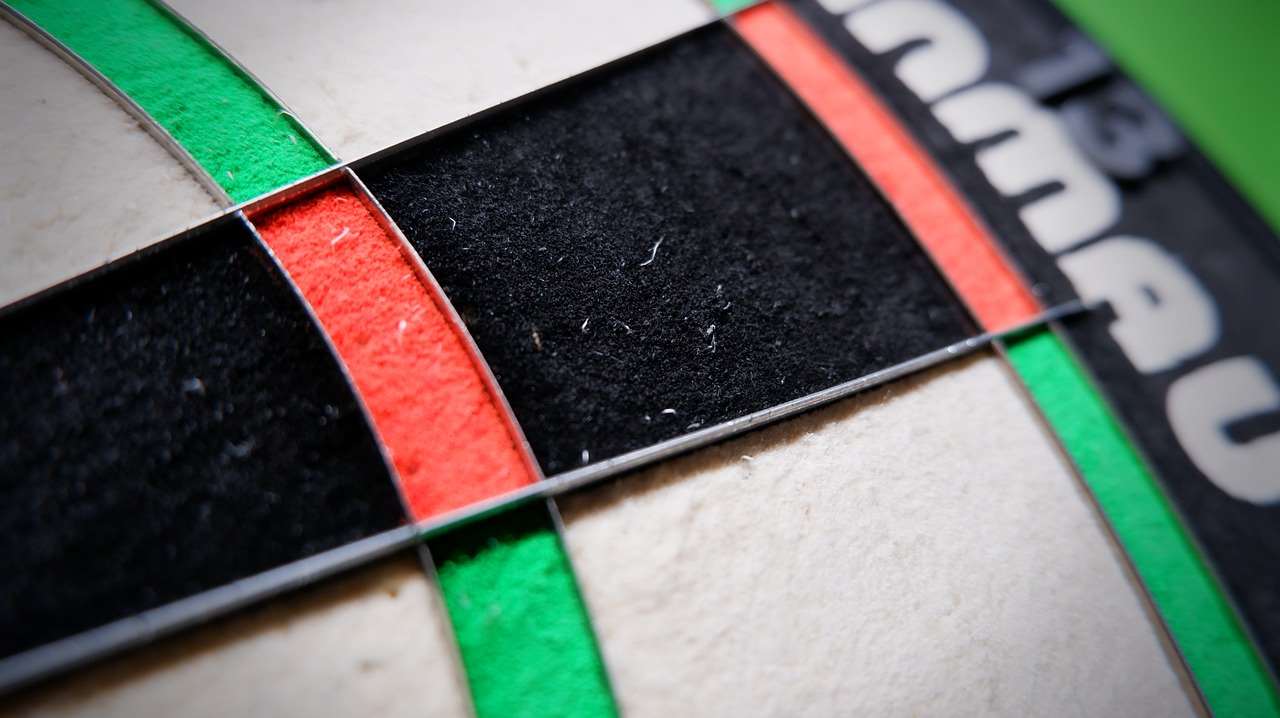
Troubleshooting Common Issues
While darts scorer ipad apps are generally reliable, you may occasionally encounter issues. Here are some common problems and how to fix them:
- App Crashing: Make sure your iPad is running the latest version of iOS and that the app is up to date. Try restarting the app or your iPad.
- Scoring Errors: Double-check your score entries to ensure accuracy. Some apps may have settings that affect scoring, such as the starting score.
- Connectivity Issues: If you’re using online multiplayer, make sure you have a stable internet connection.
- Battery Drain: Close other apps that you’re not using to conserve battery life. Adjust the app’s settings to reduce power consumption.
If you’re still experiencing problems, refer to the app’s documentation or contact the developer for support. You can also find helpful tips and solutions in online forums and communities.
The Future of Darts Scoring: What’s Next?
The world of darts scorer ipad apps is constantly evolving. We can expect to see even more advanced features and capabilities in the future, such as:
- AI-Powered Analysis: Apps may use AI to provide personalized coaching and feedback based on your playing style.
- Augmented Reality Integration: AR technology could be used to overlay scoring information onto the dartboard in real-time.
- Improved Social Features: Apps may offer more robust social features, allowing you to connect with other players, share your progress, and participate in tournaments.
- Wearable Integration: Integration with smartwatches and other wearables could provide even more convenient and seamless score tracking.
As technology continues to advance, darts scorer ipad apps will play an increasingly important role in helping players of all skill levels improve their game. Make sure that you understand darts scoring how using modern applications.

Related Technologies and Accessories
While a darts scorer ipad app is a great start, consider these related technologies and accessories to enhance your darting experience:
- Dartboard Lighting Systems: Proper lighting is crucial for clear visibility and accurate throwing.
- Dartboard Surrounds: Protect your walls from stray darts.
- Electronic Dartboards: Some electronic dartboards automatically score the game and offer various game modes.
- Dart Cases and Wallets: Keep your darts organized and protected when traveling.
- Dart Shafts and Flights: Experiment with different shafts and flights to find what works best for your throwing style.
Investing in quality equipment can significantly improve your accuracy and enjoyment of the game. This may also include a dart tracker app that seamlessly integrates with your iPad scoring system.
Legal and Ethical Considerations
When using a darts scorer ipad app, it’s important to be aware of the following legal and ethical considerations:
- Fair Play: Don’t use the app to cheat or gain an unfair advantage over other players.
- Privacy: Be mindful of your privacy settings and data sharing preferences.
- Copyright: Respect the intellectual property rights of the app developers.
- Terms of Service: Read and understand the app’s terms of service before using it.
By following these guidelines, you can ensure a fair and enjoyable dart-playing experience for everyone.

Conclusion
A darts scorer ipad app is an invaluable tool for any dart player looking to improve their game. By providing accurate scoring, detailed statistics, and a range of advanced features, these apps can transform your dart-playing experience. Whether you’re a casual player or a seasoned pro, choosing the right app can help you track your progress, identify areas for improvement, and ultimately, become a better dart player.
So, ditch the chalk and embrace the digital revolution. Download a darts scorer ipad app today and start taking your dart game to the next level! Explore your options, consider your personal needs, and get ready to experience the convenience and power of a modern dart scoring solution. If you ever wondered about highest darts finishes and ways to achieve them, these apps can even assist you in tracking and analyzing such moments in your gameplay, providing valuable insights into your performance.
Hi, I’m Dieter, and I created Dartcounter (Dartcounterapp.com). My motivation wasn’t being a darts expert – quite the opposite! When I first started playing, I loved the game but found keeping accurate scores and tracking stats difficult and distracting.
I figured I couldn’t be the only one struggling with this. So, I decided to build a solution: an easy-to-use application that everyone, no matter their experience level, could use to manage scoring effortlessly.
My goal for Dartcounter was simple: let the app handle the numbers – the scoring, the averages, the stats, even checkout suggestions – so players could focus purely on their throw and enjoying the game. It began as a way to solve my own beginner’s problem, and I’m thrilled it has grown into a helpful tool for the wider darts community.