Tired of mental math while playing darts? A darts scorer for mac is the solution, offering digital scorekeeping and stat tracking. This article explores the best options available, helping you enhance your darts game with technology and discover tools to improve your accuracy, track your progress, and find exciting new ways to play.
⚠️ Still Using Pen & Paper (or a Chalkboard)?! ⚠️
Step into the future! The Dart Counter App handles all the scoring, suggests checkouts, and tracks your stats automatically. It's easier than you think!
Try the Smart Dart Counter App FREE!Ready for an upgrade? Click above!
Finding the Perfect Darts Scorer for Mac
Finding the right darts scorer for mac can significantly enhance your game. No more struggling to keep track of scores in your head – these apps handle the calculations, allowing you to focus on your throws. But with so many choices available, how do you select the best one? Consider factors like ease of use, features offered, and compatibility with your Mac operating system. A great darts scorer app should be intuitive, visually appealing, and packed with useful features.
When searching for a darts scorer for mac, explore various online resources and app stores. User reviews and ratings can provide valuable insights into the performance and reliability of different applications. Don’t hesitate to try out free trials or demo versions to get a feel for the software before committing to a purchase. Ensure the app offers the specific game types you enjoy playing, such as 501, 301, cricket, or custom variations. Also, think about whether you prefer using a mouse and keyboard, or if you prefer a touch-based experience on a MacBook Pro with a trackpad.

Key Features to Look for in a Darts Scoring App
A good darts scorer for mac should offer more than just basic scorekeeping. Look for these essential features:
- Multiple Game Types: Support for 501, 301, Cricket, Around the World, and more.
- Player Profiles: Ability to create and manage profiles for multiple players to track individual stats.
- Automatic Calculation: Automatic subtraction of scores and suggestion of optimal checkouts.
- Statistics Tracking: Detailed stats like averages, highest scores, checkout percentages, and more.
- Undo Functionality: The ability to undo mistakes or accidental entries.
- Customization: Options to customize the appearance and settings of the app.
- Checkout Suggestions: Guidance on potential checkout routes.
- Practice Modes: Built-in practice modes to hone your skills.
Beyond these core features, consider whether the darts scorer for mac offers advanced options like online multiplayer functionality or integration with external hardware like smart dartboards. Also, consider if the app has a dart counter app integrated to track progress over time.
Top Darts Scorer Options for macOS
Several quality darts scoring applications are available for macOS. Here are a few highly-rated options:
- DartCounter (Web App): While primarily a web application, DartCounter offers a great experience on Mac through your browser, boasting comprehensive features and multi-platform accessibility. Darts scorekeeper app
- MyDartTraining: A training focused darts app with good scoring functionality.
- Pro Darter: Pro Darter is a scoring program for all levels of players.
Each of these options offers a unique blend of features and user interface design. It is recommended to try out a few different apps to find the one that best suits your preferences and playing style. Read reviews and watch tutorials to get a better understanding of each app’s capabilities before making a decision.

Setting Up Your Darts Scorer for Mac
Once you’ve chosen your preferred darts scorer for mac, setting it up is usually straightforward. Follow these steps:
- Download and Install: Download the app from the Mac App Store or the developer’s website and install it on your computer.
- Create Player Profiles: Create profiles for each player who will be using the app. Enter their names and optionally, other details like a profile picture.
- Configure Settings: Customize the app’s settings to match your preferences. This may include adjusting the scoring rules, display options, and sound effects.
- Start a New Game: Select the game type you want to play (e.g., 501, Cricket) and start a new game.
- Enter Scores: Use the app’s interface to enter the scores for each throw. The app will automatically calculate the remaining score and suggest optimal checkouts.
Take some time to familiarize yourself with the app’s features and interface. Most darts scorer for mac applications come with built-in tutorials or help documentation to guide you through the setup process.
Tips for Using Your Darts Scorer Effectively
To get the most out of your darts scorer for mac, consider these tips:
- Track Your Stats: Regularly review your statistics to identify areas for improvement. Analyze your averages, checkout percentages, and other key metrics to gain insights into your performance.
- Use Checkout Suggestions: Pay attention to the app’s checkout suggestions to learn optimal checkout routes. This can help you improve your strategic decision-making during games.
- Practice Regularly: Use the app’s practice modes to hone your skills and improve your accuracy. Focus on specific areas like doubles, trebles, and bullseyes.
- Experiment with Different Game Types: Try out different game types to challenge yourself and add variety to your practice sessions.
- Keep the App Updated: Regularly update the app to ensure you have the latest features and bug fixes.
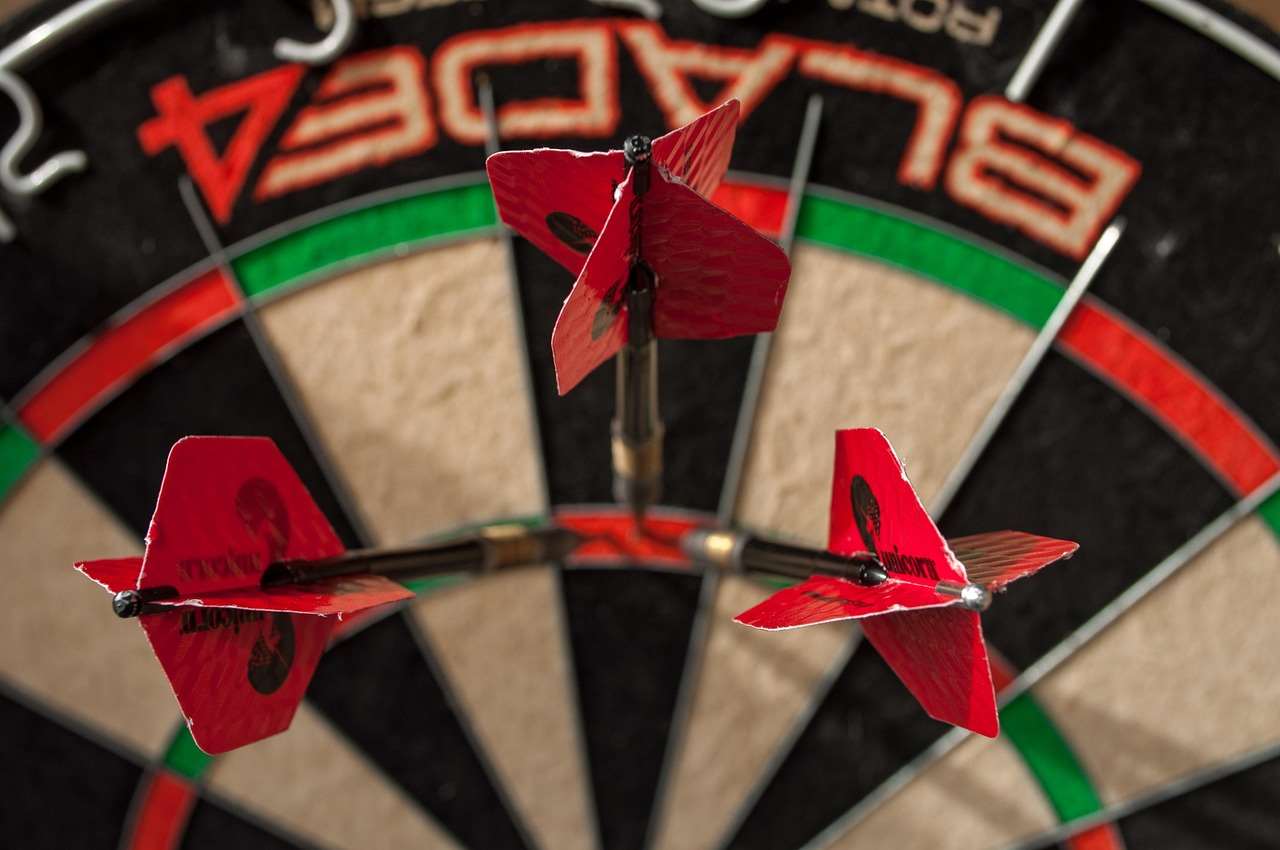
Troubleshooting Common Issues with Darts Scorer Apps
Even the best darts scorer for mac apps can occasionally encounter issues. Here are some common problems and how to resolve them:
- App Freezes or Crashes: Ensure your Mac meets the app’s minimum system requirements. Close other unnecessary applications to free up system resources. If the problem persists, try reinstalling the app.
- Incorrect Score Calculation: Double-check the app’s settings to ensure the scoring rules are configured correctly. If you still encounter problems, contact the app’s developer for support.
- Difficulty Entering Scores: Make sure your mouse or trackpad is working properly. If you’re using a keyboard, ensure the keys are responsive.
- Stats Not Tracking Correctly: Verify that player profiles are properly configured and that you’re entering scores accurately. Some apps require you to manually sync your data to the cloud.
If you’re unable to resolve the issue on your own, consult the app’s help documentation or contact the developer’s support team for assistance. Remember to describe the issue in detail, including any error messages you’re receiving.
Beyond Basic Scoring: Advanced Features and Integrations
Many darts scorer for mac apps offer advanced features and integrations to enhance your darts experience. These may include:
- Online Multiplayer: Play darts against other players online.
- Smart Dartboard Integration: Connect to smart dartboards that automatically track scores and send them to the app.
- Cloud Syncing: Sync your stats and settings across multiple devices.
- Voice Control: Control the app using voice commands.
- Social Media Integration: Share your achievements and stats on social media platforms.
Consider whether these advanced features are important to you when choosing a darts scorer for mac. If you’re a serious darts player, these features can provide a significant competitive advantage. You may also find tips online about how to win darts set to improve your game.

The Future of Darts Scoring Technology
The future of darts scoring for mac looks bright, with continued advancements in technology and innovation. Expect to see more sophisticated apps with features like:
- AI-Powered Analysis: Apps that analyze your throws and provide personalized feedback to improve your technique.
- Augmented Reality Integration: Apps that use augmented reality to overlay scores and stats onto your dartboard in real-time.
- Improved Smart Dartboard Connectivity: Seamless integration with smart dartboards, with more accurate and reliable score tracking.
- Enhanced Online Multiplayer Experiences: More immersive and engaging online multiplayer modes, with features like virtual dartboards and real-time voice chat.
As technology continues to evolve, darts scoring for mac apps will become even more powerful and essential tools for darts players of all skill levels. Whether you’re interested in darts 9 dart finish 2023 or just casually enjoying the game, digital scorekeeping offers great benefits.
Choosing the Right Darts Scorer for YOUR Needs
Ultimately, the best darts scorer for mac is the one that best suits your individual needs and preferences. Consider your budget, the features you need, and the user interface you prefer. Don’t be afraid to try out different apps until you find the perfect fit. Remember, a great scoring app can not only simplify your game but also help you improve your skills and track your progress. And if you are looking for something simple you might try darts stand cheap.
Consider the level of detail you want in tracking your progress. Some players want to see every minute detail of their game while others just want to focus on the core score. Finding the right balance will ensure you select the perfect tool.

Conclusion
A darts scorer for mac is an invaluable tool for any darts enthusiast, simplifying scorekeeping and providing valuable insights into your game. By considering the key features, exploring available options, and following the tips outlined in this article, you can find the perfect app to elevate your darts experience. Start exploring today and unlock your full potential on the dartboard! Now, consider downloading a darts scorer app and start tracking your throws and see how quickly you improve. Good luck and have fun!
Hi, I’m Dieter, and I created Dartcounter (Dartcounterapp.com). My motivation wasn’t being a darts expert – quite the opposite! When I first started playing, I loved the game but found keeping accurate scores and tracking stats difficult and distracting.
I figured I couldn’t be the only one struggling with this. So, I decided to build a solution: an easy-to-use application that everyone, no matter their experience level, could use to manage scoring effortlessly.
My goal for Dartcounter was simple: let the app handle the numbers – the scoring, the averages, the stats, even checkout suggestions – so players could focus purely on their throw and enjoying the game. It began as a way to solve my own beginner’s problem, and I’m thrilled it has grown into a helpful tool for the wider darts community.