Tired of manually calculating scores during your intense dart matches? A darts scorer app with voice simplifies the scoring process, announces scores, and lets you focus on your game. This article will explore the features, benefits, and top choices for such apps, so you can elevate your darting experience.
⚠️ Still Using Pen & Paper (or a Chalkboard)?! ⚠️
Step into the future! The Dart Counter App handles all the scoring, suggests checkouts, and tracks your stats automatically. It's easier than you think!
Try the Smart Dart Counter App FREE!Ready for an upgrade? Click above!
Why Use a Darts Scorer App with Voice?
In the heat of a darts match, keeping track of scores can be distracting and prone to errors. A darts scorer app with voice eliminates these problems by automating the process. But why choose one with voice features specifically? Here are some compelling reasons:
- Hands-Free Operation: The voice functionality allows you to input scores and receive updates without needing to touch your device. This is particularly useful when you’re stepping up to the oche.
- Improved Focus: By offloading the mental burden of scorekeeping, you can concentrate on your technique and strategy.
- Accuracy: Reduces the risk of manual scoring errors, ensuring fair play and accurate game tracking.
- Enhanced Game Experience: The automated voice announcements create a more immersive and engaging experience, similar to playing in a professional tournament.
- Practice and Improvement: Many apps track your stats, allowing you to analyze your performance and identify areas for improvement.

Key Features to Look for in a Darts Scorer App with Voice
Not all darts scorer apps with voice are created equal. When selecting an app, consider the following features to ensure it meets your needs:
- Accurate Voice Recognition: The app should accurately recognize your voice commands, even in noisy environments.
- Customizable Voice Options: Look for apps that allow you to adjust the voice’s gender, accent, and speed.
- Game Mode Support: The app should support a variety of game modes, including 501, Cricket, and Round the Clock.
- Player Profiles: The ability to create and manage player profiles is essential for tracking individual stats and progress.
- Detailed Statistics: The app should provide comprehensive statistics, such as average score per dart (SPD), checkout percentage, and highest score.
- User-Friendly Interface: A clean and intuitive interface is crucial for ease of use, especially during intense matches.
- Offline Functionality: An app that works offline is ideal for situations where you don’t have access to an internet connection.
- Integration with Smartwatches: Some apps offer integration with smartwatches, allowing you to control the scoring process directly from your wrist.
Top Darts Scorer Apps with Voice Currently Available
The market for darts scorer apps with voice is constantly evolving, with new options emerging regularly. Here are a few of the top contenders:
- DartCounter: (Cricket darts scorer app)A highly-rated app with a wide range of features, including voice input, detailed statistics, and online multiplayer.
- My Dart Training: This app focuses on training and improvement, offering personalized practice routines and detailed performance analysis.
- Pro Darts Scorer: A simple and intuitive app with voice input and basic scoring features, suitable for casual players.
- DartConnect: A comprehensive app used by professional dart leagues and tournaments, offering advanced features like live streaming and remote scoring.

How to Choose the Right Darts Scorer App with Voice for You
Selecting the best darts scorer app with voice depends on your individual needs and preferences. Consider the following factors when making your decision:
- Your Skill Level: Beginners may prefer a simpler app with basic scoring features, while experienced players may benefit from more advanced statistics and training tools.
- Your Budget: Some apps are free with limited features, while others require a subscription or one-time purchase for full access.
- Your Preferred Game Modes: Ensure the app supports the game modes you enjoy playing.
- Your Device Compatibility: Check that the app is compatible with your smartphone or tablet.
- User Reviews: Read reviews from other users to get an idea of the app’s performance and reliability.
It’s also a good idea to try out a few different apps before settling on one. Many apps offer free trials or limited versions, allowing you to test their features and see if they meet your needs. Don’t be afraid to experiment until you find the perfect app for you.
Tips for Using a Darts Scorer App with Voice Effectively
To maximize the benefits of using a darts scorer app with voice, follow these tips:
- Calibrate the Voice Recognition: Most apps allow you to calibrate the voice recognition to your specific voice and accent. This will improve accuracy and reduce errors.
- Use Clear and Concise Commands: Speak clearly and use simple commands to ensure the app understands your input.
- Practice in a Quiet Environment: Initially, practice using the voice input in a quiet environment to get used to the system.
- Adjust the Voice Volume: Adjust the voice volume to a comfortable level so you can hear the announcements clearly without being distracted.
- Keep Your Device Charged: Ensure your device is fully charged before starting a match to avoid interruptions. Consider using a portable charger for longer sessions.
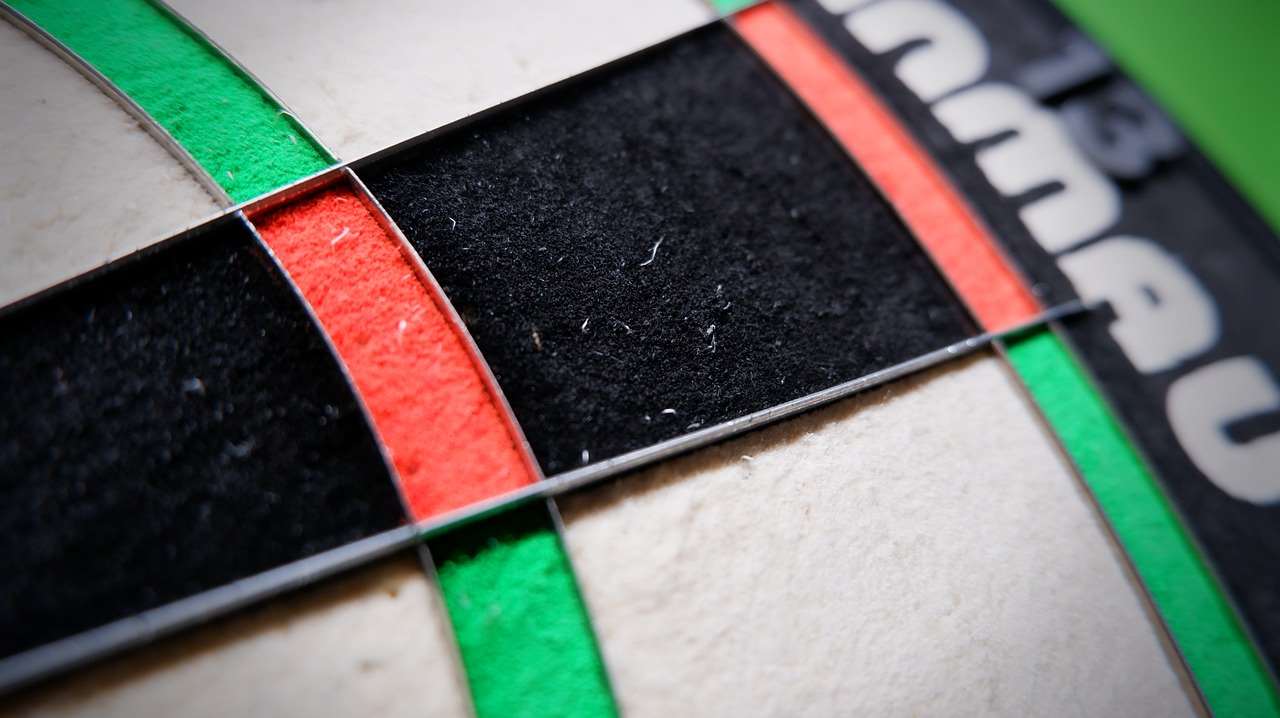
Beyond Scoring: Additional Features to Enhance Your Darts Game
Many darts scorer apps with voice offer features beyond basic scoring that can enhance your overall darts experience. These features can include:
- Practice Routines: Structured practice routines designed to improve specific skills, such as accuracy and checkout ability.
- Checkout Charts: Visual aids that display common checkout combinations, helping you plan your strategy more effectively.
- Online Multiplayer: The ability to play against other players online, allowing you to test your skills against a wider range of opponents.
- League Management: Tools for managing dart leagues, including scheduling matches, tracking scores, and generating standings.
- Dartboard Setup Guides: Step-by-step instructions on how to properly set up a dartboard, ensuring accurate gameplay.
Leveraging these additional features can help you take your darts game to the next level. Don’t just use your app for scoring; explore its other capabilities and see how they can improve your performance.
Knowing where is target darts can improve your scores with some additional practice.
Maintaining Your Darts Equipment for Optimal Performance
While a darts scorer app with voice can enhance your game, it’s also important to maintain your darts equipment properly. Here are some tips for keeping your darts and dartboard in top condition:
- Sharpen Your Darts Regularly: Dull darts can bounce out of the dartboard, leading to missed scores and frustration. Use a dart sharpener to keep your points sharp and grippy.
- Replace Worn Flights: Damaged flights can affect the flight path of your darts, reducing accuracy. Replace flights as soon as they show signs of wear and tear.
- Rotate Your Dartboard Regularly: Rotating your dartboard helps to distribute wear evenly, extending its lifespan.
- Clean Your Dartboard: Use a soft brush or cloth to remove dust and debris from your dartboard. Avoid using water or cleaning solutions, as they can damage the board.
- Store Your Darts Properly: Store your darts in a case or holder to protect them from damage when not in use. This will also help to prevent accidental injuries.
By following these maintenance tips, you can ensure that your darts equipment remains in optimal condition for years to come.

The Future of Darts Scorer Apps with Voice
The technology behind darts scorer apps with voice is constantly evolving. We can expect to see even more advanced features and capabilities in the future, such as:
- AI-Powered Coaching: Apps that provide personalized coaching based on your playing style and performance data.
- Augmented Reality (AR) Integration: Apps that use AR to overlay scoring information and statistics onto the dartboard in real-time.
- Improved Voice Recognition: More accurate and reliable voice recognition technology that can understand a wider range of accents and commands.
- Integration with Wearable Devices: Seamless integration with wearable devices, allowing you to track your performance and control the scoring process with even greater ease.
These advancements will undoubtedly transform the way we play and practice darts, making the game more accessible, engaging, and rewarding for players of all skill levels.
Consider investing in a dartboard surround and light for a professional setup!
Troubleshooting Common Issues with Darts Scorer Apps with Voice
While darts scorer apps with voice are generally reliable, you may occasionally encounter some issues. Here are some common problems and how to troubleshoot them:
- Voice Recognition Problems: Ensure your microphone is working properly and that you are speaking clearly and concisely. Calibrate the voice recognition if necessary.
- App Crashing or Freezing: Try restarting the app or your device. If the problem persists, try reinstalling the app.
- Incorrect Scoring: Double-check your input and ensure the app is configured correctly. If the problem continues, contact the app’s support team.
- Battery Drain: Voice recognition and data tracking can drain your device’s battery. Consider using a portable charger or adjusting the app’s settings to reduce battery consumption.
- Connectivity Issues: If you’re using online multiplayer or other features that require an internet connection, ensure you have a stable connection.
By following these troubleshooting tips, you can resolve most common issues and keep your darts scorer app with voice running smoothly.

Conclusion
A darts scorer app with voice is an invaluable tool for any darts player, from beginners to seasoned professionals. By automating the scoring process, providing detailed statistics, and offering additional features like practice routines and online multiplayer, these apps can significantly enhance your game. Choosing the right app requires careful consideration of your individual needs and preferences, but the benefits of using a voice-enabled scorer are undeniable. So, ditch the pen and paper, embrace technology, and experience the future of darts! Download DartCounter (Cricket darts scorer app), and experience the difference a great app can make. Enjoy the game!
Hi, I’m Dieter, and I created Dartcounter (Dartcounterapp.com). My motivation wasn’t being a darts expert – quite the opposite! When I first started playing, I loved the game but found keeping accurate scores and tracking stats difficult and distracting.
I figured I couldn’t be the only one struggling with this. So, I decided to build a solution: an easy-to-use application that everyone, no matter their experience level, could use to manage scoring effortlessly.
My goal for Dartcounter was simple: let the app handle the numbers – the scoring, the averages, the stats, even checkout suggestions – so players could focus purely on their throw and enjoying the game. It began as a way to solve my own beginner’s problem, and I’m thrilled it has grown into a helpful tool for the wider darts community.