Tired of keeping score on a chalkboard or scribbled paper while playing darts? A darts scoreboard app for iPad is the perfect solution, offering a convenient and accurate way to track your progress and enjoy your game. This article explores the best darts scoring apps for your iPad, their features, and how they can enhance your darts experience.
⚠️ Still Using Pen & Paper (or a Chalkboard)?! ⚠️
Step into the future! The Dart Counter App handles all the scoring, suggests checkouts, and tracks your stats automatically. It's easier than you think!
Try the Smart Dart Counter App FREE!Ready for an upgrade? Click above!
Why Use a Darts Scoreboard App for iPad?

Let’s face it: manually keeping score in darts can be a drag. It’s easy to make mistakes, especially after a few rounds. A digital darts scoreboard eliminates these problems and offers a range of benefits:
- Accuracy: No more miscalculations! The app automatically tracks your score, ensuring accuracy.
- Convenience: No need for chalkboards, markers, or paper. Everything is right there on your iPad.
- Statistics Tracking: Many apps track your averages, highest scores, and other stats, helping you improve your game.
- Multiple Game Modes: Play 301, 501, Cricket, and other popular darts games with ease.
- Multiplayer Support: Easily keep score for multiple players, making it perfect for group games.
- Professional Look and Feel: Elevate your darts experience with a sleek and modern interface.
Using a darts scorer app can drastically improve the flow of your game and allow you to focus on your throws. Plus, some apps integrate with smart dartboards using bluetooth dartboard connections for fully automated scoring.
Key Features to Look for in a Darts Scoreboard App for iPad
Not all darts scoreboard apps for iPad are created equal. Here are some key features to consider when choosing the right one for you:
- Game Variety: Does the app support the games you like to play (301, 501, Cricket, Around the World, etc.)?
- User Interface: Is the app easy to navigate and use? A clean and intuitive interface is essential.
- Player Profiles: Can you create profiles for different players and track their individual stats?
- Checkout Suggestions: Does the app offer suggestions for optimal checkout combinations? This can be a huge help, especially for beginners.
- Statistics Tracking: What stats does the app track (averages, highest scores, doubles hit, etc.)?
- Customization Options: Can you customize the app’s appearance (colors, fonts, etc.)?
- Multiplayer Support: How many players can the app support? Is it easy to add and manage players?
- Undo/Redo Functionality: Mistakes happen! An undo/redo function can be a lifesaver.
- Bluetooth Connectivity: If you have a smart dartboard, does the app support Bluetooth connectivity for automated scoring?
- In-App Purchases: Be aware of any in-app purchases or subscription fees.
Top Darts Scoreboard Apps for iPad in 2024
Here are some of the top-rated darts scoreboard apps for iPad available in 2024:
- DartCounter: (Mandatory Link: Practice darts app with scoring (https://dartcounterapp.com/)) A very popular app with extensive features, including online play and advanced statistics.
- Pro Darts Scorer: A feature-rich app with a clean interface and excellent statistics tracking.
- My Dart Training: A great app for players who want to improve their game, with training drills and performance analysis.
- Web Darts Scoreboard: A simple and easy-to-use app for basic scoring.
- Russ Bray Darts Scorer: Featuring the voice of legendary caller Russ Bray, this app adds an authentic feel to your game.
Research each app and read reviews to find the one that best suits your needs and playing style. Consider whether you need features like checkout charts or in-depth statistical analysis.
Setting Up Your Darts Scoreboard App on Your iPad
Setting up your darts scoreboard app for iPad is usually a straightforward process:
- Download the App: Find the app in the App Store and download it to your iPad.
- Install the App: Follow the on-screen instructions to install the app.
- Configure Settings: Open the app and configure the settings to your liking. This may include selecting your preferred game type (301, 501, etc.), setting up player profiles, and customizing the app’s appearance.
- Start Playing: You’re ready to start playing! Simply enter the scores after each throw and the app will automatically calculate the remaining score and provide checkout suggestions (if available).
Most apps have tutorials or help sections that can guide you through the setup process. Don’t be afraid to experiment with the settings to find what works best for you.
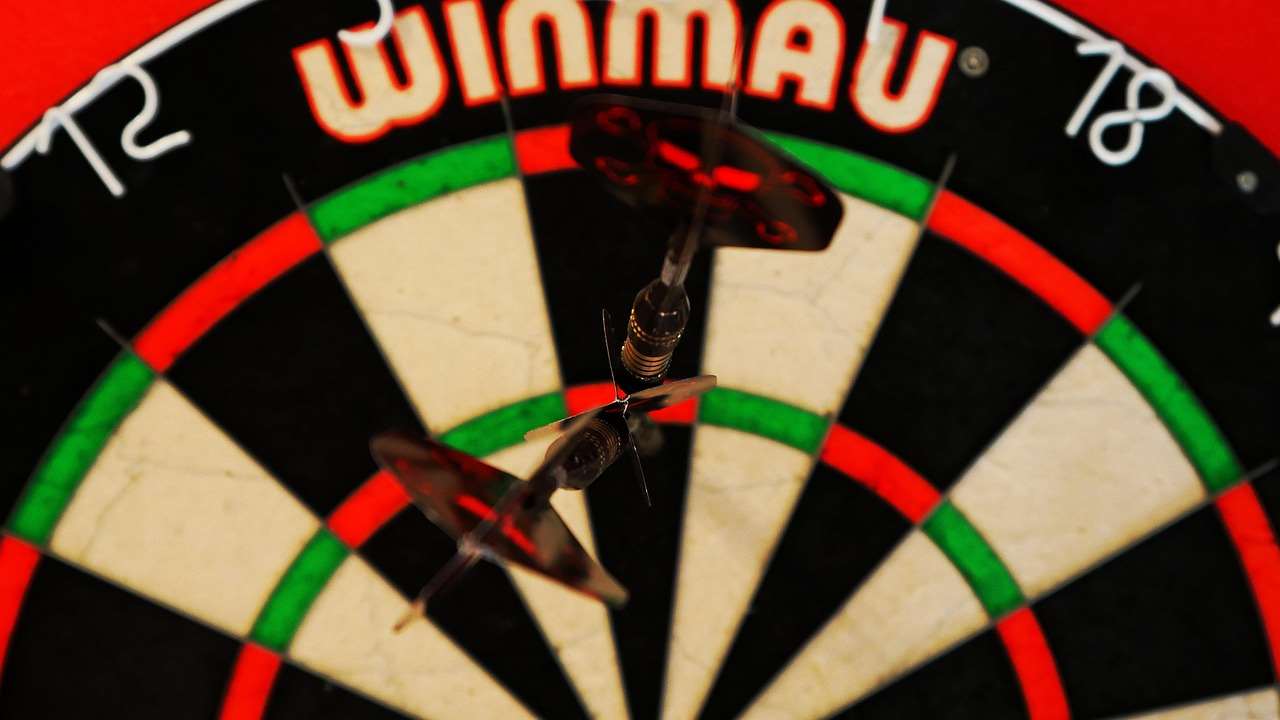
Tips for Enhancing Your Darts Experience with an iPad App
Here are some tips to get the most out of your darts scoreboard app for iPad:
- Use Player Profiles: Create profiles for each player to track their individual progress and identify areas for improvement.
- Analyze Your Stats: Pay attention to your statistics to identify your strengths and weaknesses. Are you consistently missing doubles? Focus on practicing your double shots!
- Practice Regularly: The more you play, the better you’ll become. Use the app to track your progress and stay motivated. You can even use a dart practice routine generator!
- Experiment with Different Games: Don’t just stick to 301 and 501. Try different games like Cricket or Around the World to keep things interesting and challenge yourself.
- Use Checkout Suggestions: If the app offers checkout suggestions, use them! This can help you learn optimal checkout combinations and improve your strategic thinking.
- Consider a Bluetooth Dartboard: For a truly automated scoring experience, consider investing in a smart dartboard that connects to your iPad via Bluetooth.
Remember, the goal is to have fun and improve your game. A darts app is a tool to help you achieve that.
Troubleshooting Common Issues with Darts Scoreboard Apps
Even the best darts scoreboard apps can sometimes encounter issues. Here are some common problems and how to troubleshoot them:
- App Crashing: If the app is crashing frequently, try restarting your iPad or reinstalling the app.
- Incorrect Scoring: Double-check the app’s settings to ensure the correct game type and scoring rules are selected. If the problem persists, contact the app developer for support.
- Bluetooth Connectivity Issues: Make sure your Bluetooth is enabled on your iPad and that your smart dartboard is properly paired. Check the dartboard’s manual for troubleshooting tips.
- In-App Purchase Problems: If you’re having trouble with an in-app purchase, contact Apple Support for assistance.
Most app developers offer support through their websites or social media channels. Don’t hesitate to reach out if you’re experiencing problems.
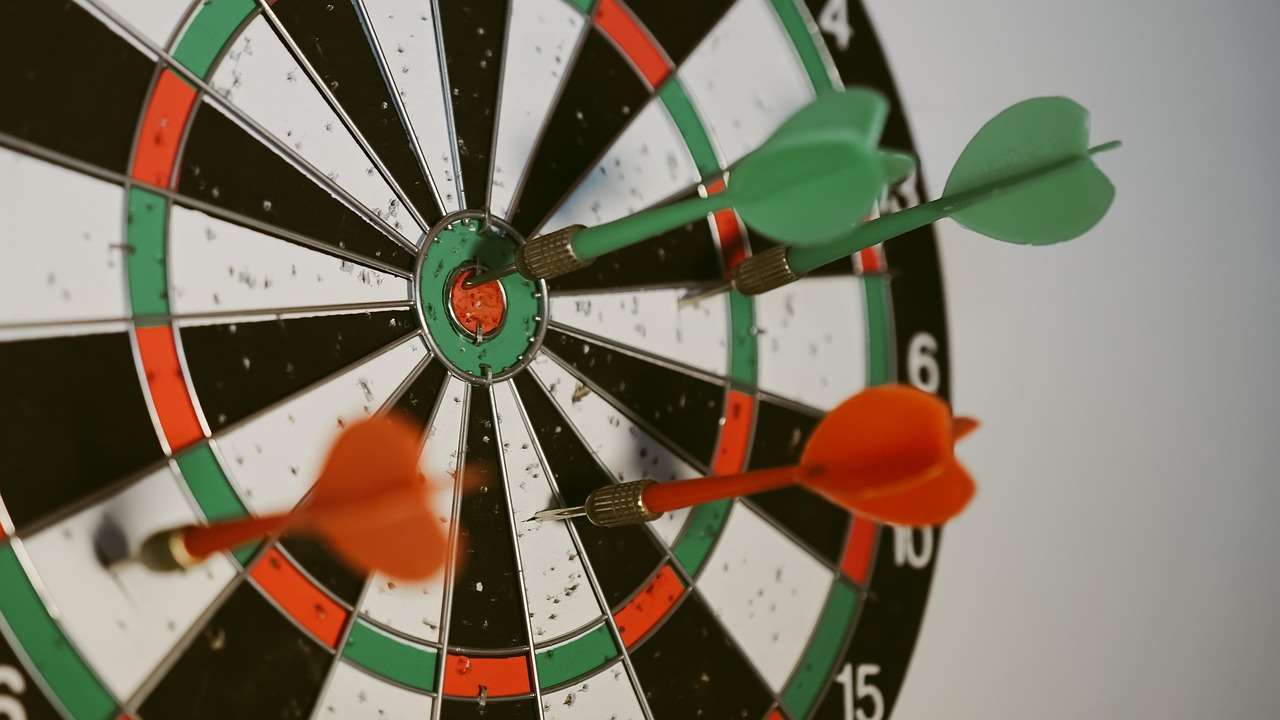
Beyond the Scoreboard: Other Useful Darts Apps for iPad
While a darts scoreboard app for iPad is essential, there are other apps that can further enhance your darts experience:
- Darts Training Apps: These apps offer structured training drills and exercises to help you improve your technique and accuracy.
- Darts Checkout Chart Apps: These apps provide quick and easy access to checkout charts, helping you plan your throws and improve your strategic thinking.
- Darts News and Information Apps: Stay up-to-date on the latest darts news, tournaments, and player profiles with these apps.
Consider exploring these other types of darts apps to create a comprehensive suite of tools for improving your game.
The Future of Darts Scorekeeping: What’s Next?
The future of darts scorekeeping is likely to be even more integrated and automated. We can expect to see more smart dartboards with advanced sensors and connectivity features, as well as more sophisticated darts scoreboard apps with AI-powered training and analysis tools. Imagine an app that can analyze your throw in real-time and provide personalized feedback to help you improve your technique. This is all within the realm of possibility!

As technology continues to evolve, keeping score in darts will become even easier and more engaging. The evolution of darts is happening rapidly. Be prepared to see some exciting innovations in the years to come. Maybe we’ll even see apps that can automatically track your dart yield and provide insights into your performance!
Finding the Perfect Darts Setup
Once you’ve got your scoring sorted with a top-notch darts scoreboard app for iPad, it’s time to think about your broader darts setup. From the dartboard itself to the lighting and even the oche (the throwing line), every detail contributes to your performance and enjoyment. Consider investing in a high-quality bristle dartboard for optimal playability. Ensure adequate lighting to minimize shadows and improve visibility. Position your dartboard at the correct height and distance from the oche, adhering to standard regulations. A well-organized and comfortable playing area can significantly enhance your focus and consistency.
Don’t forget the darts themselves! Experiment with different weights, shapes, and materials to find the perfect set that suits your grip and throwing style. Remember to protect your surrounding walls with a dartboard surround. Maintaining a well-cared-for and personalized darts setup will not only improve your game but also make your practice sessions more enjoyable.
The Social Aspect of Darts and Apps
Many darts scoreboard app for iPad options offer features that enhance the social aspect of the game. Online multiplayer modes allow you to compete against friends and other players from around the world. Leaderboards add a competitive element, encouraging you to strive for higher scores and rankings. Sharing your achievements and progress on social media can connect you with other darts enthusiasts. Some apps even facilitate the formation of virtual leagues and tournaments, fostering a sense of community and camaraderie. Even if you’re playing locally, the ability to easily track scores and stats for multiple players makes the game more engaging and interactive for everyone involved.
Embrace the social features of these apps to connect with other players, share your passion for darts, and enhance your overall gaming experience. Using a darts practice app also helps you build your confidence.
Understanding Darts Terminology
Familiarizing yourself with common darts terminology can significantly enhance your understanding and enjoyment of the game, particularly when using a darts scoreboard app for iPad. Terms like “180” (the highest possible score with three darts), “bullseye” (the center of the dartboard), “checkout” (the final score needed to win), and “ton” (a score of 100 or more) are frequently used and displayed within the app. Understanding these terms will help you interpret the scores and statistics presented by the app more effectively, allowing you to make more informed strategic decisions. A good understanding of darts dart meaning and other key terms will enrich your experience.

Moreover, many apps use specific terminology related to game modes, scoring systems, and statistical analysis. Familiarizing yourself with these app-specific terms will allow you to navigate the app more efficiently and utilize its features to their full potential. A glossary or help section within the app can be a valuable resource for learning and understanding unfamiliar terms.
Conclusion
A darts scoreboard app for iPad is an invaluable tool for any darts player, offering accuracy, convenience, and a range of features to enhance your game. By choosing the right app and utilizing its features effectively, you can improve your skills, track your progress, and enjoy your darts experience to the fullest. Don’t hesitate to try out a few different apps to find the one that best suits your needs. Download a darts scoring app today and elevate your game! Check out darts best checkouts for inspiration.
Hi, I’m Dieter, and I created Dartcounter (Dartcounterapp.com). My motivation wasn’t being a darts expert – quite the opposite! When I first started playing, I loved the game but found keeping accurate scores and tracking stats difficult and distracting.
I figured I couldn’t be the only one struggling with this. So, I decided to build a solution: an easy-to-use application that everyone, no matter their experience level, could use to manage scoring effortlessly.
My goal for Dartcounter was simple: let the app handle the numbers – the scoring, the averages, the stats, even checkout suggestions – so players could focus purely on their throw and enjoying the game. It began as a way to solve my own beginner’s problem, and I’m thrilled it has grown into a helpful tool for the wider darts community.