Want to bring your **darts night** to the world? A great **darts night streaming setup idea** involves combining the right equipment with a bit of technical know-how to create an engaging viewing experience. This article covers everything you need, from cameras and lighting to software and overlays, to set up a fantastic darts streaming experience.
⚠️ Still Using Pen & Paper (or a Chalkboard)?! ⚠️
Step into the future! The Dart Counter App handles all the scoring, suggests checkouts, and tracks your stats automatically. It's easier than you think!
Try the Smart Dart Counter App FREE!Ready for an upgrade? Click above!
Building Your Ultimate Darts Night Streaming Setup Idea
Streaming your **darts night** isn’t as complicated as it might seem. With some careful planning and the right equipment, you can create a high-quality broadcast that will keep your viewers entertained. Here’s a breakdown of the key components:
- Camera(s): A clear view of the dartboard and players is essential.
- Lighting: Proper lighting prevents shadows and ensures visibility.
- Microphone: Clear audio is crucial for commentary and player reactions.
- Streaming Software: This software encodes and transmits your video feed.
- Overlays (Optional): Scoreboards, graphics, and sponsor logos can enhance the visual appeal.
- Internet Connection: A stable and fast connection is vital for uninterrupted streaming.

Choosing the Right Camera
The camera is arguably the most important piece of your **darts night streaming setup**. You have several options:
- Webcams: A budget-friendly option for beginners. Look for models with 1080p resolution and good low-light performance.
- Action Cameras: Durable and versatile, action cameras like GoPros can be mounted in various locations for unique angles.
- DSLR or Mirrorless Cameras: Offer the best image quality and control, but require additional equipment like a capture card.
- PTZ Cameras: Pan-tilt-zoom cameras offer remote control and are great for following the action.
Consider using multiple cameras for different angles. A camera focused on the dartboard and another on the players will make your stream more dynamic and engaging. Think about the “rule of thirds” when framing your shots to create more visually appealing compositions. Using a high-quality camera can greatly improve your **darts night** viewing experience.
Illuminating Your Dartboard: Lighting is Key
Good lighting is essential to make your **darts night streaming setup** look professional. Poor lighting can lead to blurry images and distracting shadows. Here are some lighting tips:
- Avoid Backlighting: Position your lights so they illuminate the dartboard and players from the front, not from behind.
- Use Diffused Lighting: Softboxes or diffusers will create a more even and flattering light.
- Consider Ring Lights: Ring lights are a popular choice for streamers because they provide a consistent and shadow-free light.
- Adjust Brightness and Color Temperature: Experiment with different settings to find the optimal balance.
Aim for a well-lit and evenly lit scene. Don’t underestimate the importance of good lighting – it can make a huge difference in the overall quality of your stream. Remember to test your lighting setup before you start streaming to ensure everything looks good on camera. The variety of dart games are more enjoyable when easily visible.
Audio Excellence: Mics for Clear Commentary
Clear audio is just as important as clear video. Viewers are more likely to tune out if they can’t hear you properly. Here are some microphone options for your **darts night streaming setup**:
- USB Microphones: Easy to set up and offer good sound quality for the price.
- Shotgun Microphones: Directional microphones that are great for capturing audio from a specific source, like your voice.
- Lavalier Microphones: Small, clip-on microphones that are ideal for capturing audio from multiple players.
Remember to position your microphone close to your mouth and away from any sources of noise. Use a pop filter to reduce plosives (those “p” and “b” sounds that can sound harsh on a microphone). A good audio setup will make your commentary and player reactions crystal clear. Consider adding background music or sound effects to enhance the overall experience. This adds excitement for viewers during crucial moments in your **darts night**.
Software and Overlays: Enhancing Your Darts Stream
Streaming software is the heart of your **darts night streaming setup**. It allows you to encode your video and audio feeds and transmit them to platforms like Twitch, YouTube, or Facebook Live. Popular streaming software options include:
- OBS Studio: Free, open-source, and highly customizable.
- Streamlabs Desktop: User-friendly interface with built-in overlays and alerts.
- XSplit Broadcaster: A premium option with advanced features.
Overlays can add a professional touch to your stream. You can create custom overlays using graphics software like Adobe Photoshop or GIMP, or you can purchase pre-made overlays from online marketplaces. Overlays can include:
- Scoreboards: Display the current score for each player.
- Player Profiles: Show player names, statistics, and social media handles.
- Sponsor Logos: Promote your sponsors and supporters.
- Alerts: Display notifications when someone follows, subscribes, or donates.

Internet Connection: The Backbone of Your Stream
A stable and fast internet connection is essential for a smooth streaming experience. The minimum upload speed you’ll need depends on the resolution and frame rate you’re streaming at. Here’s a general guideline:
- 720p at 30fps: 3-5 Mbps upload speed
- 1080p at 30fps: 5-8 Mbps upload speed
- 1080p at 60fps: 8-12 Mbps upload speed
Test your internet speed using an online speed test tool. If your upload speed is too slow, you may need to upgrade your internet plan. Consider using a wired Ethernet connection instead of Wi-Fi for a more stable connection. Streaming is also a great way to share some of the history of darts with others.
Advanced Techniques for a Professional Stream
Once you have the basics down, you can explore some advanced techniques to elevate your **darts night streaming setup**:
- Chroma Keying (Green Screen): Use a green screen to remove the background and replace it with a virtual background.
- Remote Guests: Invite guests to join your stream remotely using video conferencing software.
- Live Replays: Use replay software to show replays of key moments.
- Interactive Elements: Engage your viewers with polls, quizzes, and chat interactions.
Monitoring Your Stream: Keep an Eye on Things
It’s important to monitor your stream while it’s live to ensure everything is running smoothly. Keep an eye on:
- Video and Audio Quality: Make sure the video and audio are clear and in sync.
- Chat: Respond to comments and questions from your viewers.
- Stream Health: Monitor your stream’s bitrate and frame rate to ensure it’s not dropping.

Most streaming software provides tools for monitoring your stream’s performance. You can also use third-party services to monitor your stream’s uptime and performance.
Monetizing Your Darts Night Stream
If you’re serious about streaming your **darts night**, you can explore ways to monetize your content:
- Donations: Accept donations from your viewers through platforms like PayPal or Patreon.
- Subscriptions: Offer exclusive content and perks to subscribers on platforms like Twitch or YouTube.
- Sponsorships: Partner with brands and promote their products or services on your stream.
- Affiliate Marketing: Promote products or services and earn a commission on sales.
Promoting Your Stream: Get the Word Out
Once your **darts night streaming setup** is ready, you need to promote your stream to attract viewers. Here are some tips:
- Social Media: Share your stream schedule and highlights on social media.
- Community Forums: Participate in online forums and communities related to darts.
- Cross-Promotion: Collaborate with other streamers to promote each other’s content.
- Create Engaging Content: Produce high-quality content that viewers will want to watch.
Engage with your audience and build a community around your stream. Remember to be consistent with your streaming schedule and deliver entertaining content.

Troubleshooting Common Streaming Issues
Even with the best **darts night streaming setup**, you may encounter some technical issues. Here are some common problems and how to fix them:
- Lag or Buffering: This is often caused by a slow internet connection. Try reducing your streaming resolution or bitrate.
- Audio Problems: Check your microphone settings and make sure your microphone is properly connected.
- Video Problems: Check your camera settings and make sure your camera is properly connected.
- Streaming Software Crashes: Make sure your streaming software is up to date and that your computer meets the minimum system requirements.
Don’t be afraid to experiment with different settings and configurations to find what works best for your setup. There are also numerous online resources and communities that can provide troubleshooting assistance.
Essential Accessories for Darts Streaming
Beyond the core equipment, consider these accessories to further enhance your **darts night streaming setup**:
- Tripods and Mounts: Securely position your cameras and microphones.
- Capture Card: Connect a DSLR or mirrorless camera to your computer for higher quality video.
- Stream Deck: A customizable control panel for quickly switching scenes, triggering actions, and controlling your stream.
- Headphones: Monitor your audio and communicate with your viewers.
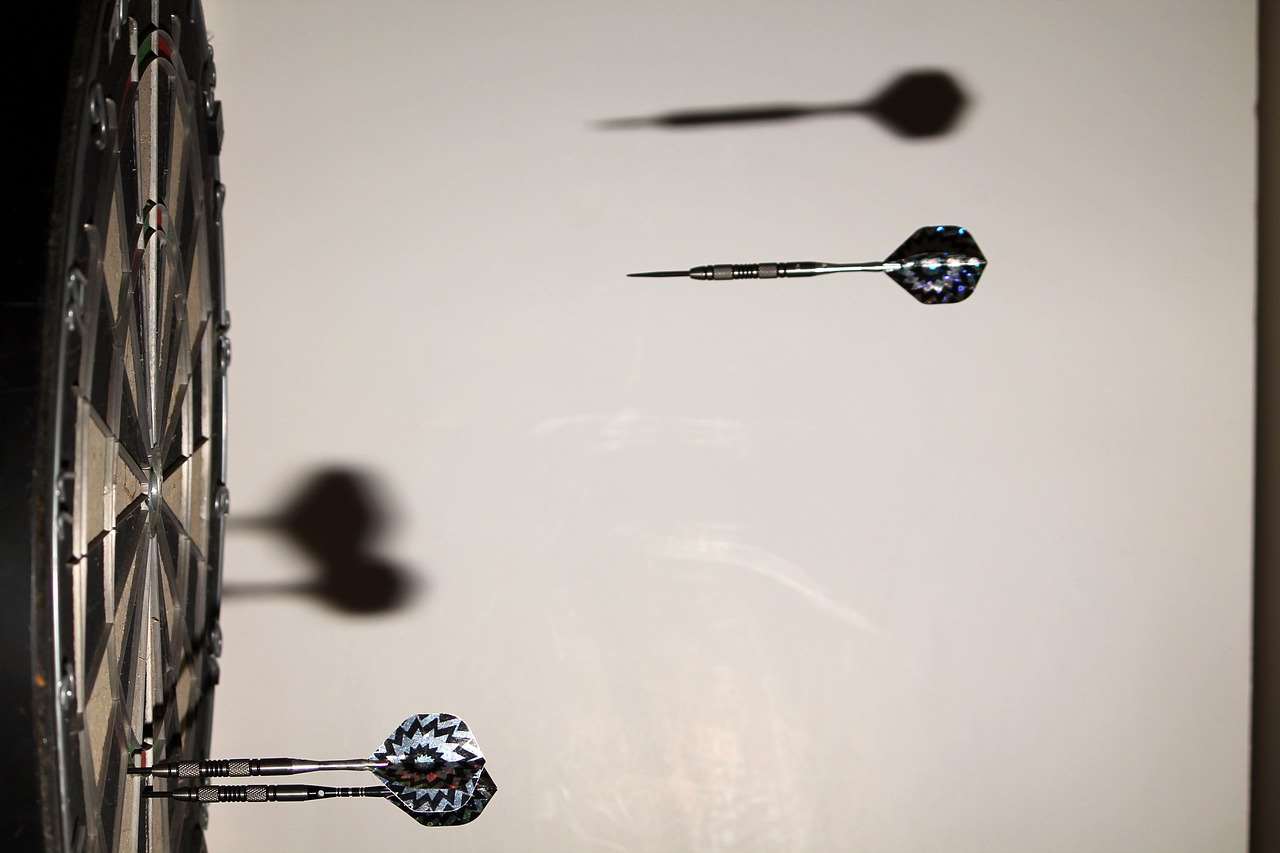
Investing in quality accessories can improve the overall quality and professionalism of your stream. Consider what accessories are most important for your specific needs and budget. It is fascinating to explore old dart games rules that people used to play.
With the right gear and dedication, you can create a thrilling online **darts night** experience for viewers worldwide. Remember to test your **darts night streaming setup** thoroughly before going live and have fun!
Safety Considerations for Your Darts Streaming Setup
While setting up your ultimate **darts night streaming setup**, remember to prioritize safety:
- Secure Dartboard Mounting: Ensure the dartboard is mounted securely to prevent it from falling and causing injury.
- Cable Management: Properly manage cables to avoid tripping hazards.
- Safe Lighting Placement: Position lights so they don’t create glare or obstruct the view.
- Fire Safety: Be aware of fire hazards and keep a fire extinguisher nearby.
A safe streaming environment will protect you and your viewers from potential harm. Always double-check your setup before starting your stream to ensure everything is safe and secure.
By following these guidelines, you can create a professional-quality **darts night streaming setup** that will entertain your viewers and help you grow your audience. Remember to be patient, experiment with different settings, and have fun!
A well thought out **darts night streaming setup idea** can make all the difference. Don’t forget to explore options to add darts-variants-fun-games to make it even more interesting for your viewers.
Conclusion
Creating a killer **darts night streaming setup idea** doesn’t require breaking the bank. By prioritizing clear video, crisp audio, and a stable internet connection, you can create an engaging and entertaining broadcast. Remember to choose the right equipment, optimize your lighting, and engage with your viewers to build a thriving community. With dedication and a bit of creativity, you can transform your **darts night** into a global phenomenon. Now, go get your setup ready and start streaming! Don’t forget to subscribe and share your streaming setup ideas in the comments below!
Hi, I’m Dieter, and I created Dartcounter (Dartcounterapp.com). My motivation wasn’t being a darts expert – quite the opposite! When I first started playing, I loved the game but found keeping accurate scores and tracking stats difficult and distracting.
I figured I couldn’t be the only one struggling with this. So, I decided to build a solution: an easy-to-use application that everyone, no matter their experience level, could use to manage scoring effortlessly.
My goal for Dartcounter was simple: let the app handle the numbers – the scoring, the averages, the stats, even checkout suggestions – so players could focus purely on their throw and enjoying the game. It began as a way to solve my own beginner’s problem, and I’m thrilled it has grown into a helpful tool for the wider darts community.