Need a reliable darts counter code? This article will show you how to create one, covering various approaches from simple scripts to more advanced applications. We’ll also explore different coding languages and functionalities to help you build the perfect darts counter code for your needs.
⚠️ Still Using Pen & Paper (or a Chalkboard)?! ⚠️
Step into the future! The Dart Counter App handles all the scoring, suggests checkouts, and tracks your stats automatically. It's easier than you think!
Try the Smart Dart Counter App FREE!Ready for an upgrade? Click above!
Creating a functional darts counter code can significantly enhance your dart game experience, whether you’re playing casually with friends or participating in tournaments. This article will guide you through the process, regardless of your programming experience, exploring different approaches and resources to help you build your own customized counter.
Understanding the Basics of Darts Counter Code
Before diving into the specifics of coding a darts counter code, it’s important to understand the fundamental elements involved. A basic darts counter needs to track scores for at least two players, record individual throws, and calculate the running total. More advanced features could include handling different game variations, displaying statistics like averages, and even integrating with a display screen. The choice of programming language largely depends on your familiarity and the desired complexity of the counter. Options include Python, JavaScript, C++, and more. Choosing the right language significantly impacts the complexity of your darts counter code.

Building a Simple Darts Counter in Python
Python, known for its readability and versatility, is an excellent choice for beginners. Here’s a basic example of a darts counter code using Python:
player1_score = 501
player2_score = 501
while player1_score > 0 and player2_score > 0:
player1_throw = int(input("Player 1's throw: "))
player1_score -= player1_throw
print("Player 1 score:", player1_score)
player2_throw = int(input("Player 2's throw: "))
player2_score -= player2_throw
print("Player 2 score:", player2_score)
if player1_score <= 0:
print("Player 1 wins!")
else:
print("Player 2 wins!")
This simple darts counter code allows for two players, but it can easily be expanded to accommodate more. Remember, this is a very basic example, and more sophisticated features require more advanced darts counter code.
Adding Features to Your Python Darts Counter
To improve this basic darts counter code, consider adding features like input validation (to prevent non-numeric input), error handling, and a more user-friendly interface. Consider using a library like `Pygame` for a graphical interface, making your darts counter code more interactive and visually appealing. Integrating more sophisticated functionalities will enhance user experience. For instance, you might want to add a feature that keeps track of average scores per player. A simple darts counter may suffice for casual games, but more complex ones will be helpful for serious players. For very advanced applications, perhaps a connection to a database would be required for managing player statistics over time.
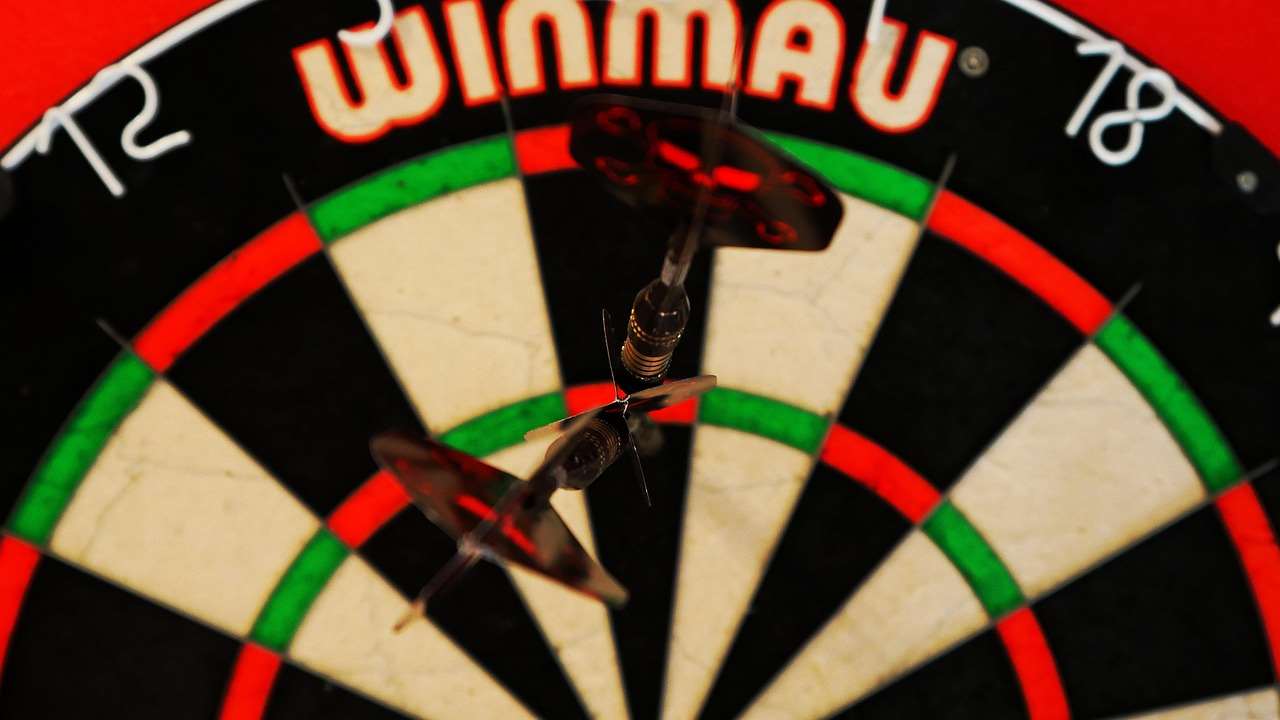
Choosing the Right Programming Language for Your Darts Counter Code
The choice of programming language significantly impacts the development process and the final functionality of your darts counter code. Python, as demonstrated, is great for beginners due to its simplicity and readability. However, languages like JavaScript are ideal for web-based applications, allowing you to create an online darts counter code accessible from any device with a browser. For more complex applications or those requiring high performance, C++ might be a better choice. If you are creating a simple counter for personal use, Python might be sufficient. However, if you are designing a robust system to handle multiple users and game variations, you might require a more scalable language.
Advanced Features for Your Darts Counter Code
Beyond the basics, a well-designed darts counter code can incorporate several advanced features. These can include:
- Multiple Game Types: Support for different scoring systems, like 301, 501, and cricket.
- Player Profiles: Store player information and statistics for future reference.
- Statistics Tracking: Calculate and display averages, highest scores, and other relevant data.
- Graphical User Interface (GUI): Create a user-friendly visual interface instead of a text-based one. Consider leveraging libraries and frameworks like Tkinter or PyQt for Python, or React or Angular for web-based counters.
- Data Persistence: Save game data to a file or database for later retrieval. Perhaps the ability to load previous sessions.
Implementing these features will require a more advanced understanding of programming concepts and might necessitate the use of external libraries or frameworks. Choosing the appropriate tools depends on your level of expertise and the desired features. A basic darts counter is easier to implement but might lack the features expected by more serious players. For example, consider the need for a robust scoring system for professional level play. That would require significantly more sophisticated darts counter code than a simple counter for casual games.
Remember to consider the specific needs and requirements of your users when designing your darts counter code. A well-designed counter will provide an optimal experience, regardless of the player's skill level.
Debugging and Testing Your Darts Counter Code
Once you've written your darts counter code, thorough testing is crucial. This involves running the code with various inputs to identify and fix any bugs. Consider scenarios that would challenge the counter's functionality, such as unexpected inputs or edge cases.
Debugging is an essential part of the development process. Using a debugger will help you step through your code line by line, inspecting variables and identifying the source of any errors. Many IDEs (Integrated Development Environments) include built-in debuggers to help you with this. There are various online resources available that offer tips and tricks for efficient debugging and efficient testing of your darts counter code.

Resources and Further Learning
Numerous online resources can assist you in learning more about programming and building your darts counter code. Websites like Stack Overflow, GitHub, and various online programming tutorials are great places to find answers to questions, code examples, and helpful community discussions. For those who prefer structured learning, you may wish to consider online courses, especially if you are new to programming. Finding a good course that aligns with your learning style can be greatly beneficial to your coding journey.
Consider exploring different programming languages and frameworks to discover the best approach for your darts counter code project. Learning additional languages such as JavaScript will broaden your possibilities when developing an app or a web application. Remember that the best darts counter code will always be user-friendly and reliable.
Integrating Your Darts Counter Code with Other Systems
Your darts counter code can be integrated with other systems to enhance its functionality. You could potentially connect it to a database to store game records, or interface it with a display screen for a more engaging experience. Integration capabilities depend on the programming language you choose and your technical expertise. Consider the potential for future expansion and choose technologies that are well-supported and will likely remain relevant. This might involve more advanced concepts like APIs and networking.

Conclusion
Building a darts counter code is a rewarding project that can improve your dart-playing experience. From simple scripts to complex applications, the options are virtually limitless. Remember to choose a programming language that suits your skills and the complexity of your desired features. Through careful planning, thorough testing, and continuous improvement, you can create a reliable and enjoyable darts counter code that meets your specific needs. This article has provided a solid foundation for your project, whether you are a seasoned programmer or a complete beginner. Consider the suggestions offered here and be creative! The possibilities are endless!
Ready to take your dart game to the next level? Check out our comprehensive guide on darts oche position for improved accuracy! You might also be interested in our article on 3 darts in bullseye is called to understand the terminology of professional darts. Alternatively, explore the exciting world of darts band singles if that style of game is more your cup of tea. If you are looking for some added fun, our article about where are lawn darts legal is a must read. For those intrigued by the competitive side of the game, learning about darts champion scratch may be of interest. Finally, for those interested in scoring apps, you can find out more about Dart game scoring app.

Hi, I’m Dieter, and I created Dartcounter (Dartcounterapp.com). My motivation wasn’t being a darts expert – quite the opposite! When I first started playing, I loved the game but found keeping accurate scores and tracking stats difficult and distracting.
I figured I couldn’t be the only one struggling with this. So, I decided to build a solution: an easy-to-use application that everyone, no matter their experience level, could use to manage scoring effortlessly.
My goal for Dartcounter was simple: let the app handle the numbers – the scoring, the averages, the stats, even checkout suggestions – so players could focus purely on their throw and enjoying the game. It began as a way to solve my own beginner’s problem, and I’m thrilled it has grown into a helpful tool for the wider darts community.