A darts camera stand lets you record and analyze your throws, drastically improving your game by identifying areas for improvement. This article will explore the best types of stands, key features to look for, and how to effectively use one to elevate your darting skills.
⚠️ Still Using Pen & Paper (or a Chalkboard)?! ⚠️
Step into the future! The Dart Counter App handles all the scoring, suggests checkouts, and tracks your stats automatically. It's easier than you think!
Try the Smart Dart Counter App FREE!Ready for an upgrade? Click above!
Why Use a Darts Camera Stand?
So, you’re serious about darts? Then you need to see yourself play. A darts camera stand isn’t just a fancy accessory; it’s a powerful tool for self-analysis. Imagine being able to review every throw, frame by frame, to pinpoint inconsistencies in your stance, grip, or release. That’s the power a camera stand brings to your game.
Think about it: you might feel like you’re throwing consistently, but the camera doesn’t lie. It reveals subtle variations you’d never notice otherwise. This leads to faster, more targeted improvement. Plus, sharing videos with coaches or other players becomes incredibly easy, enabling remote coaching and feedback.

Key Features to Look for in a Darts Camera Stand
Not all darts camera stands are created equal. Here’s what to consider when choosing the right one for your needs:
- Stability: This is paramount. A wobbly stand will produce shaky footage, defeating the purpose. Look for a sturdy base and a well-constructed frame. Consider the weight capacity of the stand.
- Adjustability: You need to be able to position the camera at the perfect angle to capture your throw. Height, tilt, and swivel adjustments are crucial.
- Compatibility: Ensure the stand is compatible with your camera (smartphone, webcam, or dedicated video camera). Look for universal mounts or adapters.
- Portability: If you plan to use the stand at different locations, consider its portability. A lightweight and foldable stand is ideal.
- Material: The material used in the construction of the stand affects its durability and stability. Aluminum and steel are generally good choices.
Don’t skimp on quality here. A cheap, flimsy stand will likely need replacing sooner rather than later. Investing in a quality darts camera stand is an investment in your game.
Different Types of Camera Stands
There are several types of camera stands suitable for darts, each with its own pros and cons:
- Tripod Stands: These are the most common type, offering good stability and adjustability. They can be a bit bulky, however.
- Overhead Stands: These position the camera directly above the dartboard, providing a clear view of your release. They can be more expensive and require more setup.
- Floor Stands: These stands are designed to sit on the floor and extend upwards. They offer good stability and are often more affordable than overhead stands.
- Tabletop Stands: Suitable for smaller spaces or when you need a more portable solution. They may not be as stable as larger stands.
Consider your space constraints and budget when choosing the type of stand.
Setting Up Your Darts Camera Stand for Optimal Recording
Once you’ve chosen your darts camera stand, proper setup is crucial. Here’s how to ensure you get the best possible recordings:
- Positioning: Place the stand so that the camera captures your entire throwing motion, from stance to follow-through. Experiment with different angles to find the best view.
- Lighting: Good lighting is essential for clear footage. Ensure the area is well-lit, avoiding shadows that obscure your technique. Additional lighting might be required, using lamps or ring lights.
- Camera Settings: Adjust your camera settings for optimal recording. Use a high frame rate (e.g., 60fps) to capture slow-motion footage for detailed analysis. Set the resolution to at least 1080p for clear visuals.
- Stability Check: Before you start recording, double-check the stability of the stand. Make sure all the legs are firmly planted and that the camera is securely mounted.
- Test Recording: Always do a test recording to ensure everything is set up correctly. Check the framing, lighting, and sound quality.
Take the time to fine-tune your setup for the best results.
Using Your Darts Camera Stand for Game Improvement
Now for the fun part: analyzing your throws and identifying areas for improvement! Here’s how to use your darts camera stand to elevate your game:
- Record Regularly: Make recording part of your practice routine. The more footage you have, the more data you’ll have to analyze.
- Focus on Key Elements: Pay attention to key aspects of your throw, such as your stance, grip, arm movement, release point, and follow-through.
- Identify Inconsistencies: Look for variations in your technique. Are you always releasing the dart at the same point? Is your arm movement consistent?
- Compare Throws: Compare your best throws to your worst throws to identify the differences. What are you doing differently when you’re hitting your targets?
- Use Slow Motion: Slow-motion footage is invaluable for analyzing subtle movements. You’ll be surprised what you can see when you slow things down.
- Seek Feedback: Share your videos with a coach or other experienced players for feedback. They may be able to spot things you’ve missed. Check out darts set explained for more tips.
Don’t be discouraged if you don’t see immediate results. Improvement takes time and effort. But with consistent analysis and practice, you’ll start to see a difference in your game.

Advanced Techniques: Analyzing Your Darts Game
Once you are comfortable with the basics of using a darts camera stand, you can move onto more advanced analytical techniques.
Using Dart Trajectory Software
Some software programs allow you to analyze the trajectory of your dart through the air. This can help you identify issues with your throw angle and power. Look for software that allows you to import your video footage and track the dart’s movement.
Comparing Your Technique to the Pros
Watch videos of professional dart players and compare their technique to yours. Pay attention to their stance, grip, release, and follow-through. This can give you ideas for improving your own game. Remember that professional players typically use a f-wave to their throw!
Remember, the goal is to identify areas where you can improve and then focus on those areas during practice. Be patient and persistent, and you will see results.
Troubleshooting Common Issues with Darts Camera Stands
Even with the best equipment, you may encounter some issues. Here’s how to troubleshoot common problems with your darts camera stand:
- Wobbly Stand: Ensure all legs are fully extended and locked in place. If the stand is still wobbly, try placing it on a more stable surface.
- Poor Image Quality: Check your camera settings. Ensure the resolution and frame rate are set appropriately. Also, check the lighting in the room.
- Camera Not Mounting Properly: Make sure you’re using the correct mount or adapter for your camera. If necessary, purchase a universal mount.
- Stand Too Short/Tall: Adjust the height of the stand to ensure the camera is positioned at the optimal angle.
- Difficulty Positioning the Camera: Experiment with different angles and positions. Don’t be afraid to move the stand around until you find the perfect spot.
With a little troubleshooting, you can overcome most common issues and get back to analyzing your game.
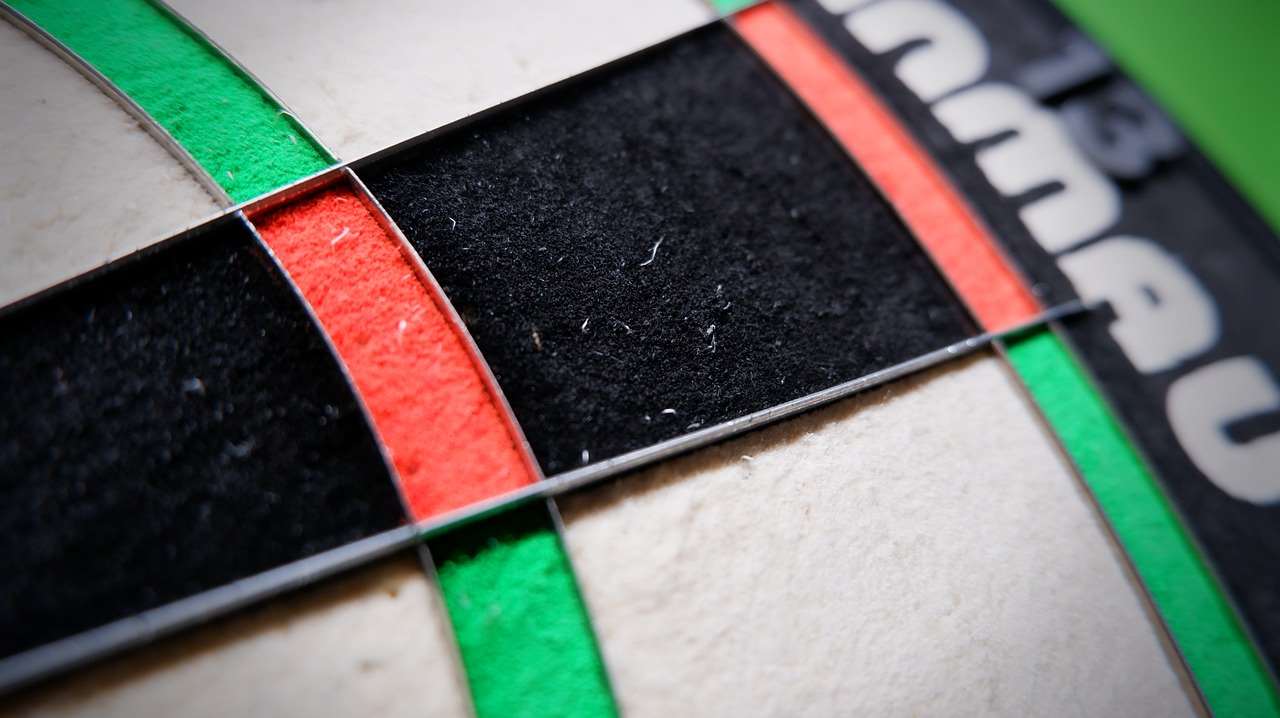
Choosing the Right Camera for Your Darts Camera Stand
The camera you use with your darts camera stand is just as important as the stand itself. Here are some options to consider:
- Smartphone: Most modern smartphones have excellent cameras that are more than capable of capturing high-quality footage. They are also convenient and easy to use.
- Webcam: Webcams are a good option if you want to stream your games online. They are typically more affordable than dedicated video cameras.
- Dedicated Video Camera: A dedicated video camera offers the best image quality and features. However, they are also the most expensive option.
Consider your budget and needs when choosing a camera. If you’re just starting out, a smartphone or webcam is likely sufficient. But if you’re serious about improving your game, a dedicated video camera may be worth the investment.
Maintaining Your Darts Camera Stand
To ensure your darts camera stand lasts for years to come, proper maintenance is essential:
- Clean Regularly: Wipe down the stand with a soft cloth to remove dust and dirt.
- Check for Loose Parts: Regularly check for loose screws or bolts and tighten them as needed.
- Store Properly: When not in use, store the stand in a safe, dry place.
- Protect from the Elements: Avoid exposing the stand to extreme temperatures or moisture.
By following these simple maintenance tips, you can keep your stand in good condition and ensure it provides reliable performance for years to come. Many dart players like to have a dartboard near me, for added convenience.
Darts Camera Stand: A Long-Term Investment in Your Darts Journey
Think of a darts camera stand as a dedicated training partner, one that never gets tired and provides objective feedback every single time. The benefits extend far beyond just identifying flaws; it’s about building confidence, understanding your own rhythm, and developing a deeper connection with your game. By consistently using a camera stand, you build a repository of data that showcases your progress and keeps you motivated. Imagine looking back at your first recordings and comparing them to your current throws – the visual evidence of your hard work is incredibly rewarding.
Furthermore, integrating a darts camera stand into your practice routine teaches valuable analytical skills. You learn to objectively assess your performance, identify patterns, and develop targeted strategies for improvement. This analytical mindset extends beyond darts, benefiting other areas of your life as well. Plus, by sharing your progress and seeking feedback, you become part of a supportive community, further enhancing your darts journey.

Beyond the Basics: Advanced Stand Modifications
For the dedicated dart player, there’s always room for improvement, not just in the throw but in the equipment used to analyze it. Consider these advanced stand modifications to truly personalize your darts camera stand setup:
- Adding a Counterweight: For enhanced stability, especially in environments prone to vibration, attach a counterweight to the base of your stand. This can be as simple as a sandbag or a purpose-built weight.
- Custom Mounting Solutions: If you’re using a particularly bulky or unusual camera, consider fabricating a custom mounting plate for a more secure fit.
- Integrating a Small Monitor: Attach a small monitor directly to the stand for real-time feedback during practice. This allows you to instantly see the results of your adjustments.
- Adding a Remote Shutter Release: A remote shutter release allows you to start and stop recording without having to physically touch the camera, minimizing camera shake.
These modifications can significantly enhance the functionality and usability of your darts camera stand.
The Future of Darts Training: AI and Camera Stands
The future of darts training is rapidly evolving, and darts camera stands are playing a key role. Artificial intelligence (AI) is being integrated into software that can automatically analyze your throws, identify flaws, and provide personalized feedback. Imagine a system that not only records your throws but also tells you exactly what you need to do to improve. These systems analyze details like the angle of your elbow, the speed of your arm, and the trajectory of the dart, offering suggestions previously only available from professional coaches. Many are also looking at ways to implement is there an app for airtag technology to track data.
As AI technology advances, darts camera stands will become even more powerful tools for self-improvement. They’ll provide more detailed analysis, personalized feedback, and customized training programs. This means that any player, regardless of skill level, can benefit from having a darts camera stand in their practice setup.

Conclusion
A darts camera stand is more than just a piece of equipment; it’s a game-changer for serious dart players. By allowing you to record and analyze your throws, it provides invaluable insights into your technique, helping you identify areas for improvement and accelerate your progress. Investing in a quality stand, setting it up correctly, and using it consistently are key to unlocking its full potential. Consider what Electronic dart score counter will assist you with in order to improve.
Whether you’re a beginner or a seasoned pro, a darts camera stand can help you take your game to the next level. So, invest in your game, invest in a camera stand, and start recording your path to darts mastery today!
Hi, I’m Dieter, and I created Dartcounter (Dartcounterapp.com). My motivation wasn’t being a darts expert – quite the opposite! When I first started playing, I loved the game but found keeping accurate scores and tracking stats difficult and distracting.
I figured I couldn’t be the only one struggling with this. So, I decided to build a solution: an easy-to-use application that everyone, no matter their experience level, could use to manage scoring effortlessly.
My goal for Dartcounter was simple: let the app handle the numbers – the scoring, the averages, the stats, even checkout suggestions – so players could focus purely on their throw and enjoying the game. It began as a way to solve my own beginner’s problem, and I’m thrilled it has grown into a helpful tool for the wider darts community.