This dartcounter review will give you a comprehensive overview of this popular app, covering its features, pros, cons, and overall value. We’ll also explore some helpful tips and tricks to maximize your experience.
⚠️ Still Using Pen & Paper (or a Chalkboard)?! ⚠️
Step into the future! The Dart Counter App handles all the scoring, suggests checkouts, and tracks your stats automatically. It's easier than you think!
Try the Smart Dart Counter App FREE!Ready for an upgrade? Click above!
Getting started with Dart Counter is surprisingly easy. The app boasts a user-friendly interface, making it accessible even for beginners who aren’t tech-savvy. Once you’ve downloaded the app (available on both iOS and Android), you’ll be greeted with a simple layout. You can quickly select the game mode (501, 301, Cricket, etc.), and start recording scores. The app accurately tracks your scores, statistics, and game history automatically, saving you from the tedious task of manual calculations. It allows for quick and easy scorekeeping for almost any dart game imaginable and even offers helpful features like analyzing your stats. This dart counter v ai element may even change the way you approach training.
DartCounter Review: A Deep Dive into Features
The real strength of DartCounter lies in its versatility and comprehensive feature set. Beyond basic scorekeeping, it provides in-depth game statistics, allowing players to track their performance over time and identify areas for improvement. This dartcounter review will highlight some key features. One standout feature is its ability to track multiple players simultaneously, making it perfect for casual games with friends or organized leagues. This makes it an excellent tool for tracking progress for both personal improvement and tournament play. For those serious about their dart game, this is an invaluable asset.
Detailed Score Tracking and Statistics
Let’s be honest, manually tracking scores during a fast-paced darts game is a nightmare. DartCounter eliminates this problem entirely. Its intuitive interface allows you to quickly record scores, and it automatically calculates remaining points, averages, and checkouts, freeing you to focus on your game. Beyond simply recording scores, the app delves into detailed statistics, providing insights into your strengths and weaknesses. For example, you can see your average score per game, checkout percentages, and even the frequency with which you hit specific segments on the board. This data is invaluable for analyzing your performance and tailoring your training accordingly. You could easily consider adding this as part of your preparation for competitions like darts wieze 2026.

Multiple Game Modes and Player Support
Whether you’re playing the classic 501, the fast-paced 301, or the strategic Cricket, DartCounter has you covered. It supports a wide range of popular dart game modes, allowing you to record and track your progress in any of your favorites. Furthermore, the app allows for multiple players, eliminating the need for multiple devices or cumbersome manual calculations. The ability to easily track multiple players, each with their own set of statistics, enhances the social aspect of playing darts and allows for friendly competitions. This is especially useful when playing with a group of friends or even participating in a friendly tournament.
Customization and Personalization
DartCounter isn’t just a one-size-fits-all app. It provides various customization options to tailor the experience to your preferences. You can personalize the interface, set preferences for displaying statistics, and even customize the appearance of the scoreboards. For example, many users find it helpful to set up customized alerts for various milestones, such as reaching a certain average score or landing a particular checkout. This level of customization makes the app highly adaptable to individual needs and preferences.

Integration with Other Devices and Platforms
While the app is primarily used on mobile devices, DartCounter offers seamless integration with other devices and platforms. This integration enhances the overall user experience, making data accessible and shareable across various devices. Consider using it in conjunction with a darts target camera for an even more immersive experience.
DartCounter Review: Advantages and Disadvantages
Like any app, DartCounter has its strengths and weaknesses. This section of our dartcounter review will outline some of the key advantages and disadvantages.
Advantages:
- Accuracy and Efficiency: Eliminates manual scorekeeping errors and significantly reduces time spent on score calculations.
- Comprehensive Statistics: Provides in-depth insights into your performance, allowing you to identify areas for improvement.
- Multiple Game Modes: Supports a wide range of popular dart games.
- Multiple Player Support: Allows for easy score tracking for multiple players simultaneously.
- User-Friendly Interface: Easy to navigate and understand, even for beginners.
- Customization Options: Offers personalized settings to tailor the experience to your needs.
Disadvantages:
- Internet Connection: Some features may require an internet connection.
- Limited Offline Functionality: Although capable of offline use, the range of available features may be restricted without an internet connection.
- Occasional Bugs: Like any app, it may experience occasional glitches or bugs. This is usually a small problem easily resolved.
Tips and Tricks for Using DartCounter
To get the most out of DartCounter, consider these tips. Mastering these will allow you to easily use the app, making your darting experience even better. These tips are garnered from extensive use and our thorough dartcounter review.
- Familiarize yourself with the interface: Take some time to explore all the features and settings. This will help you use the app more efficiently.
- Utilize the statistics: Analyze your performance data to identify your strengths and weaknesses.
- Experiment with different game modes: Try out the various game options to find your favorites.
- Customize the settings: Tailor the app to your preferences to enhance your user experience.
- Regularly update the app: Ensure you have the latest version to benefit from bug fixes and new features.
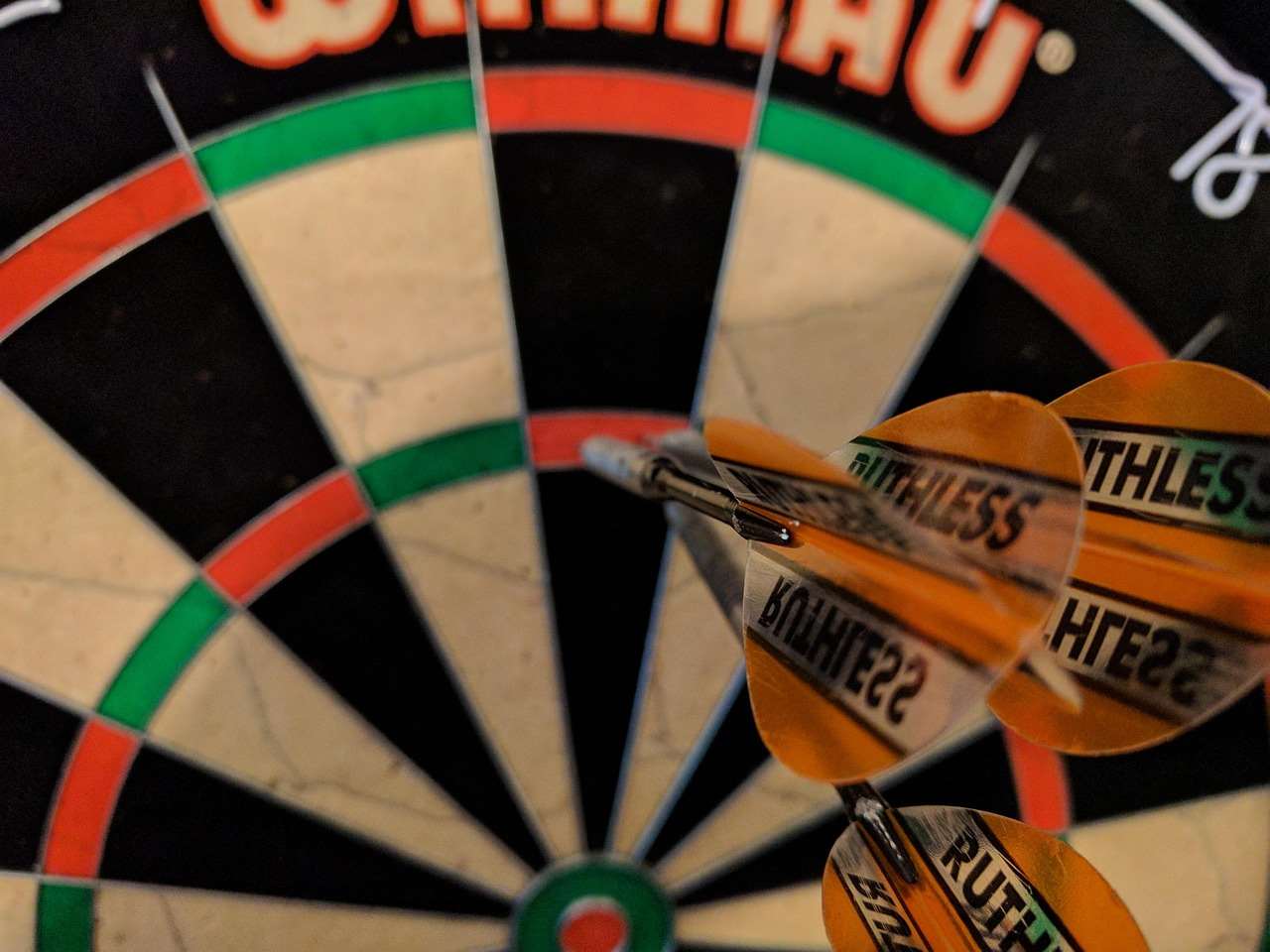
Comparing DartCounter to Other Dart Scoring Apps
While DartCounter stands out, it’s important to compare it with other options on the market. While several alternatives exist, few offer the same combination of features, ease of use, and depth of statistical analysis. Many competitor apps may lack the comprehensive statistical tracking and multiple player support that DartCounter provides. This makes it a standout choice amongst those looking for a serious approach to improving their dart game.
Consider whether the app’s features align with your needs and playing style. Do you need detailed stats? Do you play with multiple people often? Answering these questions will greatly help in deciding if DartCounter is right for you.
DartCounter Review: Frequently Asked Questions
Here are some frequently asked questions about DartCounter, ensuring you have all the information you need to make an informed decision. This section is part of our comprehensive dartcounter review.
Q: Is DartCounter free?
A: DartCounter offers both free and paid versions, with the paid version generally offering more advanced features and customization options. Consider reviewing the specifics of each version to make an informed decision.
Q: Is DartCounter available on all platforms?
A: It’s available on iOS and Android platforms, offering broad accessibility.
Q: What types of darts games does DartCounter support?
A: It supports a wide variety of popular dart games, including 501, 301, Cricket, and many more.
Q: Does DartCounter require an internet connection?
A: While some features may require an internet connection, you can still use basic scorekeeping offline. However, full functionality is best enjoyed with a stable internet connection.
Conclusion: Is DartCounter Right For You?
This dartcounter review has explored the key features, advantages, and disadvantages of this popular dart scoring app. Overall, DartCounter stands out as a robust and user-friendly tool for any dart player, from casual enthusiasts to serious competitors. Its comprehensive statistical tracking, multiple game modes, and user-friendly interface make it a valuable asset for improving your game. Whether you’re tracking your personal progress or competing in leagues, DartCounter offers a powerful and convenient solution for managing scores and analyzing performance. If you’re looking for a way to elevate your dart game, give DartCounter a try. You might be surprised at how much it can improve your game! Don’t forget to check out our darts counter discount page for special offers! If you are looking for a place to play consider checking out dart points greenville. For more information, check out the official website: Automatic dart scoring app.
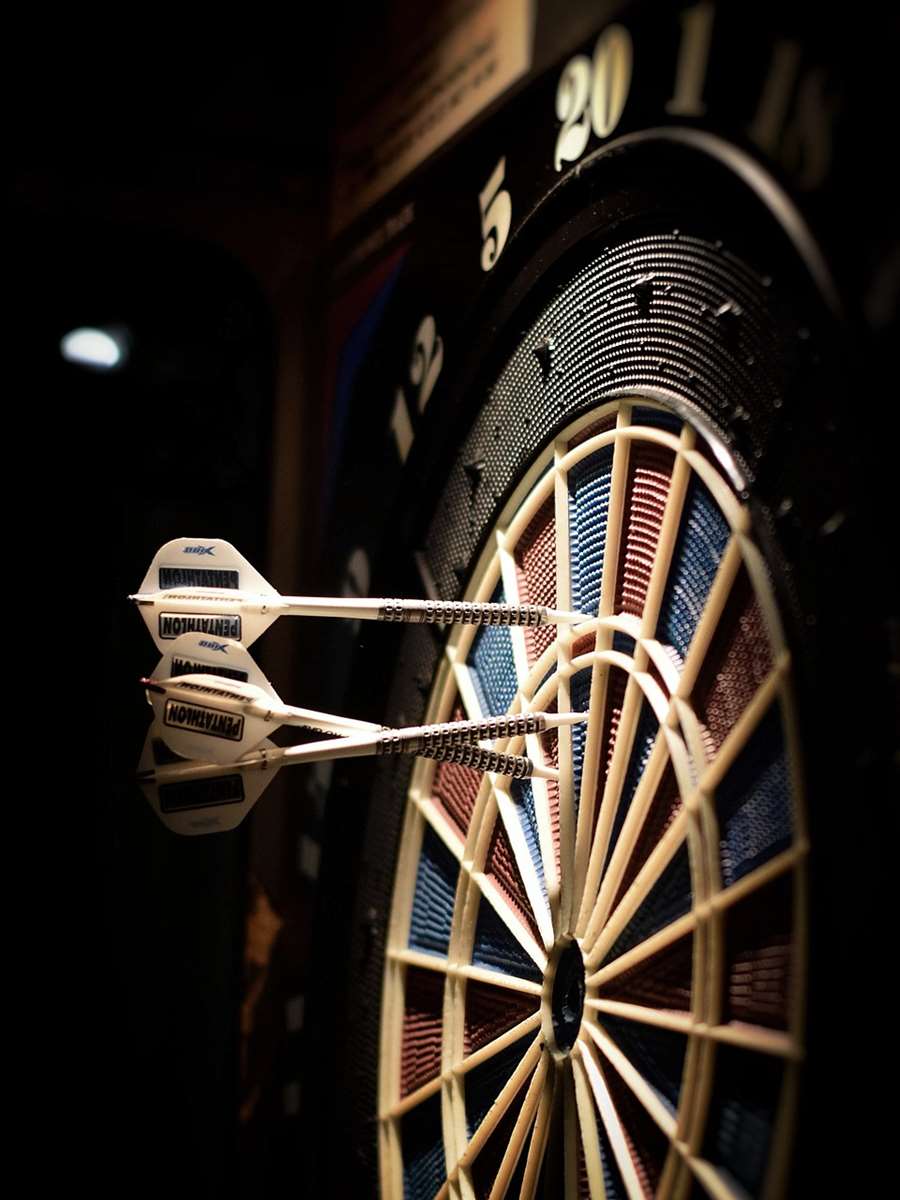
Remember to explore other helpful resources, such as our guide on why swiss point darts and learn about dart set collection. If you’re interested in the history of the sport, don’t miss out on our article covering darts champion name and learn about the famous bullseye darts tv show.

Hi, I’m Dieter, and I created Dartcounter (Dartcounterapp.com). My motivation wasn’t being a darts expert – quite the opposite! When I first started playing, I loved the game but found keeping accurate scores and tracking stats difficult and distracting.
I figured I couldn’t be the only one struggling with this. So, I decided to build a solution: an easy-to-use application that everyone, no matter their experience level, could use to manage scoring effortlessly.
My goal for Dartcounter was simple: let the app handle the numbers – the scoring, the averages, the stats, even checkout suggestions – so players could focus purely on their throw and enjoying the game. It began as a way to solve my own beginner’s problem, and I’m thrilled it has grown into a helpful tool for the wider darts community.