Using a dart point dremel is the most effective way to roughen up slick dart points, ensuring better grip and fewer bounce-outs. This article explores why and how to use a Dremel tool on your dart points, covering safety, techniques, and alternative methods for enhanced dartboard grip.
⚠️ Still Using Pen & Paper (or a Chalkboard)?! ⚠️
Step into the future! The Dart Counter App handles all the scoring, suggests checkouts, and tracks your stats automatically. It's easier than you think!
Try the Smart Dart Counter App FREE!Ready for an upgrade? Click above!
Why Use a Dart Point Dremel?
The primary reason for using a dart point dremel is to improve the texture of your dart points. Over time, dart points can become smooth and polished, leading to increased bounce-outs. A smooth point simply slides along the sisal fibers of the dartboard instead of gripping them. Bounce-outs are frustrating, impact your score, and can damage your darts.

By using a Dremel tool to add a slightly rough texture to your dart points, you create small imperfections that allow the point to grip the fibers more effectively. This increases the likelihood of the dart sticking in the board, leading to better scores and a more enjoyable playing experience. The key is to add texture without damaging the dart point’s sharpness or integrity.
Benefits of Roughening Dart Points:
- Reduced Bounce-Outs: The most significant benefit is fewer darts bouncing out of the board.
- Improved Grip: A textured point grips the dartboard fibers more effectively.
- Enhanced Accuracy: More consistent sticking means more consistent scoring.
- Extended Dart Life: Fewer bounce-outs mean less wear and tear on your darts.
Choosing the Right Dremel and Attachments for Dart Point Texturing
Not all Dremel tools and attachments are created equal. Selecting the right ones is crucial for achieving the desired texture without damaging your dart points. Here’s what to consider:
Dremel Tool Options:
Any rotary tool will work but a variable speed tool is ideal. Consider these features when choosing your Dremel tool:
- Variable Speed: A variable speed Dremel allows you to control the speed and intensity of the texturing process. Lower speeds are generally preferred for dart points.
- Cordless vs. Corded: Cordless Dremels offer more maneuverability, while corded models provide consistent power.
- Size and Weight: A smaller, lightweight Dremel is easier to handle and control, particularly for delicate work.
Recommended Dremel Attachments:
The attachment you use makes all the difference. These are popular options:
- Grinding Stone: A fine-grit grinding stone is a popular choice for adding texture to dart points. Opt for a small, pointed stone for precision.
- Sanding Drum: A sanding drum with fine-grit sandpaper can also be used. Be careful not to apply too much pressure, as it can remove material quickly.
- Diamond Burr: These are very abrasive. If using these, use an extremely fine grit and a very light touch.

Step-by-Step Guide: Using a Dart Point Dremel
Now that you have the right tools, let’s walk through the process of using a dart point dremel to texture your dart points:
- Safety First: Always wear safety glasses to protect your eyes from flying debris.
- Secure the Dart: Use a vise or a pair of pliers to securely hold the dart point. Be careful not to damage the dart barrel.
- Set the Dremel Speed: Start with the lowest speed setting on your Dremel. You can gradually increase the speed if needed, but always err on the side of caution.
- Apply Light Pressure: Gently touch the grinding stone or sanding drum to the dart point. Use a light, sweeping motion to create a consistent texture.
- Rotate the Dart: Rotate the dart in the vise to ensure that the entire point is evenly textured.
- Check the Texture: Periodically stop and check the texture of the dart point. You want to achieve a slightly rough surface, not a deeply gouged one.
- Clean the Dart: After texturing, use a cloth or brush to remove any metal shavings from the dart point.
- Test and Adjust: Throw a few darts to see how they stick in the board. If needed, you can repeat the process to add more texture.
Safety Precautions When Using a Dart Point Dremel
Using power tools always carries some risk. To prevent accidents and injuries, follow these safety precautions:
- Wear Safety Glasses: This is non-negotiable. Protect your eyes from flying metal particles.
- Secure the Dart: Make sure the dart is firmly held in a vise or pliers. A loose dart can slip and cause injury.
- Use Low Speed: High speeds can cause the Dremel to overheat and make it harder to control.
- Avoid Overheating: Take breaks to allow the Dremel and dart point to cool down. Overheating can damage both.
- Work in a Well-Ventilated Area: Grinding metal can produce dust and fumes. Make sure you have adequate ventilation.
- Unplug When Changing Attachments: Always unplug the Dremel before changing attachments to prevent accidental start-ups.

Alternative Methods for Enhancing Dart Point Grip
While a dart point dremel is effective, it’s not the only way to improve dart point grip. Here are some alternative methods:
- Dart Sharpeners: Dedicated dart sharpeners use a honing stone to slightly roughen the point. These are usually manual tools.
- Sandpaper: You can use fine-grit sandpaper to manually roughen the dart point. This is a slower but safer alternative to a Dremel.
- Emery Boards: A simple nail emery board can add a bit of texture, though it’s not as effective as other methods.
- Scoring Tools: Some players use specialized scoring tools to create small grooves on the dart point.
- Replace Dart Points: If your dart points are too smooth or damaged, consider replacing them altogether. This is often the best solution for heavily worn points.
Choosing the Right Dart Point for Your Throw
The type of dart point can also affect your grip and bounce-out rate. Here are some common types:
- Smooth Points: These are the most common type, but they can become too slick over time.
- Grooved Points: Grooved points have small grooves cut into the surface for enhanced grip.
- Textured Points: Textured points have a rough, abrasive surface for maximum grip.
- Conversion Points: Conversion points allow you to convert soft-tip darts to steel-tip darts. These often have specialized grip features.

Ultimately, the best dart point for you depends on your throwing style and personal preference. Experiment with different types to find what works best.
Additionally, finding the right darts holding technique can dramatically improve your game.
Tips for Preventing Bounce-Outs:
- Maintain your dart points: Regularly check and maintain your dart points. Use a dart point dremel, sharpener, or sandpaper to keep them textured.
- Use quality dart flights: Damaged or worn flights can affect the dart’s trajectory and increase the risk of bounce-outs. Consider different dart flight brands to find the best fit for you.
- Keep your dartboard in good condition: A well-maintained dartboard will provide better grip and reduce bounce-outs. Consider the darts oche mat amazon for protection of your floor and dartboard area.
- Improve your technique: Proper throwing technique can improve accuracy and reduce bounce-outs. Practice your stance, grip, and release.
Keep in mind that using the right dartboard rules and points are essential for fair play. You can find further information about dart board rules and points here.
Do you want to track your darts live score stats? You can use the Electronic dart score counter app for convenient and accurate record-keeping!
Maintaining Your Darts After Using a Dremel
After using a dart point dremel or any other method to texture your dart points, it’s essential to maintain them properly. Regular maintenance will help extend the life of your darts and ensure consistent performance.
- Clean Your Darts Regularly: Use a soft cloth or brush to remove dirt, dust, and metal shavings from your darts after each use. This will prevent buildup that can affect grip and accuracy.
- Check for Damage: Periodically inspect your darts for any signs of damage, such as bent points, loose flights, or cracks in the barrel. Replace any damaged parts immediately.
- Store Your Darts Properly: When not in use, store your darts in a case or holder to protect them from damage. Avoid storing them in direct sunlight or extreme temperatures.
- Replace Worn Points: Even with regular maintenance, dart points will eventually wear down. Replace them when they become too smooth or damaged to maintain good grip.
By following these maintenance tips, you can keep your darts in top condition and enjoy consistent performance for years to come.
Troubleshooting Common Issues
Even with the best techniques and tools, you may encounter some issues when using a dart point dremel. Here are some common problems and how to solve them:
- Too Much Texture: If you’ve added too much texture to your dart points, they may stick too firmly in the board, making them difficult to remove. Use fine-grit sandpaper to smooth them out slightly.
- Uneven Texture: If the texture is uneven, your darts may not fly straight. Rotate the dart more frequently during the texturing process to ensure even coverage.
- Dart Point Breakage: If you’re using too much pressure or a too-coarse grinding stone, you risk breaking the dart point. Use a lighter touch and a finer grit.
- Dremel Overheating: If the Dremel overheats, stop and let it cool down before continuing. Avoid using high speeds for extended periods.
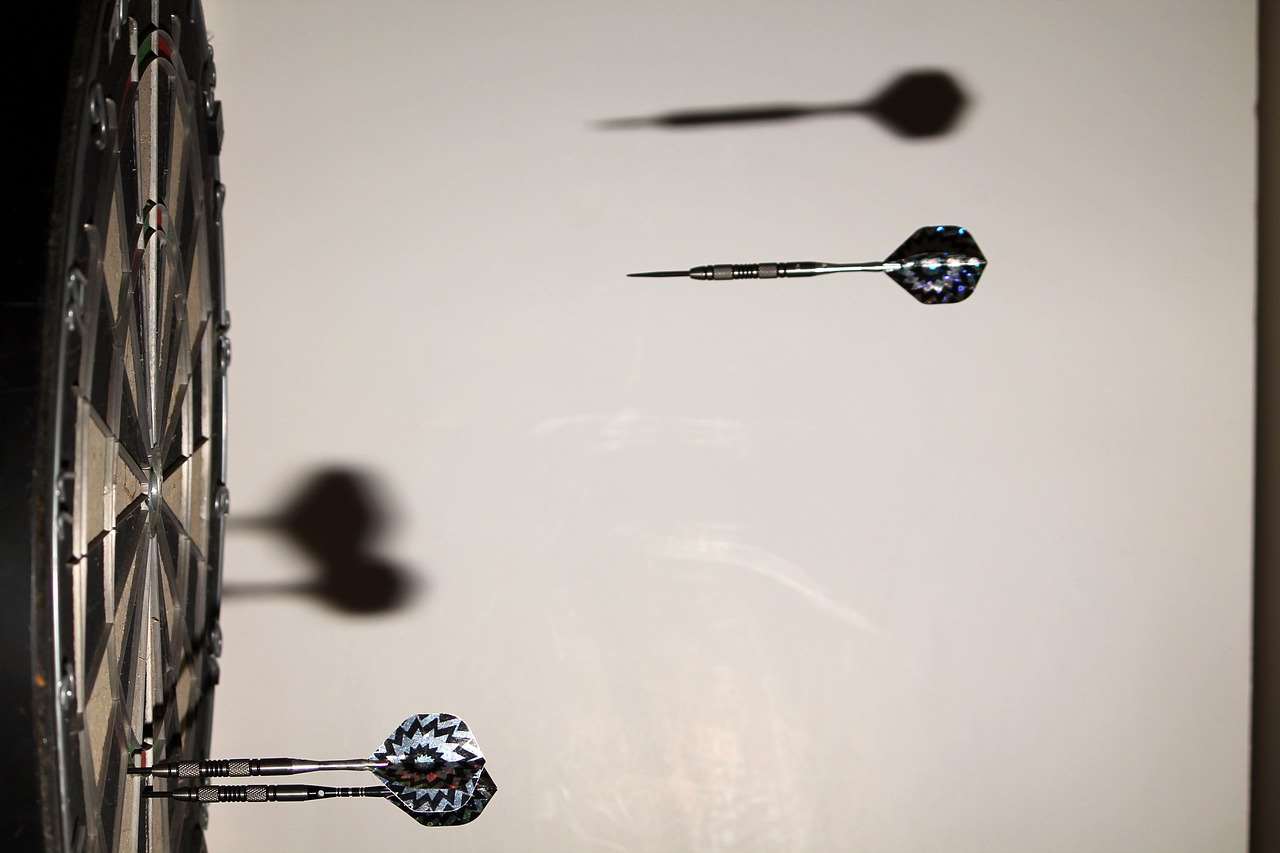
By understanding these common issues and their solutions, you can troubleshoot problems and achieve the perfect texture for your dart points.
Is a Dart Point Dremel Right for You?
Deciding whether to use a dart point dremel depends on your commitment to the sport and your desired level of performance. If you’re a casual player, alternative methods like sandpaper or dart sharpeners may suffice. However, if you’re serious about darts and want to maximize your accuracy and minimize bounce-outs, a Dremel tool is a valuable investment.
Conclusion
Using a dart point dremel is an effective way to improve the grip of your dart points, reduce bounce-outs, and enhance your overall performance. By following the steps and safety precautions outlined in this article, you can safely and effectively texture your dart points and enjoy a more consistent and enjoyable playing experience. Remember to experiment with different techniques and attachments to find what works best for you. Regularly check and maintain your darts points. So grab your Dremel, and get ready to improve your dart game!
Hi, I’m Dieter, and I created Dartcounter (Dartcounterapp.com). My motivation wasn’t being a darts expert – quite the opposite! When I first started playing, I loved the game but found keeping accurate scores and tracking stats difficult and distracting.
I figured I couldn’t be the only one struggling with this. So, I decided to build a solution: an easy-to-use application that everyone, no matter their experience level, could use to manage scoring effortlessly.
My goal for Dartcounter was simple: let the app handle the numbers – the scoring, the averages, the stats, even checkout suggestions – so players could focus purely on their throw and enjoying the game. It began as a way to solve my own beginner’s problem, and I’m thrilled it has grown into a helpful tool for the wider darts community.