Finding the number of elements in a Dart map is straightforward using the length property. This article will show you how to efficiently determine your dart map count and explore various scenarios related to map manipulation and size determination in Dart.
⚠️ Still Using Pen & Paper (or a Chalkboard)?! ⚠️
Step into the future! The Dart Counter App handles all the scoring, suggests checkouts, and tracks your stats automatically. It's easier than you think!
Try the Smart Dart Counter App FREE!Ready for an upgrade? Click above!
Beyond simply understanding dart map count, we’ll delve into practical examples, common pitfalls, and best practices for working with maps in Dart. We will also cover related concepts like iterating through maps, adding and removing elements, and handling potential errors. Get ready to become a Dart map master!
Understanding Dart Map Count: The length Property
The most direct way to get the dart map count is to use the built-in length property. This property returns an integer representing the number of key-value pairs in the map. For example:
Map scores = {'Alice': 10, 'Bob': 15, 'Charlie': 20};
int count = scores.length; // count will be 3
print(count); // Output: 3
This simple line of code effectively provides your dart map count. It’s a fundamental operation when working with maps, crucial for various tasks such as displaying the total number of entries or determining whether a map is empty.

Using length in Conditional Statements
The length property is especially valuable in conditional statements. You can easily check if a map is empty or contains a certain number of elements. This is frequently used to prevent errors or optimize your code’s execution. Consider this example:
Map userSettings = {}; // An empty map
if (userSettings.length == 0) {
print('No user settings found.');
} else {
print('User settings loaded.');
}
This ensures that you handle empty maps gracefully, avoiding potential exceptions. This is a common best practice when dealing with dart map count in your applications. Always consider the possibility of empty maps and implement appropriate checks.
Iterating Through a Dart Map and Calculating Count
While the length property provides the quickest way to determine dart map count, sometimes you need to iterate through the map itself. This might be necessary if you’re performing operations on each key-value pair while simultaneously tracking the count. Here’s how you can do it:
Map itemPrices = {'apple': 1, 'banana': 2, 'orange': 3};
int count = 0;
itemPrices.forEach((key, value) {
count++;
});
print('Total items: $count'); // Output: Total items: 3
This approach is less efficient than simply using .length but provides more control when you need to process each entry. Remember to choose the method that best suits your needs. For simply obtaining the dart map count, using .length is highly recommended for its simplicity and performance.
Advanced Scenarios: Handling Nested Maps and Complex Data Structures
Dealing with nested maps, which are maps containing other maps as values, presents a more complex challenge. Determining the total number of elements in such a structure requires recursive functions or iterative approaches. Let’s look at an example:
Map nestedData = {
'users': {
'user1': {'name': 'Alice', 'age': 30},
'user2': {'name': 'Bob', 'age': 25}
},
'products': {'product1': {'price': 10}, 'product2': {'price': 20}}
};
int count = 0;
nestedData.forEach((key, value) {
if (value is Map) {
value.forEach((subKey, subValue) => count++);
} else {
count++;
}
});
print("Total count: $count"); //Output: 6 (If using count only the nested maps)
This example demonstrates how to handle nested data. For a truly complete count, which includes all nested map entries, you’d need a recursive function to traverse the entire structure. This approach highlights the importance of understanding the data structure when determining your dart map count accurately.
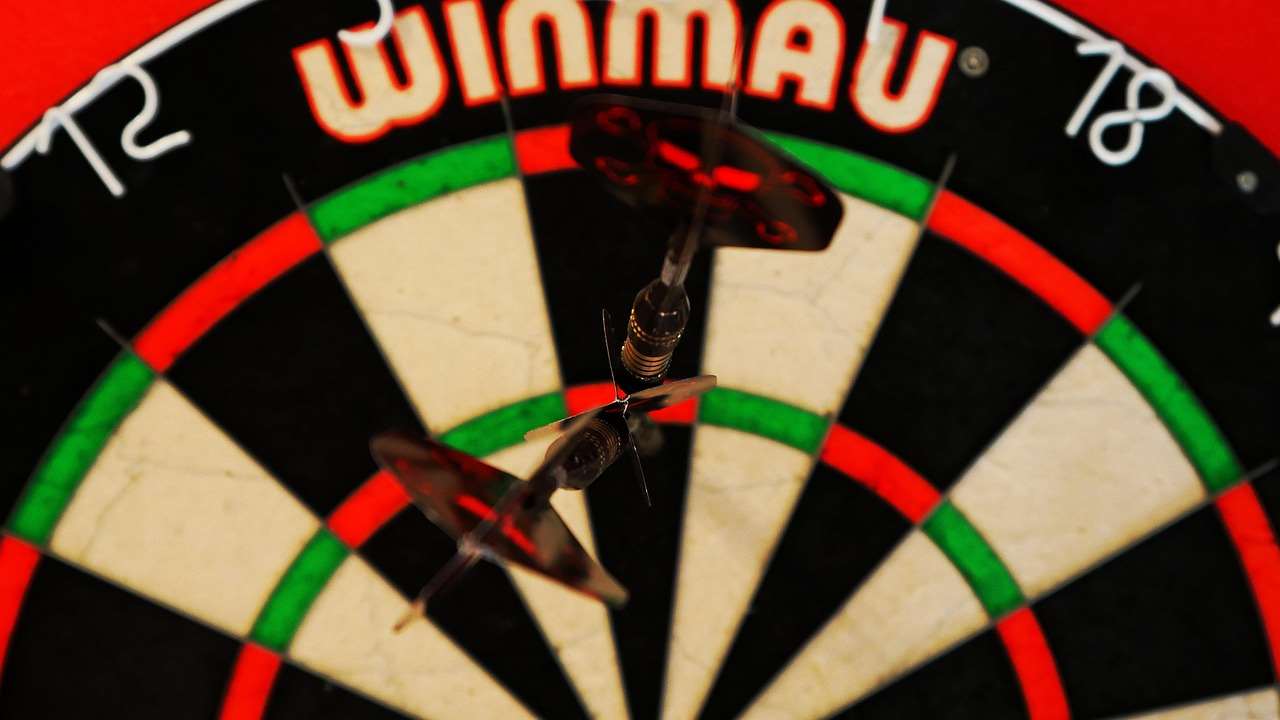
Error Handling and Best Practices
While accessing length is generally safe, it’s always good practice to handle potential errors. While unlikely, unexpected issues could arise if the map object itself is null. Consider this robust approach:
Map? optionalMap; // Allow the map to be null
int count = optionalMap?.length ?? 0; //Safe Navigation and null-aware operator
print('Map count: $count');
The ?? 0 provides a default value of 0 if the map is null, avoiding potential null pointer exceptions. This safe navigation operator along with the null-aware operator effectively handles potential null values, promoting robust code. This practice is extremely important when dealing with data that may not always be available. Always aim for robust code when handling dart map count and other data operations.
Optimizing Dart Map Operations for Performance
For large maps, optimizing operations is crucial for performance. The length property itself is generally efficient, but repeated access or unnecessary iterations can impact performance. Remember to only iterate when necessary; avoid redundant looping over the entire map if you only need a subset of data.
Consider using more efficient data structures if map size significantly impacts performance. For instance, if you are performing frequent lookups, a more specialized data structure might be a better choice. Consider using a custom class to store and manage your data more efficiently in performance-critical scenarios.
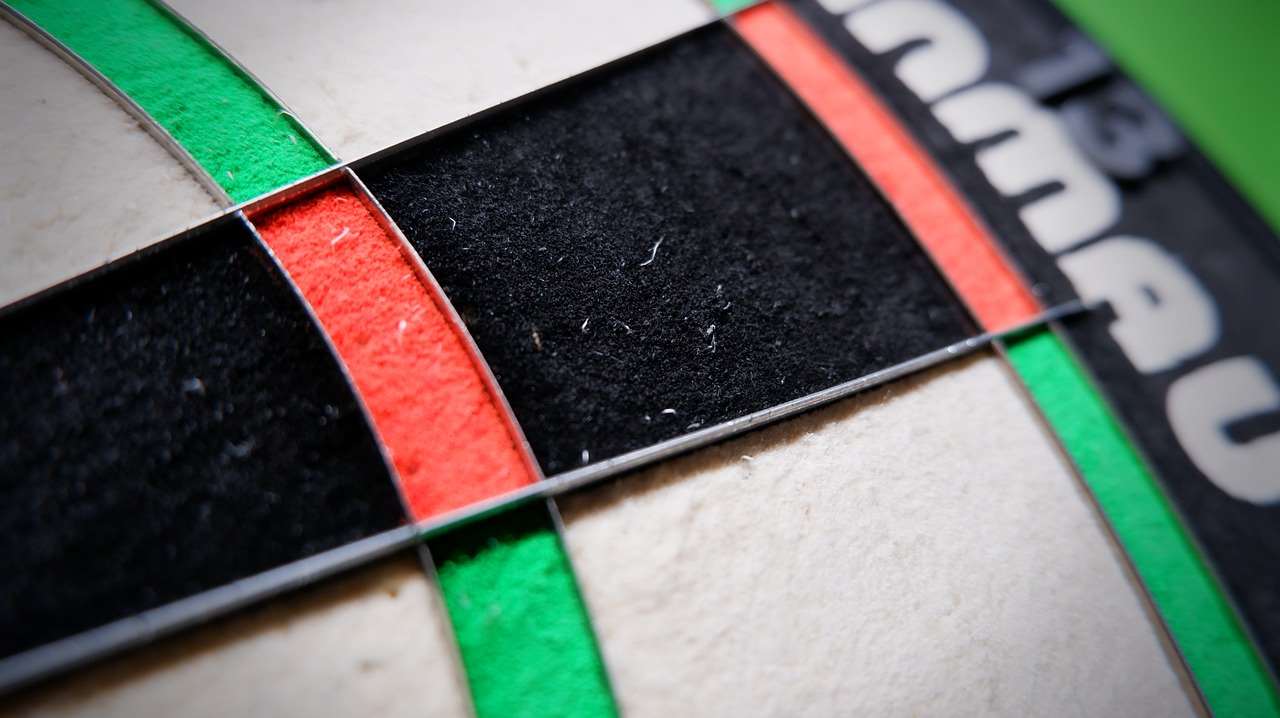
Practical Applications of Dart Map Count
Understanding how to determine dart map count is invaluable in various applications. Consider these scenarios:
- Progress Indicators: Track the progress of a process by checking the number of completed tasks in a map.
- Game Development: Count the number of players in a game, items in inventory, or scores in a leaderboard.
- Data Visualization: Determine the scale and size of data before visualizing it in a chart or graph.
- Configuration Management: Verify the number of configurations loaded from a file or database.
- User Interface Updates: Dynamically update UI elements based on the number of items or data points.
These are just a few examples; the ability to obtain a dart map count reliably is a fundamental skill for effective Dart programming across numerous domains.
Comparing Dart Map Count with other Collection Types
Dart offers various collection types, including Lists, Sets, and Maps. While length is used consistently across all these types to determine their size, the context matters. Lists provide ordered collections, Sets contain unique elements, and Maps store key-value pairs. Understanding these differences and choosing the appropriate collection type is crucial. Incorrect data structure usage can lead to performance issues and programming errors.
Choosing the right data structure is critical for both performance and code clarity. Using a Map when a List or Set might be more efficient will not only reduce performance but also make your code harder to understand and maintain.
For example, if you need to track the count of unique items, a Set would be more efficient than a Map because Sets automatically handle uniqueness. However, if you need to associate values with keys, then a Map is essential.

Troubleshooting Common Issues with Dart Map Count
Sometimes issues can arise when working with dart map count. Here are some common problems and their solutions:
- Null Pointer Exception: Always check for null maps before accessing the
lengthproperty. Use safe navigation (?.) and the null-aware operator (??). - Incorrect Count in Nested Maps: For complex nested structures, use iterative or recursive functions to traverse and count all elements accurately.
- Performance Issues with Large Maps: Optimize your code by avoiding unnecessary iterations and consider alternative data structures if performance is critical. Consider using techniques like memoization to cache results if appropriate.
Remember, prevention is key; writing clean, well-structured code from the beginning will minimize these issues.
Conclusion: Mastering Dart Map Count
Determining your dart map count is a fundamental skill for any Dart developer. The length property offers a simple and efficient way to get the number of elements in a map. However, understanding the nuances of handling nested maps, optimizing performance for large datasets, and implementing robust error handling are crucial for building efficient and reliable applications. By mastering these techniques, you can leverage the full power of Dart maps in your projects. Remember to always consider the specific requirements of your application when choosing a method to obtain the dart map count. Start practicing these techniques today, and you’ll be well on your way to becoming a Dart map expert! For more resources and further learning, check out Darts Scoreboard App to enhance your understanding of data handling in practical scenarios.

Need to track scores for your next darts game? Check out our darts counter resource! Or, maybe you’re curious about how many legs it takes to win a darts set? We have that information too! Improve your game with our guide on dart triple tops and learn more about the best darts player of all time. For extra tips and tricks, check out our straight-in darts techniques. We even have resources on darts bulls eye height and a handy dart match case to keep your game organized.
Hi, I’m Dieter, and I created Dartcounter (Dartcounterapp.com). My motivation wasn’t being a darts expert – quite the opposite! When I first started playing, I loved the game but found keeping accurate scores and tracking stats difficult and distracting.
I figured I couldn’t be the only one struggling with this. So, I decided to build a solution: an easy-to-use application that everyone, no matter their experience level, could use to manage scoring effortlessly.
My goal for Dartcounter was simple: let the app handle the numbers – the scoring, the averages, the stats, even checkout suggestions – so players could focus purely on their throw and enjoying the game. It began as a way to solve my own beginner’s problem, and I’m thrilled it has grown into a helpful tool for the wider darts community.