This dart counter faq article provides quick answers to common questions about using dart counters, focusing on functionality and troubleshooting. We’ll cover everything from choosing the right counter to solving common problems, ensuring you get the most out of your dart games.
⚠️ Still Using Pen & Paper (or a Chalkboard)?! ⚠️
Step into the future! The Dart Counter App handles all the scoring, suggests checkouts, and tracks your stats automatically. It's easier than you think!
Try the Smart Dart Counter App FREE!Ready for an upgrade? Click above!
Choosing the right dart counter is crucial for a smooth and enjoyable game. Many options exist, from simple manual counters to sophisticated electronic devices. Consider factors such as ease of use, accuracy, and additional features like game tracking and score displays. If you’re new to darts, starting with a basic model could be beneficial before moving to more advanced ones.
Understanding the dart scoring system is fundamental. While basic rules are simple, mastering variations and advanced scoring requires practice and knowledge. Many dart counter apps and electronic counters offer various game modes, allowing you to explore different scoring systems.
Dart Counter FAQ: Choosing the Right Counter
The first step in enhancing your dart experience is selecting a suitable dart counter. Several factors need to be considered, including your skill level, the types of games you play, and your budget. For beginners, a simple manual counter might suffice; however, more experienced players might appreciate the features of an electronic dart counter.

Manual counters are affordable and easy to use, but they require manual input, which can be slower than electronic counterparts. Electronic counters offer automatic scoring, often with additional features like game tracking, player profiles, and even downloadable dart 501 checkout charts to aid in strategic play. You should also consider whether you need a counter that can support multiple players or different game variations. Some counters even connect to apps for better data tracking and analysis. Thinking about these factors before purchasing will help you find the perfect fit for your needs.
Manual vs. Electronic Dart Counters
- Manual Counters: Affordable, simple to use, good for basic games.
- Electronic Counters: Automatic scoring, often with additional features, more expensive.
Before making a decision, explore various models and read reviews to understand the strengths and weaknesses of different dart counters. This dart counter FAQ section should help you navigate the selection process more effectively.
Troubleshooting Common Dart Counter Issues
Even the best dart counters can encounter problems. This section addresses some common issues and offers solutions.

One frequent issue is inaccurate scoring. This could stem from several factors: a malfunctioning sensor, incorrect input (for manual counters), or even issues with the dartboard itself. Always double-check your input, especially on manual counters. For electronic counters, ensure the sensors are clean and aligned correctly. Consider checking your darts set up at home to ensure proper placement and alignment of your dartboard.
Dealing with Inaccurate Scores
- Check for sensor issues (electronic counters).
- Verify manual input accuracy.
- Inspect the dartboard for potential problems.
- Consult the counter’s user manual or contact the manufacturer for support.
Another common problem is battery issues, especially in electronic dart counters. Always ensure you’re using fresh batteries of the correct type and voltage. If the batteries seem fine, a problem with the counter’s power circuitry may exist, requiring professional attention.
Advanced Dart Counter Features and Functionality
Modern dart counters often include advanced features designed to enhance the gaming experience. These features can range from detailed score tracking and analysis to integration with mobile apps for data storage and sharing. Understanding these features can help you choose the right dart counter and utilize its full potential.

Many advanced dart counters allow you to create player profiles, storing individual scores and game histories. This data can be invaluable for tracking progress, identifying areas for improvement, and analyzing performance over time. Some counters even offer built-in tutorials or instructional resources to improve your dart game. Features such as game modes, customizable settings (like sound and brightness), and data export options enhance overall usability.
Utilizing Advanced Features
- Leverage player profiles for tracking progress.
- Utilize game modes to explore different scoring systems.
- Explore data export capabilities to share your scores.
Consider the level of detail you require in tracking your game data when selecting your dart counter. If you’re a casual player, basic tracking may suffice; however, serious players may benefit from detailed analysis features.
Dart Counter FAQ: Maintaining Your Counter
Regular maintenance is key to ensuring your dart counter operates efficiently and accurately. This involves cleaning the device, replacing batteries (for electronic models), and occasionally updating the firmware.

Cleaning your dart counter helps prevent build-up of dust and debris, which can interfere with sensor performance (in electronic counters). Use a soft, dry cloth to wipe down the surface. Avoid using harsh chemicals or abrasive cleaners. Regular battery replacements are crucial for maintaining consistent power. Always use batteries of the recommended type and voltage. For electronic counters, check for firmware updates periodically. Updates may include bug fixes, performance improvements, or new features. Regular maintenance can extend the lifespan of your dart counter and enhance its overall performance.
Frequently Asked Questions about Dart Counters
This section directly addresses several frequently asked questions concerning dart counters, providing concise and informative answers.
Q: What type of batteries does my electronic dart counter use? A: Check your counter’s manual; battery type varies by model.
Q: My dart counter isn’t registering scores accurately. What should I do? A: Check for obstructions near the sensors, clean the sensors, and consider replacing the batteries. If the problem persists, contact the manufacturer.
Q: Are there dart counters that work with mobile apps? A: Yes, many modern dart counters offer app integration for score tracking and data analysis. You should check the specifications of your chosen counter.
Q: Can I use a dart counter for different dart games? A: Most counters support multiple game modes, accommodating various scoring systems.
Q: How do I reset my dart counter? A: The reset procedure varies depending on the counter’s model. Refer to the user manual.
This dart counter faq section is designed to address common user queries. Remember to always refer to the user manual for more specific troubleshooting and operational instructions.
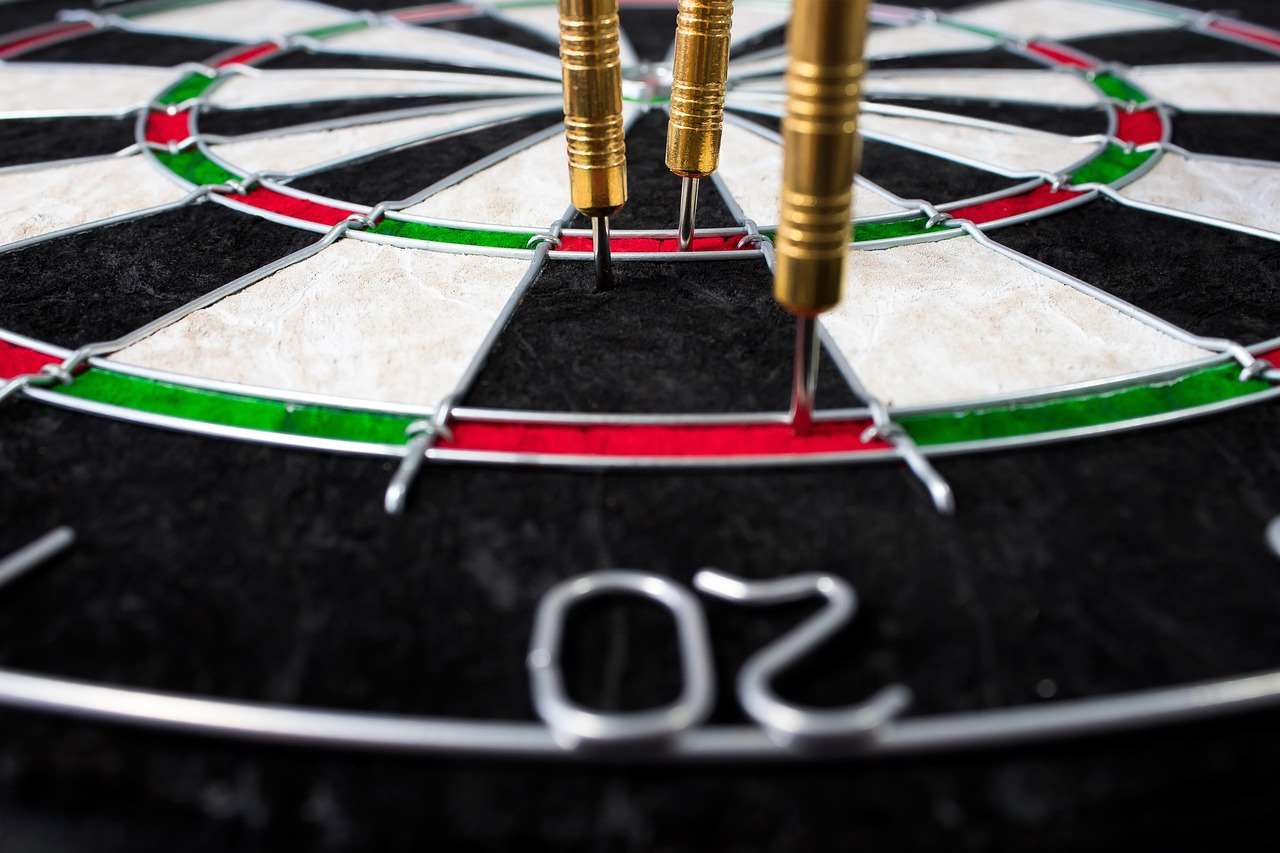
For more specific guidance and help with advanced topics, consider checking our resources on darts 501 checkout charts and learning how to properly set up your darts at home. This is especially important for maximizing the performance of your dart board placement.
Understanding dart release versions is also important for those developing apps, especially if you’re working on an Automatic dart scoring app. Staying up-to-date with dart version upgrades and understanding the details in darts point rule change can improve the accuracy of your applications.
Remember to check out our articles on who are the pdc darts scorers and darts masters uk for interesting information on the professional scene.
Conclusion
This comprehensive dart counter faq guide has covered various aspects of using and maintaining dart counters, from choosing the right model to troubleshooting common issues. Remember to consider your skill level, budget, and desired features when selecting a counter. Regular maintenance and a good understanding of its features will ensure you enjoy accurate and reliable scoring for years to come. Happy darting!
Hi, I’m Dieter, and I created Dartcounter (Dartcounterapp.com). My motivation wasn’t being a darts expert – quite the opposite! When I first started playing, I loved the game but found keeping accurate scores and tracking stats difficult and distracting.
I figured I couldn’t be the only one struggling with this. So, I decided to build a solution: an easy-to-use application that everyone, no matter their experience level, could use to manage scoring effortlessly.
My goal for Dartcounter was simple: let the app handle the numbers – the scoring, the averages, the stats, even checkout suggestions – so players could focus purely on their throw and enjoying the game. It began as a way to solve my own beginner’s problem, and I’m thrilled it has grown into a helpful tool for the wider darts community.