Tired of manually tallying scores during your dart games? Dart counter apps offer a streamlined, accurate, and fun way to track scores, eliminating the hassle and enhancing your game experience. This article will explore the best dart counter apps, provide tips for choosing the right one, and delve into advanced features to elevate your dart game.
⚠️ Still Using Pen & Paper (or a Chalkboard)?! ⚠️
Step into the future! The Dart Counter App handles all the scoring, suggests checkouts, and tracks your stats automatically. It's easier than you think!
Try the Smart Dart Counter App FREE!Ready for an upgrade? Click above!
The convenience and accuracy provided by dart counter apps are invaluable for both casual and competitive players. From simple scorekeeping to advanced features like game statistics and player profiles, these apps cater to a range of needs. Let’s explore what makes them essential tools for any dart enthusiast.
Choosing the Right Dart Counter App for Your Needs
With a plethora of dart counter apps available, selecting the perfect one can feel overwhelming. Consider these factors to ensure you choose an app that aligns with your playing style and preferences. First, think about the types of games you play most frequently: 301, 501, Cricket, or others. Many dart counter apps cater specifically to these, with pre-programmed settings. Some offer the option to customize games entirely for even greater flexibility.
Another crucial factor is the app’s user interface (UI). A clean, intuitive UI will significantly enhance your experience. Look for an app with large, easy-to-tap buttons for quick score input, especially crucial during a fast-paced game. Does the app support multiple players? If you often play with friends, this is an essential feature. Some apps also incorporate social features, allowing you to share your scores with others online or challenge friends to virtual games. 
Key Features to Look For
- Intuitive Interface: Ease of use is paramount. A confusing interface can disrupt the flow of your game.
- Multiple Game Modes: Support for various game types (301, 501, Cricket, etc.) is a must-have.
- Multiplayer Support: Enables simultaneous score tracking for multiple players.
- Statistics Tracking: Advanced apps often track game history, average scores, and other statistics.
- Customizable Game Options: Allows you to modify game settings, such as leg length or scoring rules.
Remember to check app reviews before downloading. User reviews provide valuable insights into the app’s performance, reliability, and overall user experience. This can help you avoid disappointing apps and settle on the perfect dart counter app.
Beyond Basic Scorekeeping: Advanced Features of Dart Counter Apps
While basic scorekeeping is a fundamental function of any dart counter app, many offer advanced features that enhance your gaming experience. Consider those that offer detailed game statistics. Tracking your average scores, checkout percentages, and other metrics helps monitor your improvement over time. This data can be invaluable for identifying areas where your technique needs refinement. Some even provide insightful visualizations of your performance to show areas for improvement more easily.
Many dart counter apps integrate features to help you improve your game. Some might offer tutorials or tips on common dart-throwing techniques. Others might offer challenges or competitions to engage you and keep you motivated. The features will vary depending on the app itself and the developers’ ambitions. 
Unlocking Your Potential with App Features
- Detailed Statistics: Track your performance with various metrics.
- Game History: Review past games to identify trends and areas for improvement.
- Interactive Tutorials: Learn new techniques and strategies to improve your game.
- Personalized Challenges: Stay motivated with custom challenges and goals.
Furthermore, explore whether the app supports various dartboard configurations. This is especially important if you regularly switch between different dartboard types. The best dart counter apps offer customization options, ensuring compatibility across all your games.
Top 5 Dart Counter Apps: A Detailed Comparison
Choosing the best dart counter app often comes down to personal preference and specific needs. However, let’s look at five highly rated options and their key features. Remember that app features and availability can change, so always check the app store for the most up-to-date information. For a simpler method of scoring, you might also want to check out an excel darts scorer.
App A: This is an example of a high-rated app. It features a minimalist UI, multiple game modes, detailed statistics, and online leaderboards. App B offers more customization options but a slightly more complex UI. It’s a great choice for more advanced players. App C excels in its multiplayer capabilities and features a smooth, intuitive design. App D shines with its integrated tutorials and training resources. Finally, App E offers a good balance of features and simplicity making it great for casual players and newcomers alike. 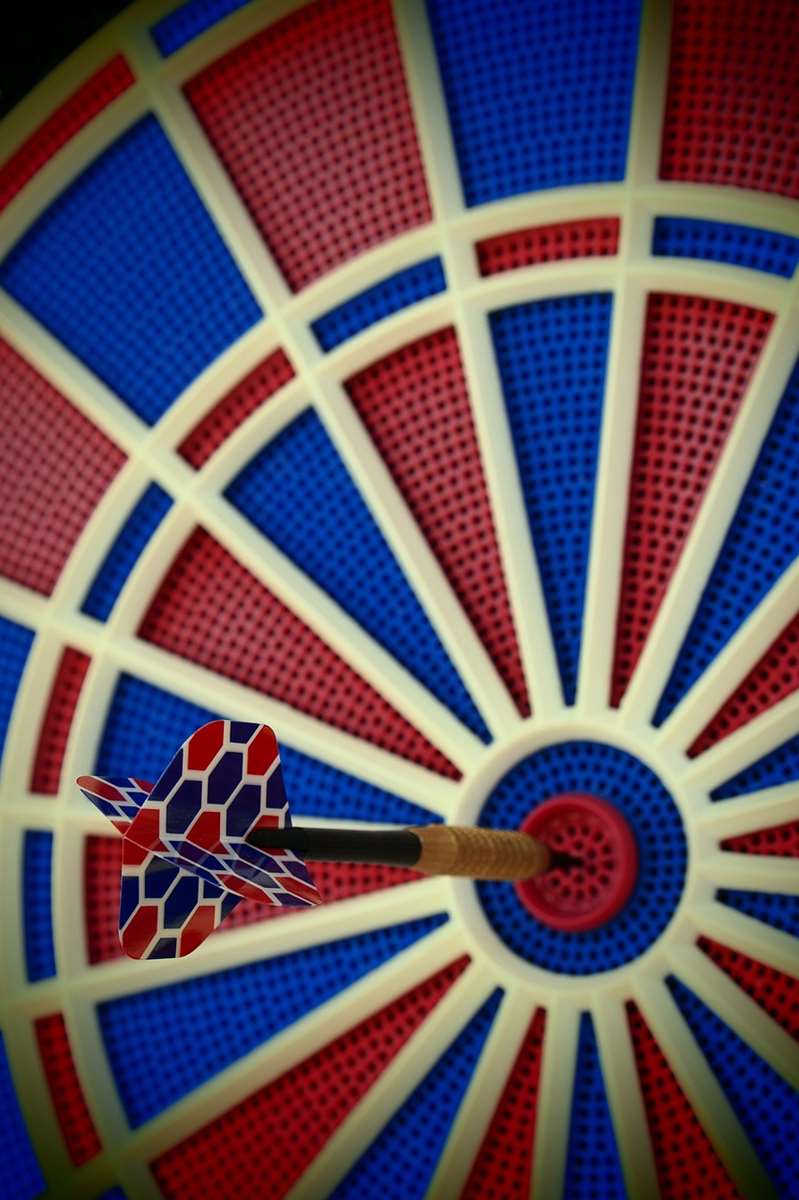
Always prioritize ease of use, essential features, and user reviews when making your choice. Don’t hesitate to try out a few different apps to find the best fit for your personal playing style.
Troubleshooting Common Issues with Dart Counter Apps
While dart counter apps are generally reliable, occasional issues can occur. One common problem is inaccurate score entry. Double-check your inputs, ensuring each score is correctly registered before proceeding. If issues persist, it may be helpful to review the app’s help section or contact the developer for support. You can also refer to the dart counter support for your specific app if available.
Another potential problem could be app crashes or freezes. This often stems from outdated software or insufficient device resources. Ensure your app is updated to the latest version and that your device has enough storage space. It might be a good time to check out the when is darts match for any local tournaments or games.
Finally, ensure your app is properly configured to work with your device. Compatibility issues can cause unexpected behavior. If none of these troubleshooting steps resolve the problem, consider uninstalling and reinstalling the app or contacting the app’s support team. 
The Future of Dart Counter Apps: Enhanced Features and Integrations
The world of dart counter apps is constantly evolving. Expect to see further advancements in user experience, features, and integrations. Future iterations may include augmented reality features, integrating the app directly with your dartboard to track scores automatically. Imagine an app that analyzes your throwing style, offering personalized feedback and recommendations for improvement. Such advancements could transform the way we play darts, enhancing gameplay and providing a more personalized experience.
Integration with other fitness and sports apps could also become common. Imagine tracking your calorie burn during a dart session or comparing your scores with friends across various platforms. This integration would add another layer of engagement and allow for broader social competition. The world of darting is ever-changing, and these dart counter apps are keeping pace.
Moreover, expect improved AI-powered analytics. These apps might delve deeper into the data they collect, providing even more in-depth analysis of player performance. The use of machine learning could unlock new insights into players’ styles and optimize training. This creates opportunities for advanced features for more detailed analysis of your darting career. Consider the impact of a proper best darts oche distance uk on your game as well.
For more specialized darts equipment and accessories such as darts titanium shaft and personalisierte darts flights, consult other online resources and retailers.
The future of dart counter apps appears bright. Expect innovations that will make the game of darts even more engaging, accessible, and enjoyable for players of all skill levels. 
Conclusion
Dart counter apps have revolutionized the way we play and track darts games. Their ease of use, accurate scorekeeping, and advanced features significantly enhance the overall experience. From choosing the right app based on your needs to troubleshooting common issues, this guide provides a comprehensive understanding of the world of dart counter apps. By utilizing the tips and information provided here, you can significantly elevate your dart game and enjoy a smoother, more engaging playing experience. Download a dart counter app today and start enjoying a more efficient and enjoyable dart-playing experience! Consider also checking out other interesting facts about darts such as the dart asteroid and winmau blade 4.
Don’t forget to check out our recommended app for a superior dart counting experience: Electronic dart score counter
Hi, I’m Dieter, and I created Dartcounter (Dartcounterapp.com). My motivation wasn’t being a darts expert – quite the opposite! When I first started playing, I loved the game but found keeping accurate scores and tracking stats difficult and distracting.
I figured I couldn’t be the only one struggling with this. So, I decided to build a solution: an easy-to-use application that everyone, no matter their experience level, could use to manage scoring effortlessly.
My goal for Dartcounter was simple: let the app handle the numbers – the scoring, the averages, the stats, even checkout suggestions – so players could focus purely on their throw and enjoying the game. It began as a way to solve my own beginner’s problem, and I’m thrilled it has grown into a helpful tool for the wider darts community.