Tired of manual scoring during your intense darts matches? Creating your own auto darts scorer diy project can revolutionize your game night, automating scorekeeping and letting you focus on hitting those bullseyes. This guide will provide you with the resources and instructions to build your very own digital dart scorer.
⚠️ Still Using Pen & Paper (or a Chalkboard)?! ⚠️
Step into the future! The Dart Counter App handles all the scoring, suggests checkouts, and tracks your stats automatically. It's easier than you think!
Try the Smart Dart Counter App FREE!Ready for an upgrade? Click above!
Why Build Your Own Auto Darts Scorer DIY?
Let’s face it: keeping score in darts, especially during a nail-biting game of 501, can be a drag. Distractions happen, math errors creep in, and suddenly you’re arguing over who’s really at 86. A do-it-yourself automatic darts scorer solves all that! Not only does it eliminate scoring errors, but it also adds a high-tech edge to your setup. Plus, building it yourself is a fun and rewarding project, and using dart app can allow you to keep track on your phone.

Building an auto darts scorer diy project offers several benefits:
- Accuracy: No more missed scores or calculation errors.
- Convenience: Focus on your game, not the arithmetic.
- Customization: Tailor the features to your exact needs.
- Cost-Effectiveness: Often cheaper than buying a commercial unit.
- Satisfaction: Enjoy the pride of building something yourself.
Essential Components for Your DIY Darts Scorer
Before diving into the build, gather your supplies. Here’s a breakdown of the essential components you’ll need for most auto darts scorer diy projects:
- Microcontroller: An Arduino Uno or similar board is perfect for this project.
- Sensors: These detect where the dart lands on the board. Options include:
- Piezoelectric Sensors: Simple and relatively inexpensive, but can be less accurate.
- Infrared (IR) Sensors: More accurate, but require more complex circuitry.
- Camera-Based Systems: Offer the highest accuracy but demand significant programming skills.
- Display: An LCD screen or LED matrix to display the scores.
- Wiring: Jumper wires, breadboard, and soldering equipment (if needed).
- Power Supply: To power the microcontroller and sensors.
- Enclosure: A box or frame to house the electronics.
Additionally, consider these optional but beneficial components:
- Bluetooth Module: To connect to a smartphone app for remote control and data logging.
- Voice Module: For voice announcements of scores.
Choosing the Right Sensors for Your DIY Dart Scorer
The choice of sensors is crucial for the accuracy and reliability of your auto darts scorer diy project. Piezoelectric sensors are a budget-friendly option, using vibration to detect dart impacts. However, they can be prone to false positives and require careful calibration. If you’re looking for better accuracy, IR sensors are a good choice. These sensors use infrared beams to detect the presence of a dart. Camera-based systems, while complex, offer the highest accuracy by analyzing images of the dartboard. Knowing what is the treble in darts is important to configure the scoring properly.

Building Your Auto Darts Scorer: A Step-by-Step Guide
This guide provides a general overview of the building process. Specific steps will vary depending on the chosen sensors and components.
- Sensor Placement: Position the sensors strategically around the dartboard to cover all scoring areas. Careful placement is essential for accurate detection.
- Wiring: Connect the sensors to the microcontroller according to the manufacturer’s instructions. Use a breadboard for prototyping and soldering for a more permanent connection.
- Programming: Write code for the microcontroller to read sensor data, calculate the score, and display it on the screen. This will likely involve using the Arduino IDE or a similar programming environment.
- Calibration: Calibrate the sensors to ensure accurate readings. This may involve adjusting sensitivity thresholds or training a camera-based system.
- Enclosure: Mount the electronics in an enclosure to protect them and provide a clean, professional look.
- Testing: Thoroughly test the system to ensure it is working correctly. Throw darts at all areas of the board and verify that the scores are accurate.
When programming, consider implementing features like:
- Automatic score subtraction from 501 or 301.
- Displaying remaining scores.
- Tracking player statistics.
- Sound effects for scoring events.
Advanced Features for Your Auto Darts Scorer DIY Project
Once you have a basic auto darts scorer diy system working, consider adding advanced features to enhance its functionality. Integrating a Bluetooth module allows you to connect the scorer to a smartphone app. The app can then be used to control the scorer, track player statistics, and even share scores online. You could also add a voice module to announce the scores after each throw, further automating the game. For the truly ambitious, consider implementing a camera-based system for the most accurate dart detection. But before doing this you should understand how to score darts easy.
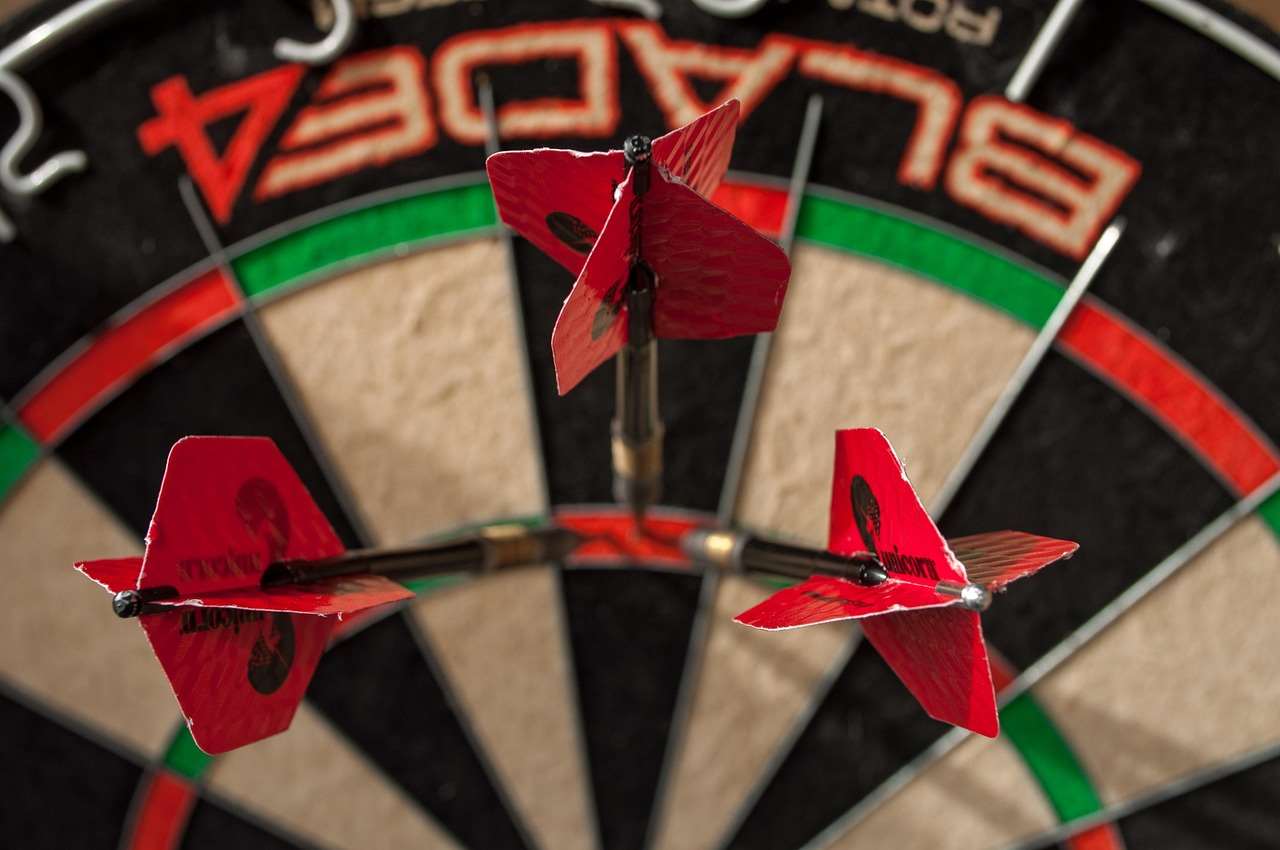
Programming Your Auto Darts Scorer
The heart of your auto darts scorer diy project is the software that controls the microcontroller. Here’s a basic outline of the steps involved in programming your scorer using the Arduino IDE:
- Install the Arduino IDE: Download and install the Arduino IDE from the official Arduino website.
- Include Necessary Libraries: Install any necessary libraries for your sensors and display. These libraries provide pre-written functions that simplify communication with the hardware.
- Define Pins: Define the pins that are connected to your sensors and display.
- Read Sensor Data: Write code to read data from the sensors. This will typically involve reading analog or digital inputs from the microcontroller.
- Calculate the Score: Based on the sensor data, determine the area of the dartboard where the dart landed and calculate the corresponding score.
- Display the Score: Send the score to the display to show the player’s current score and the remaining score.
- Implement Game Logic: Write code to implement the game logic, such as subtracting the score from 501 or 301, tracking player turns, and determining the winner.
When writing your code, remember to:
- Comment your code thoroughly to make it easier to understand and maintain.
- Use descriptive variable names.
- Test your code frequently to identify and fix any bugs.
Troubleshooting Your Auto Darts Scorer
Building a DIY auto darts scorer can be challenging, and you may encounter issues along the way. Here are some common problems and their solutions:
- Inaccurate Readings: Ensure the sensors are properly calibrated and positioned. Check for loose wiring or interference from other electronic devices.
- Display Problems: Verify that the display is properly connected and that the code is sending the correct data.
- Microcontroller Issues: Make sure the microcontroller is properly powered and that the code is uploaded correctly.
- Random Restarting: Check the voltage and amp supply. It is possible that the microcontroller is being underpowered.
Don’t be afraid to experiment and ask for help from online communities and forums dedicated to Arduino and DIY electronics. Check out what is a set in darts and similar pages, it will help you keep track of the sets while testing.

Alternatives to a DIY Auto Darts Scorer
If the auto darts scorer diy route seems too daunting, several alternatives are available. Commercial electronic dartboards often come with built-in scoring systems. These boards use sensors to detect dart impacts and automatically calculate the score. While they may not offer the same level of customization as a DIY project, they are a convenient and reliable option. Electronic dart boards also allow for playing different games, like described on flight club darts games. Another option is to use a dart app on your smartphone or tablet. These apps allow you to manually enter the scores and keep track of the game. While they don’t automate the scoring process, they can still be a helpful tool for eliminating errors and tracking statistics.
- Commercial electronic dartboards: Convenient and reliable, but less customizable.
- Dart scorer apps: Manual input required, but helpful for tracking scores and stats.
- The DartCounter App: Great for keeping track of the game with manual input, check it out at: Electronic dart score counter.
The Future of Auto Darts Scorers
The technology behind auto darts scorer diy projects is constantly evolving. As sensors become more accurate and affordable, and microcontrollers become more powerful, we can expect to see even more sophisticated DIY dart scorers. Imagine systems that use AI to analyze dart trajectories, predict landing spots, and even provide real-time feedback to players. Or systems that integrate with virtual reality headsets to create immersive dart-playing experiences. The possibilities are endless.

Conclusion: Level Up Your Darts Game with DIY Automation
Building an auto darts scorer diy project is a rewarding endeavor that combines technical skills with a love for the game. By automating the scoring process, you can eliminate errors, focus on your gameplay, and add a touch of innovation to your dart setup. Whether you choose to use piezoelectric sensors, IR sensors, or even a camera-based system, the possibilities are endless. So, gather your supplies, fire up your soldering iron, and get ready to take your darts game to the next level! Ready to build your own auto darts scorer? Start planning your project today and transform your dart nights forever!
Hi, I’m Dieter, and I created Dartcounter (Dartcounterapp.com). My motivation wasn’t being a darts expert – quite the opposite! When I first started playing, I loved the game but found keeping accurate scores and tracking stats difficult and distracting.
I figured I couldn’t be the only one struggling with this. So, I decided to build a solution: an easy-to-use application that everyone, no matter their experience level, could use to manage scoring effortlessly.
My goal for Dartcounter was simple: let the app handle the numbers – the scoring, the averages, the stats, even checkout suggestions – so players could focus purely on their throw and enjoying the game. It began as a way to solve my own beginner’s problem, and I’m thrilled it has grown into a helpful tool for the wider darts community.