Proper dartboard care for electronic dartboards is crucial for extending their lifespan and ensuring accurate gameplay. This article will guide you through the essential steps for maintaining your electronic dartboard, covering everything from cleaning and troubleshooting to understanding when repairs or replacements might be necessary.
⚠️ Still Using Pen & Paper (or a Chalkboard)?! ⚠️
Step into the future! The Dart Counter App handles all the scoring, suggests checkouts, and tracks your stats automatically. It's easier than you think!
Try the Smart Dart Counter App FREE!Ready for an upgrade? Click above!
Maintaining your electronic dartboard isn’t just about keeping it looking pristine; it’s about preserving its functionality and ensuring many years of enjoyable games. This guide will provide practical tips and advice to help you keep your dartboard in top condition, saving you money and maximizing your investment. We’ll cover everything from basic cleaning techniques to more advanced troubleshooting and repair methods. Learning how to properly care for your electronic dartboard will guarantee accuracy, extend the life of the equipment, and contribute to countless hours of fun for all players.
Dartboard Care for Electronic: Cleaning and Maintenance
Regular cleaning is paramount for dartboard care for electronic models. Dust, dirt, and debris can accumulate on the surface, affecting the accuracy of your throws and potentially damaging the internal components. Here’s how to effectively clean your electronic dartboard:
- Start with a soft cloth: Gently wipe down the entire surface of the dartboard with a soft, dry microfiber cloth to remove loose dust and dirt. Avoid using harsh chemicals or abrasive materials that could scratch the surface. Remember to always switch off your electronic dartboard prior to cleaning.
- Tackle stubborn marks: For more persistent marks or sticky residue, lightly dampen the cloth with distilled water and carefully wipe the affected areas. Never soak the dartboard or allow water to seep into the electronics.
- Specialized cleaners: For tough grime, consider using a commercially available electronic screen cleaner. Ensure this product is explicitly approved for use on sensitive electronics, and always test it on an inconspicuous area first.
- Air compressor (for deep cleaning): For more thorough dartboard care for electronic systems, you might occasionally use a low-pressure air compressor to gently blow away dust and debris from hard-to-reach areas, like between the segments or around the electronic components.
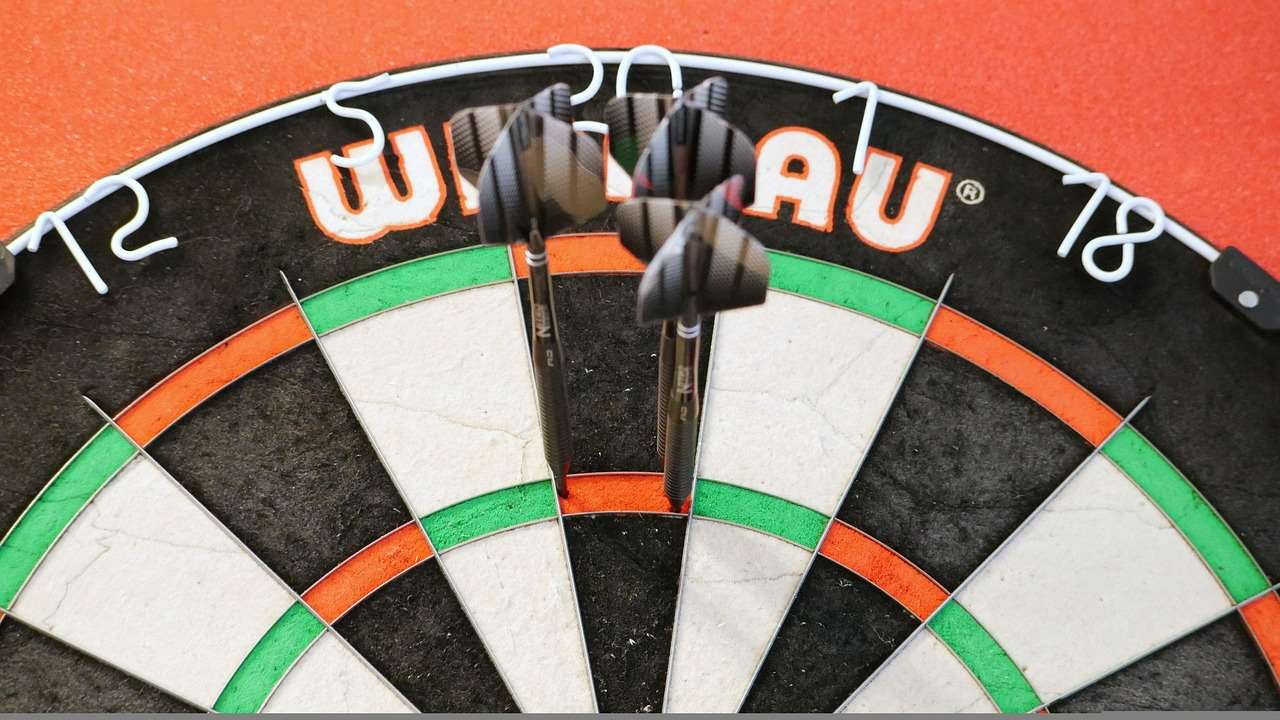
Remember, preventative maintenance is key to prolonging the life of your electronic dartboard. Regular cleaning not only improves its appearance but also prevents minor issues from escalating into major problems, thereby lowering the need for expensive repairs. Taking the time for regular maintenance will pay off in the long run.
Troubleshooting Common Electronic Dartboard Problems
Even with proper dartboard care for electronic, occasional problems might arise. Here are some common issues and how to address them:
Segment Malfunction
If a segment isn’t registering scores correctly, it might indicate a problem with the underlying electronics. Carefully inspect the segment for any visible damage or loose wires. If you notice any issues, it’s best to consult the manufacturer’s instructions or contact customer support. Attempting repairs yourself could potentially void your warranty.
Scoring Inaccuracies
Inaccurate scoring could stem from several factors including a dirty board, loose segments, or faulty electronics. Try cleaning the board thoroughly, and if the problem persists, check for any signs of physical damage to the segments. For more complex issues, referring to the manufacturer’s troubleshooting guide is advisable.
Power Issues
If your electronic dartboard isn’t powering on, first check the power cord and outlet. Make sure the cord is securely plugged into both the dartboard and the wall outlet. If the problem persists, check the circuit breaker or fuse to ensure there are no power outages. If all else fails, contact the manufacturer for assistance. Always remember safety first; never attempt any repairs involving electrical components unless you have the proper training and expertise. If you’re having trouble, check out our guide on dart equipment condition assessment for a more thorough analysis.

Addressing these problems promptly can prevent small issues from escalating and potentially damaging your electronic dartboard further. If you’re uncertain about any repair, it is always best to consult the manufacturer’s instructions or contact their customer support team for assistance. Improper repairs can easily damage your dartboard beyond repair.
Advanced Dartboard Care for Electronic Systems: Addressing More Complex Issues
While regular cleaning and troubleshooting address common problems, some issues require more advanced attention. Understanding these issues and their potential solutions will help you keep your electronic dartboard functioning optimally.
Dealing with Damaged Segments
If a segment is visibly damaged – cracked, chipped, or otherwise compromised – it might require replacement. Most manufacturers offer replacement segments; however, attempting a DIY repair might damage your dartboard further. Always refer to the manufacturer’s instructions or seek professional help for segment replacements.
Troubleshooting Electronic Component Issues
If you’re experiencing recurring scoring errors, power problems, or other malfunctions despite regular cleaning, the issue might lie within the electronic components. Accessing and repairing these components is best left to professionals unless you possess the necessary electronic repair skills. Improper handling of the internal electronics can easily lead to irreparable damage. Learning to properly diagnose these problems could save you from costly repairs down the road.

Addressing advanced problems usually involves either seeking professional help from a repair service or reaching out to the manufacturer for support. Before doing so, carefully document the issue by noting the symptoms and the steps you’ve already taken to troubleshoot the problem. This information helps professionals quickly diagnose and fix the problem efficiently.
Extending the Life of Your Electronic Dartboard
Beyond regular dartboard care for electronic cleaning and troubleshooting, several steps help extend the lifespan of your electronic dartboard.
- Proper storage: When not in use, cover your dartboard to protect it from dust and other environmental factors. Storing it in a climate-controlled environment free from extreme temperatures and humidity is ideal.
- Appropriate use: Follow the manufacturer’s instructions on proper dart throwing techniques to prevent damaging the board. Using unsuitable darts or throwing darts with excessive force can cause damage. For example, ensuring your darts are properly maintained by considering a when to replace darts strategy will benefit your board.
- Regular inspections: Periodically inspect your dartboard for any signs of wear, damage, or loose components. Addressing minor issues promptly prevents them from becoming major problems. Regularly checking the Darts Equipment Maintenance Customization will help ensure that you are correctly maintaining your dartboard and darts.
- Professional maintenance: Consider scheduling periodic professional maintenance to ensure everything is functioning optimally and address potential problems before they become significant issues. Professionals can identify and resolve issues that may go unnoticed during standard inspections.

Investing in preventive measures and regular maintenance significantly impacts your dartboard’s longevity. By following these simple steps and prioritizing proactive maintenance, you can ensure years of accurate and enjoyable gameplay. Remember, it is also important to inspect your darts for damage and replace them when necessary. Consider a quick dart shaft replacement if you notice any damage.
Understanding When Replacement is Necessary
Despite your best efforts in dartboard care for electronic, there will come a time when replacing your dartboard might be necessary. Here are some indicators that suggest it’s time for an upgrade:
- Frequent malfunctions: Persistent scoring inaccuracies, power issues, or segment failures that cannot be easily repaired suggest that the internal components might be nearing the end of their lifespan.
- Extensive damage: Significant damage to the dartboard’s surface, such as deep gouges, cracks, or missing segments, cannot always be repaired effectively.
- Outdated technology: If your electronic dartboard lacks features you desire in newer models or if its technology is becoming outdated, upgrading could enhance your overall gameplay experience.
- Safety concerns: If the dartboard poses a safety risk due to damaged wiring or other hazards, immediate replacement is crucial. Always prioritize safety when using electronic devices.

Knowing when to replace your dartboard helps you avoid frustrating gameplay interruptions and potential safety risks. Investing in a new, reliable dartboard ensures continued enjoyment and accurate scoring for many years to come. Before you replace your dartboard, it might be worthwhile to consider repair or replace dartboard wires as a cost-effective alternative.
Conclusion: Mastering Dartboard Care for Electronic Dartboards
Proper dartboard care for electronic dartboards involves a combination of regular cleaning, proactive maintenance, and prompt troubleshooting. By diligently following the steps outlined in this article, you can significantly extend the lifespan of your electronic dartboard and ensure many years of accurate and enjoyable gameplay. Remember that preventative maintenance is key to maximizing your investment and avoiding costly repairs. If you’re unsure about any aspect of your dartboard’s maintenance or require repairs, always consult the manufacturer’s instructions or seek professional assistance. Now that you’re equipped with the knowledge and tools for proper dartboard maintenance, get out there and perfect your game! Also, consider exploring more advanced maintenance tips in our comprehensive guide on Darts Equipment Maintenance Customization.
Hi, I’m Dieter, and I created Dartcounter (Dartcounterapp.com). My motivation wasn’t being a darts expert – quite the opposite! When I first started playing, I loved the game but found keeping accurate scores and tracking stats difficult and distracting.
I figured I couldn’t be the only one struggling with this. So, I decided to build a solution: an easy-to-use application that everyone, no matter their experience level, could use to manage scoring effortlessly.
My goal for Dartcounter was simple: let the app handle the numbers – the scoring, the averages, the stats, even checkout suggestions – so players could focus purely on their throw and enjoying the game. It began as a way to solve my own beginner’s problem, and I’m thrilled it has grown into a helpful tool for the wider darts community.