Finding the perfect darts app for laptop can significantly enhance your game, whether you’re a seasoned pro or just starting out. This article will not only help you find the ideal app but also provide essential tips and tricks to improve your darting skills. We’ll explore various apps, discuss key features to look for, and offer advice on getting the most out of your digital darting experience.
⚠️ Still Using Pen & Paper (or a Chalkboard)?! ⚠️
Step into the future! The Dart Counter App handles all the scoring, suggests checkouts, and tracks your stats automatically. It's easier than you think!
Try the Smart Dart Counter App FREE!Ready for an upgrade? Click above!
The best darts app for laptop offers more than just scorekeeping; it can provide valuable insights into your game, helping you identify weaknesses and refine your technique. Many also offer the chance to connect with other players online, expanding your competitive opportunities and allowing you to challenge your skills against a global community.
Choosing the Right Darts App for Laptop
With so many darts apps for laptop available, choosing the right one can feel overwhelming. However, focusing on key features will help you narrow your options. Consider factors such as ease of use, scoring options (including various game modes like 301, 501, Cricket, and more), statistics tracking, and social features like online leaderboards or the ability to play against friends.

Some apps offer advanced features like video analysis tools, allowing you to review your throws and identify areas for improvement. Others integrate with smart dartboards for seamless data tracking and analysis. Regardless of your skill level, there’s a darts app for laptop that can help you reach your full potential. Think about whether you want a simple scorekeeper or a more comprehensive training tool.
Essential Features to Look For
- Intuitive Interface: A user-friendly interface is crucial, especially if you’re not tech-savvy. The app should be easy to navigate and understand.
- Multiple Game Modes: Ensure the app supports your preferred games, whether it’s the classic 301, 501, Cricket, or other variations. Many excellent apps offer a wide range of game modes.
- Detailed Statistics: Tracking statistics is key to improving your game. Look for apps that provide comprehensive statistics, including average scores, checkout percentages, and more.
- Social Features: Connecting with other players can add another layer of enjoyment to your darting experience. Consider apps with online leaderboards, friend challenges, or even online multiplayer capabilities.
Top Darts Apps for Laptops: A Comparative Overview
While several darts apps for laptop exist, some stand out due to their features and user reviews. Researching different options before committing to one is always a wise move. Consider reviewing online app stores for user ratings and detailed descriptions to find one that fits your specific requirements.

One significant factor to consider is the compatibility of the app with your laptop’s operating system. Ensure the app you choose works seamlessly with your Windows, macOS, or Chrome OS system. Remember that some apps may offer better performance than others depending on your specific hardware and software configurations. Reading user reviews can shed light on performance issues that might be relevant to your situation.
For example, some players find that apps with real-time score updates and intuitive interfaces greatly enhance their game experience, helping keep track of scores quickly and efficiently. If you participate in regular darts leagues, a suitable app could be invaluable for accurate and timely scorekeeping. Consider whether you need advanced features or if a simpler scorekeeping app would suffice.
Moreover, if you’re keen on improving your throwing technique, you might want an app that offers features to analyze your throwing motion, perhaps by recording and reviewing videos. The perfect darts app for laptop is out there, waiting to be discovered. This may take some experimentation, but the payoff will be worth it.
Tips for Mastering Your Darts Game Using a Laptop App
Using a darts app for laptop is only part of the equation. Understanding fundamental darting techniques and practicing regularly is crucial for improvement. Here are some actionable tips to help you enhance your game:
Improving Your Grip and Stance
A proper grip and stance are essential for consistency and accuracy. Experiment with different grips to find what’s most comfortable for you. Maintain a balanced and stable stance, keeping your body relaxed but focused. This will help ensure smooth, controlled throws.
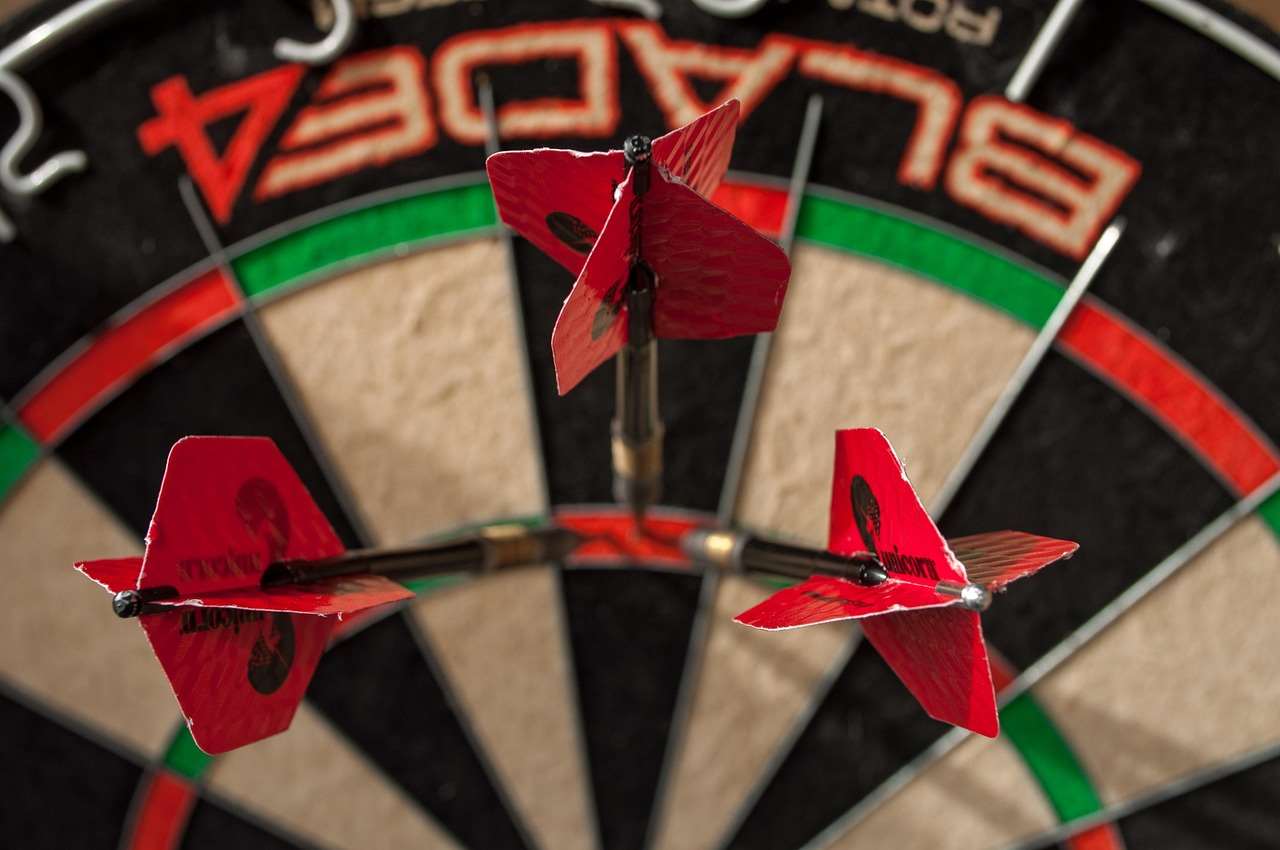
You can even record your throws using your laptop’s camera and review them using your darts app for laptop if it has video analysis features. Identifying subtle flaws in your technique can dramatically improve your performance. Remember consistency is key, and regular practice will refine your movements over time.
Understanding the Importance of Focus and Mental Game
The mental aspect of darts is often underestimated. Maintaining focus and managing pressure are crucial for consistent performance. Practice focusing on each throw individually, ignoring past mistakes and future expectations. Your darts app for laptop can help by providing immediate feedback on your scores.
Many experienced dart players advocate for mindfulness techniques to improve focus. Techniques like deep breathing exercises can help calm nerves and improve concentration before and during your games. Learning to handle pressure effectively is essential, particularly during competitive play or when facing challenging opponents. Remember, your attitude significantly impacts performance, and a positive mindset can make a world of difference.
Practicing Regularly and Analyzing Your Game
Regular practice is essential for improving any skill, and darts is no exception. Use your darts app for laptop to track your progress and identify areas for improvement. The detailed statistics provided by many apps can help you understand your strengths and weaknesses.

Consider keeping a detailed log of your practice sessions, noting the games played, scores achieved, and any observations regarding your technique. This provides a valuable record for tracking your progress over time. You can analyze trends and patterns to refine your training strategies. Remember that improvement is a gradual process that requires consistent effort and self-awareness.
Beyond Scorekeeping: Exploring Advanced Features
Many modern darts apps for laptop offer features beyond basic scorekeeping. Some apps include advanced statistics, allowing for in-depth analysis of your game. Others provide training modes or allow you to play against opponents online. Exploring these advanced features can significantly enhance your learning and enjoyment.
For instance, some apps provide detailed insights into your checkout percentages for different scores, identifying weaknesses in your finishing game. This kind of data-driven analysis can be incredibly valuable for focused practice and improvement. Other apps offer virtual dartboards, allowing you to practice your aim and technique without needing a physical board, and a virtual dartboard is a fantastic way to improve your skills even when you do not have access to a real board.
Remember to always consult the app’s user manual to understand the full range of features available. This will help you get the most out of your darts app for laptop. There is no limit to the level of detailed analysis that a modern app can provide and using this information to improve your overall game will lead to better results.

Furthermore, some apps offer the opportunity to connect with other players online. These platforms allow you to challenge friends, join online leagues, and participate in tournaments. This adds a social aspect to your darting experience and provides additional opportunities to compete and learn from others. This can be a great way to make new friends and contacts who share your passion for the sport.
Conclusion
Choosing the right darts app for laptop can significantly enhance your darting experience. By considering factors such as ease of use, game modes, statistics tracking, and social features, you can find an app that perfectly suits your needs and skill level. Remember that consistent practice and analyzing your game are key to improving your skills. So, start exploring the various options available, download a few apps, and discover the perfect tool to elevate your darting game. Don’t forget to check out Cricket darts scorer app for an excellent option!
Remember to leverage the advanced features offered by many apps to gain insights into your performance and pinpoint areas for improvement. Combine this digital support with regular practice and mindful technique refinement, and you’ll be well on your way to mastering the game of darts. And don’t hesitate to explore the different game modes available in the best darts app for laptop to broaden your skillset and experience.
Happy darting!
Hi, I’m Dieter, and I created Dartcounter (Dartcounterapp.com). My motivation wasn’t being a darts expert – quite the opposite! When I first started playing, I loved the game but found keeping accurate scores and tracking stats difficult and distracting.
I figured I couldn’t be the only one struggling with this. So, I decided to build a solution: an easy-to-use application that everyone, no matter their experience level, could use to manage scoring effortlessly.
My goal for Dartcounter was simple: let the app handle the numbers – the scoring, the averages, the stats, even checkout suggestions – so players could focus purely on their throw and enjoying the game. It began as a way to solve my own beginner’s problem, and I’m thrilled it has grown into a helpful tool for the wider darts community.