Creating a functional dartboard in Minecraft isn’t straightforward due to the game’s mechanics, but it’s absolutely possible using command blocks, redstone, and target blocks to simulate a scoring system. This article will guide you through building your own interactive dartboard, along with exploring alternative methods and customization options for your Minecraft world.
⚠️ Still Using Pen & Paper (or a Chalkboard)?! ⚠️
Step into the future! The Dart Counter App handles all the scoring, suggests checkouts, and tracks your stats automatically. It's easier than you think!
Try the Smart Dart Counter App FREE!Ready for an upgrade? Click above!
Building a Functional Dartboard in Minecraft: A Redstone Guide
While you can’t throw actual darts, you can simulate the game with projectiles and redstone contraptions. The core concept involves using target blocks as the bullseye and scoring zones, connected to a redstone circuit that triggers visual or auditory feedback upon hitting the target.

Essential Components
- Target Blocks: These are the heart of your dartboard in Minecraft. They output a redstone signal based on where they’re hit.
- Redstone Dust: To transmit the signal from the target blocks.
- Command Blocks: For advanced features like scorekeeping and customized feedback. These require enabling cheats in your world.
- Comparators: To measure the strength of the redstone signal.
- Repeaters: To amplify and extend the redstone signal.
- Building Blocks: For constructing the dartboard frame and surrounding environment.
- Projectiles: Arrows or snowballs work well as “darts.”
Step-by-Step Construction
- Design the Dartboard: Plan the layout of your dartboard, including the number of scoring zones and their arrangement around the bullseye. Consider using different colored blocks to visually represent the scoring segments.
- Place Target Blocks: Arrange the target blocks to match your dartboard design. The center block will be the bullseye.
- Connect Redstone: Run redstone dust from each target block to a comparator. The comparator will read the signal strength, which will vary depending on where the target block is hit.
- Implement Scoring: Use command blocks to assign scores based on the comparator output. For example, a strong signal (hit closer to the center) could award more points. The legs sets darts are important to keep track of when playing a virtual match.
- Add Feedback: Connect the command blocks to visual or auditory indicators. This could be a light that turns on, a sound effect that plays, or a message that appears on the screen.
- Test and Refine: Experiment with different projectile types and distances to calibrate the scoring system for optimal gameplay.
Advanced Techniques for Your Minecraft Dartboard
Once you’ve built a basic dartboard in Minecraft, you can enhance it with advanced features and customizations. This includes creating more complex scoring systems, adding multiplayer support, and incorporating visual effects.
Complex Scoring Systems
Instead of simple point values, you can implement a more realistic darts scoring system using multiple command blocks and comparators. Consider these enhancements:
- Varying Signal Strength: Different target blocks can be assigned different point values. Also, you could implement concentric target blocks with decreasing values from the center outwards
- Multipliers: Simulate double and treble zones by using comparators to detect specific signal strengths and multiply the score accordingly.
- Subtractions: If you want a more realistic darts experience, implement subtractions to your score for missed shots. For example, treble top in darts can be a real game changer.
Multiplayer Functionality
To enable multiplayer gameplay, you’ll need to track individual player scores and manage turns. Here’s how:
- Player Detection: Use command blocks to detect which player is throwing the dart. This can be done using pressure plates or proximity sensors.
- Score Tracking: Store each player’s score in a separate scoreboard objective.
- Turn Management: Use a command block system to switch between players after each throw.
Visual Effects and Customization
Add visual flair to your dartboard in Minecraft with these customization options:
- Custom Textures: Use resource packs to create custom textures for the target blocks, making them look more like a real dartboard.
- Particle Effects: Add particle effects when a target is hit to create a more visually appealing experience.
- Lighting: Use colored lights to highlight the scoring zones and add ambiance. See our guide on creating a diy darts light.

Alternative Approaches to Simulating Darts in Minecraft
If redstone contraptions are not your style, there are other ways to simulate a dartboard in Minecraft. These methods may be simpler to implement but offer less precision and interactivity.
Using Mods
Several Minecraft mods add dart-related items and features to the game. These mods can provide a more realistic and immersive darts experience.
- Dart Mods: Search for mods that specifically add dartboards, darts, and scoring systems. These mods often include realistic physics and sound effects.
- Decoration Mods: These mods can add decorative dartboards that don’t function but enhance the visual appeal of your game room.
Creative Mode Challenges
Even without mods or redstone, you can create a simple darts game in creative mode. This involves setting up a target area and challenging players to throw projectiles as accurately as possible. This does require manual score keeping, potentially with the help of an automatic dart scoring app (https://dartcounterapp.com/).
Troubleshooting Common Issues with Your Minecraft Dartboard
Building a functional dartboard in Minecraft can present challenges. Here are some common issues and how to troubleshoot them:
Redstone Signal Issues
If the redstone signal is not reaching the command blocks or is too weak, try these solutions:
- Check Connections: Ensure all redstone dust and components are properly connected.
- Use Repeaters: Place repeaters along the redstone line to amplify the signal.
- Adjust Comparator Settings: Experiment with different comparator settings to fine-tune the signal detection.
Command Block Errors
If the command blocks are not working as expected, check for these common errors:
- Syntax Errors: Ensure the commands are entered correctly, paying attention to capitalization and spacing.
- Permission Issues: Make sure you have the necessary permissions to use command blocks (cheats enabled).
- Target Selectors: Verify that the target selectors (e.g., @p, @a) are correctly identifying the intended players or entities.
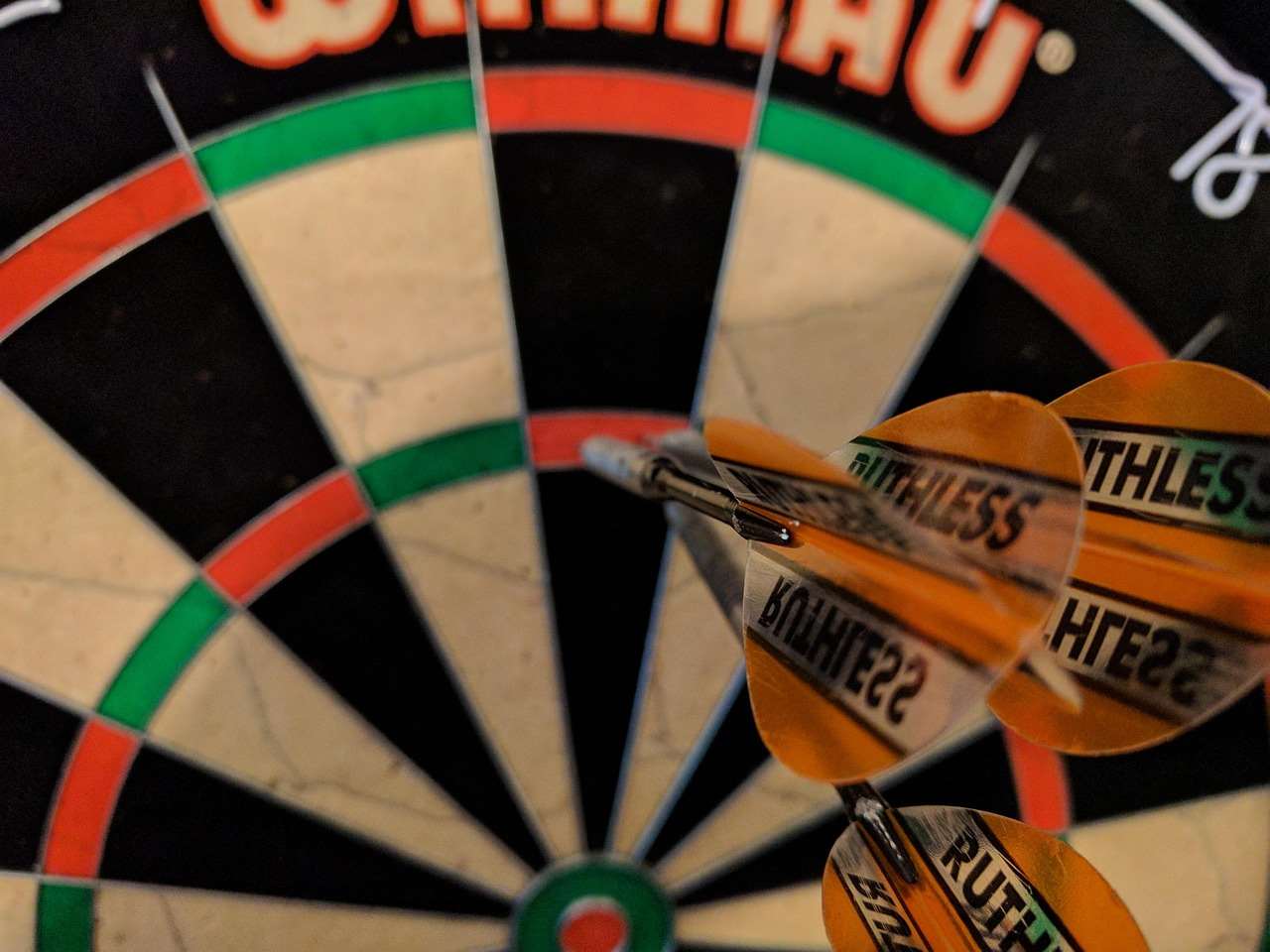
Scoring Inaccuracies
If the scoring system is not accurately reflecting the target hits, consider these adjustments:
- Target Block Placement: Ensure the target blocks are placed precisely according to your dartboard design.
- Comparator Thresholds: Adjust the comparator thresholds to differentiate between different scoring zones.
- Projectile Trajectory: Experiment with different projectile types and throwing angles to optimize accuracy.
The Appeal of Minecraft Dartboards
Creating a dartboard in Minecraft taps into the game’s core appeal: creativity, problem-solving, and customization. It allows players to combine technical skills with imaginative design to build something unique and engaging.
Furthermore, it can be a fun way to how to aim darts in game pigeon learn about redstone mechanics, command blocks, and game design principles. Building these sorts of fun contraptions often relies on a bit of hoe werkt darts knowledge.

Customization Ideas for Your Minecraft Dartboard
The possibilities for customization are endless. Here are some ideas to inspire your own Minecraft dartboard design:
- Themed Dartboards: Create dartboards based on popular video games, movies, or TV shows.
- Interactive Environments: Build a complete game room around your dartboard, including seating, lighting, and other decorative elements.
- Mini-Games: Develop custom mini-games that incorporate the dartboard as a central element.
Conclusion: Mastering the Dartboard in Minecraft
Building a functional dartboard in Minecraft is a rewarding project that combines creativity with technical skill. By utilizing redstone, command blocks, and target blocks, you can create an interactive and engaging game that brings the classic sport of darts to your virtual world. Experiment with different designs, scoring systems, and customization options to create a truly unique and personalized experience.

Ready to build your own Minecraft dartboard? Start experimenting with the techniques outlined in this article and share your creations with the Minecraft community! Consider researching the history darts for inspiration as you build your dream recreation room.
Hi, I’m Dieter, and I created Dartcounter (Dartcounterapp.com). My motivation wasn’t being a darts expert – quite the opposite! When I first started playing, I loved the game but found keeping accurate scores and tracking stats difficult and distracting.
I figured I couldn’t be the only one struggling with this. So, I decided to build a solution: an easy-to-use application that everyone, no matter their experience level, could use to manage scoring effortlessly.
My goal for Dartcounter was simple: let the app handle the numbers – the scoring, the averages, the stats, even checkout suggestions – so players could focus purely on their throw and enjoying the game. It began as a way to solve my own beginner’s problem, and I’m thrilled it has grown into a helpful tool for the wider darts community.