Tired of manual scorekeeping during your dart games? A darts scoreboard app for android offers the perfect solution by automating the process, improving accuracy, and adding a touch of modern convenience to your matches. This article will explore the benefits, features, and top picks for darts scoring apps available on the Android platform, helping you choose the best one for your needs.
⚠️ Still Using Pen & Paper (or a Chalkboard)?! ⚠️
Step into the future! The Dart Counter App handles all the scoring, suggests checkouts, and tracks your stats automatically. It's easier than you think!
Try the Smart Dart Counter App FREE!Ready for an upgrade? Click above!
Why Use a Darts Scoreboard App for Android?
In the past, keeping score in darts meant relying on chalkboards, whiteboards, or even just scraps of paper. These methods were prone to errors, tedious to update, and ultimately, detracted from the enjoyment of the game. A darts scoreboard app for android eliminates these problems, offering a range of advantages:
- Accuracy: Say goodbye to miscalculations. Apps automatically calculate scores, ensuring accuracy and fairness.
- Convenience: No more searching for chalk or markers. Everything you need is on your phone or tablet.
- Speed: Apps update scores instantly, speeding up gameplay.
- Statistics: Many apps track your performance, providing valuable insights into your game.
- Enhanced Experience: Some apps offer features like game modes, player profiles, and even online multiplayer.

Using a digital darts scoreboard not only streamlines the scoring process but also elevates the overall experience, allowing players to focus on their technique and strategy. Consider it an investment in making your games more enjoyable and competitive.
Key Features to Look For in a Darts Scoreboard App for Android
When choosing a darts scoreboard app for android, consider the following features:
Essential Scoring Features
- Standard Game Modes: Should support 301, 501, and Cricket variations.
- Customizable Starting Score: Allows flexibility for different game types.
- Undo/Redo Functionality: Necessary for correcting accidental entries.
- Automatic Score Calculation: The app should automatically subtract the thrown score and display the remaining score.
- Checkout Suggestions: Hints on the best possible finishes for different scores.
These features form the bedrock of any useful darts scorekeeper app. Ensure these are present before delving into more advanced options.
Advanced Features for Serious Players
- Player Profiles: Track individual statistics over time. This is great to review with only darts knowledge in mind
- Statistics Tracking: Averages, highest scores, checkout percentages, and more.
- Game History: Review past games and analyze performance.
- Multiplayer Support: Play against friends locally or online.
- Practice Modes: Training exercises to improve your skills.
- Customizable Settings: Adjust the app’s appearance and behavior to your liking.
If you’re serious about improving your game, these advanced features can provide valuable data and training tools. Consider the **darts performance metrics** that are most important to you.
User Interface and Experience
- Intuitive Design: Easy to navigate and understand.
- Clear Display: Scores and statistics should be easy to read.
- Customizable Themes: Personalize the app’s appearance.
- Responsive Input: Quick and accurate score entry.
A well-designed user interface is crucial for a seamless and enjoyable experience. A confusing or clunky app will only frustrate you. Consider also integrating knowledge of darts score explained in order to fully utilize the app.

Top Darts Scoreboard Apps for Android
Here are some of the top-rated darts scoreboard apps for android available on the Google Play Store:
- DartCounter: A popular choice with a wide range of features, including online multiplayer, detailed statistics, and practice modes. Check out the original Darts scorekeeper app here: Darts scorekeeper app.
- My Darts Scoreboard: A simple and easy-to-use app for basic scorekeeping.
- Pro Darts Scoreboard: Offers advanced features like checkout suggestions, player profiles, and game history.
- Dart Connect: Comprehensive platform for tracking and analyzing darts performance, with support for online leagues and tournaments.
It’s recommended to try out a few different apps to see which one best suits your needs and preferences. Most apps offer a free trial or a limited version that you can use to test the features.
Tips for Using a Darts Scoreboard App Effectively
To get the most out of your darts scoreboard app for android, here are a few tips:
- Familiarize yourself with the app’s features. Take the time to explore all the settings and options.
- Use the app consistently. Track your scores regularly to monitor your progress.
- Analyze your statistics. Identify your strengths and weaknesses and focus on improving your game.
- Share your results with friends. Compete and compare your scores to stay motivated.
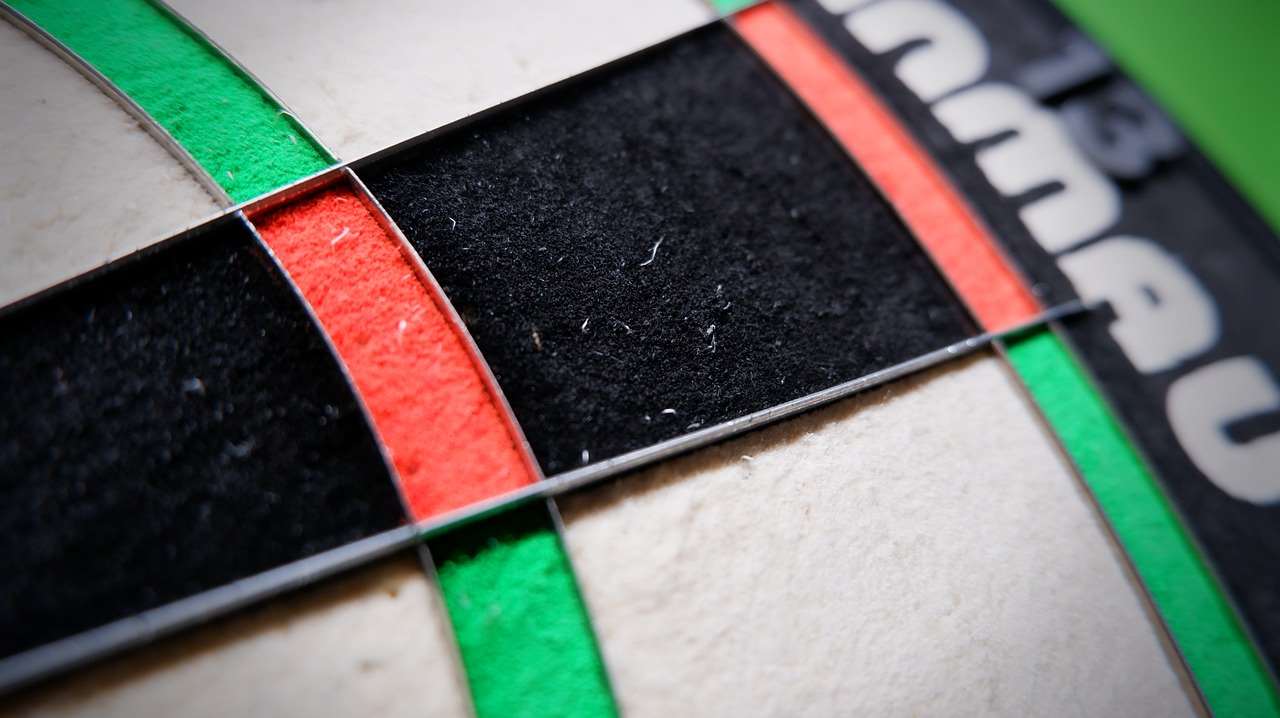
By following these tips, you can use a darts scoreboard app to enhance your training and improve your overall performance. Consider what your darts high finish average is when looking at statistics.
Beyond Scorekeeping: Additional Features and Benefits
While the primary function of a darts scoreboard app for android is scorekeeping, many apps offer additional features that can further enhance your darts experience. These features include:
Practice Modes and Training Tools
- Checkout Challenges: Practice finishing specific scores.
- Round the Clock: Hit each number on the board in order.
- Bob’s 27: A challenging practice game to improve accuracy.
These practice modes can help you develop specific skills and improve your overall accuracy. Use these to get help to improve when releasing dart too late.
Community and Social Features
- Online Multiplayer: Compete against other players from around the world.
- Leaderboards: See how you stack up against the competition.
- Social Sharing: Share your scores and achievements on social media.
Connecting with other darts players can add a social element to the game and provide motivation to improve.

Customization and Personalization
- Customizable Themes: Change the app’s appearance to your liking.
- Player Profiles: Add photos and personalize your profile.
- Custom Game Rules: Create your own unique game variations.
Personalizing the app can make it more enjoyable to use and create a more immersive experience.
Troubleshooting Common Issues with Darts Scoreboard Apps
While darts scoreboard apps for android are generally reliable, you may occasionally encounter issues. Here are some common problems and their solutions:
- App crashing or freezing: Ensure you have the latest version of the app installed. Clear the app’s cache and data. Restart your device.
- Inaccurate score calculation: Double-check the game settings to ensure they are correct. Report the issue to the app developer.
- Connectivity issues (for online multiplayer): Ensure you have a stable internet connection. Check the app’s server status.
- Difficulty entering scores: Calibrate the touch screen on your device. Try using a stylus for more accurate input.
If you continue to experience problems, consult the app’s help documentation or contact the developer for support.

The Future of Darts Scoreboard Apps
The future of darts scoreboard apps for android looks bright, with ongoing development and innovation. Expect to see even more advanced features, such as:
- AI-powered analytics: Personalized feedback and training recommendations based on your playing style.
- Augmented reality integration: Overlaying scores and statistics onto the physical dartboard.
- Improved online multiplayer experiences: More interactive and engaging online games.
- Integration with wearable devices: Tracking your physical performance during games.
As technology continues to evolve, darts scoreboard apps will become even more sophisticated and indispensable tools for darts players of all levels. Remember to check the darts-counter for more info!
Conclusion
A darts scoreboard app for android is an invaluable tool for any darts enthusiast, offering convenience, accuracy, and a range of features to enhance your game. From simple scorekeeping to advanced statistics tracking and online multiplayer, there’s an app to suit every need and skill level. By choosing the right app and using it effectively, you can elevate your darts experience and take your game to the next level. Ready to ditch the chalkboard? Download a darts scoreboard app for Android today and start enjoying a more modern and efficient way to keep score!
Hi, I’m Dieter, and I created Dartcounter (Dartcounterapp.com). My motivation wasn’t being a darts expert – quite the opposite! When I first started playing, I loved the game but found keeping accurate scores and tracking stats difficult and distracting.
I figured I couldn’t be the only one struggling with this. So, I decided to build a solution: an easy-to-use application that everyone, no matter their experience level, could use to manage scoring effortlessly.
My goal for Dartcounter was simple: let the app handle the numbers – the scoring, the averages, the stats, even checkout suggestions – so players could focus purely on their throw and enjoying the game. It began as a way to solve my own beginner’s problem, and I’m thrilled it has grown into a helpful tool for the wider darts community.