Is your electronic dartboard acting up due to a faulty segment? Don’t despair! Electronic Dartboard Segment Repair is often simpler than you think and can save you the cost of a new board. This article will guide you through diagnosing the problem, step-by-step repair techniques, and preventative measures to keep your board in top condition.
⚠️ Still Using Pen & Paper (Of een schoolbord)?! ⚠️
Stap in de toekomst! De Dart Teller -app behandelt alle scoren, stelt kassa voor, en volgt uw statistieken automatisch. It's easier than you think!
Probeer de Smart Dart Teller -app gratis!Klaar voor een upgrade? Klik hierboven!
Understanding Electronic Dartboard Segment Issues
Electronic dartboards, while technologically advanced, aren’t immune to wear and tear. The segments, those individual sections on the board that register your darts, are particularly vulnerable. Common issues include:
- Dead Segments: These segments don’t register any hits at all.
- Double Scoring: The segment registers two or three times for a single dart.
- Sticking Segments: The segment remains depressed after a dart hits it.
- Incorrect Scoring: The segment registers the hit in the wrong number.
Understanding these problems is the first step in electronic dartboard segment repair. Sometimes, the issue is simple, like a loose connection or debris obstructing the sensor. Other times, a component may be damaged and require more involved repair.

Diagnosing the Problem
Before you start taking things apart, try these troubleshooting steps:
- Check the Power: Ensure the dartboard is properly plugged in and the power adapter is working. A low voltage can cause erratic behavior.
- Restart the Board: Sometimes, simply turning the dartboard off and back on can resolve minor glitches.
- Test Other Segments: See if the problem is isolated to one or a few segments. This helps narrow down the issue.
- Inspect for Debris: Look closely at the affected segment for any broken dart tips, dust, or other obstructions. Use a small brush or compressed air to clean it.
If these simple steps don’t work, it’s time to delve deeper into electronic dartboard segment repair.
Tools and Materials for Electronic Dartboard Segment Repair
Having the right tools and materials on hand will make the repair process much smoother. Here’s a basic list:
- Screwdriver Set: A variety of Phillips head and flathead screwdrivers are essential.
- Needle-Nose Pliers: Useful for gripping and manipulating small components.
- Soldering Iron and Solder: For repairing broken connections.
- Multimeter: For testing continuity and voltage.
- Replacement Segments: Order these online or from a dartboard supplier.
- Cleaning Supplies: Isopropyl alcohol and cotton swabs for cleaning contacts.
- Wire Strippers: For preparing wires for soldering.
Investing in quality tools will not only make electronic dartboard segment repair easier but also extend the lifespan of your equipment. Remember to always unplug the dartboard before starting any repairs!

Step-by-Step Guide to Electronic Dartboard Segment Repair
Here’s a general guide to repairing common segment issues. Keep in mind that specific models may vary slightly, so consult your dartboard’s manual if available.
- Disassembly: Carefully remove the screws holding the dartboard casing together. Take photos as you disassemble to remember where everything goes.
- Locate the Faulty Segment: Identify the segment that’s causing the problem.
- Inspect the Wiring: Check the wires connected to the segment for any breaks or loose connections. Use a multimeter to test for continuity.
- Clean the Contacts: Clean the metal contacts on the segment and the circuit board with isopropyl alcohol and a cotton swab.
- Replace the Segment (if necessary): If the segment is physically damaged, replace it with a new one.
- Reassembly: Carefully reassemble the dartboard, making sure all wires are properly connected.
For more advanced electronic dartboard segment repair, you might need to troubleshoot the circuit board itself, which requires a deeper understanding of electronics. Another aspect to consider is choosing the best dart equipment, as improper darts can contribute to board damage.
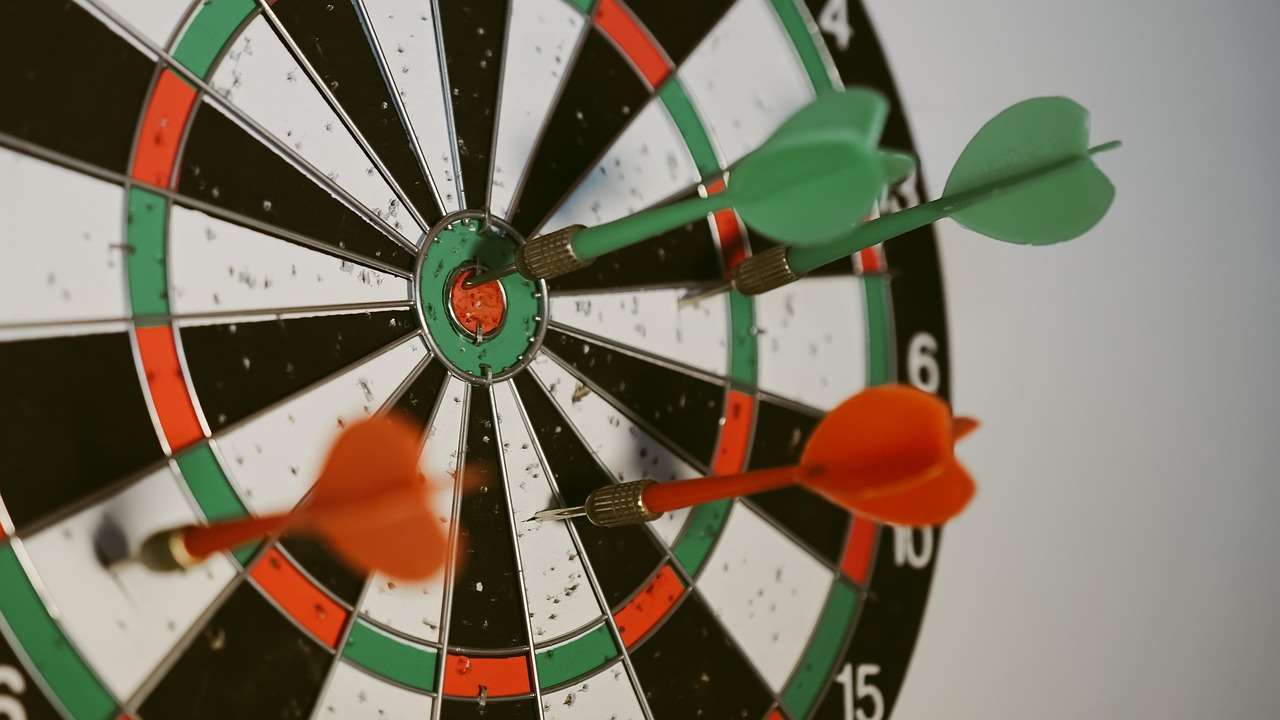
Soldering Techniques for Dartboard Repair
Soldering is often necessary to repair broken wire connections or replace faulty components on the circuit board. Hier zijn enkele tips:
- Cleanliness is Key: Make sure the surfaces you’re soldering are clean and free of oxidation.
- Use Flux: Flux helps the solder flow smoothly and create a strong bond.
- Heat the Joint, Not the Solder: Apply the soldering iron to the joint, then touch the solder to the heated joint.
- Don’t Overheat: Overheating can damage the components.
- Practice Makes Perfect: Practice soldering on scrap electronics before attempting to repair your dartboard.
Proper soldering skills are invaluable for electronic dartboard segment repair. If you are new to soldering, consider watching some online tutorials and practicing on old electronics before working on your dartboard. You may also find that the budget vs premium darts compared can make a big difference on impacts to the board.
Preventative Maintenance for Your Electronic Dartboard
Preventing problems is always better than fixing them. Here are some tips to keep your electronic dartboard in good working order:
- Use High-Quality Darts: Darts with sharp, well-maintained tips are less likely to damage the segments.
- Rotate the Board: Regularly rotating the board evens out wear and tear on the segments.
- Keep it Clean: Dust and debris can interfere with the sensors. Clean the board regularly with a soft cloth.
- Avoid Excessive Force: Throw your darts with a smooth, controlled motion. Don’t throw them too hard.
- Store it Properly: When not in use, store the dartboard in a cool, dry place.
By following these simple maintenance tips, you can significantly extend the lifespan of your electronic dartboard and minimize the need for electronic dartboard segment repair. Regularly inspecting your dartboard can help with what makes darts premium quality.

When to Seek Professional Help
While many electronic dartboard segment repair issues can be resolved at home, some problems are best left to the professionals. Consider seeking professional help if:
- You’re not comfortable working with electronics.
- The problem is complex and you can’t diagnose it yourself.
- You’ve attempted repairs but haven’t been successful.
- The dartboard is still under warranty.
A qualified electronics technician can diagnose and repair more complex issues, such as circuit board failures or sensor problems. Seeking professional help can save you time, frustration, and potentially further damage to your dartboard.

Troubleshooting Complex Electronic Issues
Sometimes, electronic dartboard segment repair goes beyond simple segment replacement. If your dartboard has persistent issues that aren’t resolved by cleaning, visual inspection, or replacing the segment, the problem might lie deeper within the electronic components.
Here’s a look at some more complex troubleshooting:
- Power Supply Issues: If the board is not powering on correctly or behaving erratically, the power supply could be failing. Use a multimeter to check the voltage output.
- Sensor Problems: Each segment has a sensor that detects the dart impact. If a sensor is faulty, it won’t register hits. Replacing individual sensors requires advanced soldering skills.
- Circuit Board Damage: A damaged circuit board can cause a variety of problems. Look for burned components, cracked traces, or loose connections. Repairing a circuit board is a delicate task and may require specialized equipment.
- Software Glitches: Though less common, sometimes the dartboard’s software can malfunction. Try resetting the board to its factory settings. If that doesn’t work, a firmware update might be necessary (check the manufacturer’s website for instructions).
When dealing with complex electronic problems, always prioritize safety. Disconnect the power supply before working on any internal components, and if you’re not comfortable working with electronics, seek help from a qualified technician. De investing in premium dart equipment is another consideration if repeated repairs are necessary.
Conclusie
Electronic Dartboard Segment Repair can seem daunting at first, but with the right tools, knowledge, and a bit of patience, you can often fix common issues yourself. Remember to diagnose the problem carefully, follow the repair steps meticulously, and take preventative measures to extend the lifespan of your dartboard. Don’t be afraid to seek professional help when needed. By keeping your dartboard in good working condition, you’ll ensure countless hours of dart-throwing enjoyment. Now that you have a better understanding of dartboard repair, why not explore how to choose the best dart equipment to further enhance your game?
Hoi, Ik ben Dieter, En ik heb Dartcounter gemaakt (Dartcounterapp.com). Mijn motivatie was geen darts -expert - helemaal tegenovergestelde! Toen ik voor het eerst begon te spelen, Ik hield van het spel, maar vond het moeilijk en afleidend om nauwkeurige scores te houden en statistieken te volgen.
Ik dacht dat ik niet de enige kon zijn die hiermee worstelde. Dus, Ik besloot om een oplossing te bouwen: een eenvoudig te gebruiken applicatie die iedereen, Ongeacht hun ervaringsniveau, zou kunnen gebruiken om moeiteloos te scoren.
Mijn doel voor Dartcounter was eenvoudig: Laat de app de nummers afhandelen - het scoren, de gemiddelden, de statistieken, Zelfs checkout suggesties - zodat spelers puur kunnen richten op hun worp en genieten van het spel. Het begon als een manier om het probleem van mijn eigen beginners op te lossen, En ik ben heel blij dat het is uitgegroeid tot een nuttig hulpmiddel voor de bredere darts -community.